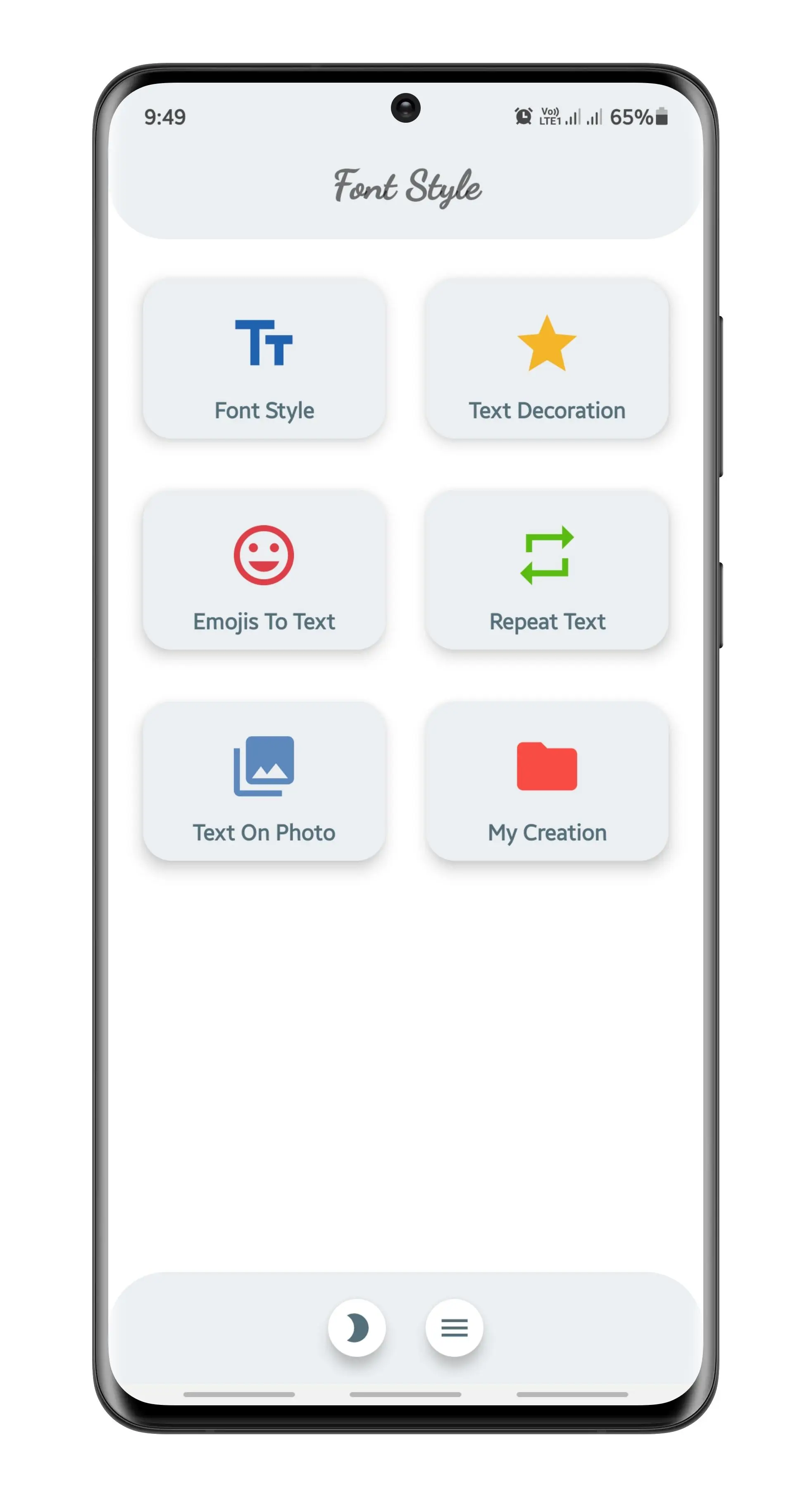Font Style : cool text & emoji PC
Ayush Prajapati
Download Font Style : cool text & emoji on PC With GameLoop Emulator
Font Style : cool text & emoji on PC
Font Style : cool text & emoji, coming from the developer Ayush Prajapati, is running on Android systerm in the past.
Now, You can play Font Style : cool text & emoji on PC with GameLoop smoothly.
Download it in the GameLoop library or search results. No more eyeing the battery or frustrating calls at the wrong time any more.
Just enjoy Font Style : cool text & emoji PC on the large screen for free!
Font Style : cool text & emoji Introduction
★ Font Style is an application that allows user to stylized your text for free.
★ Font Style Features
✦ Dark Mode
✦ Light Mode
✦ Cool Symbols
✦ Cool Fonts Styles
✦ Emojis to text
✦ Repeat text
✦ Type fancy fonts without the use of
custom keyboard
✦ Copy & paste Fancy Fonts
✦ Move, Rotate and Scale the text
✦ No watermark on photo
✦ Professionally designed interface and
easy to use.
★ You can easily copy and paste Fancy Font them in your Name, bios, Story or can use them for fancy chat 😉.
★ Using this app, you can get great fonts, amazing fonts & cool fonts, that too for free.
★ Using this fonts, you can write attractive and good bio.
★ A Font Style is a free android application to generate stylish texts. The application converts your normal texts to the stylish texts by ASCII characters in various beautifully patterns.
★ You can use Fancy Text Generator for your website for free. In fact you can use the fancy text anywhere
★ Adding Special fonts on the Instagram bio made easy with Fancy Fonts app. Open the Fancy Font on your phone. Type desired Instagram bio text in the textbox & when you scroll down you can see a bunch of special Instagram bio texts generated for you and you can customize it. you just need to tap/click copy button on the special fonts generated to copy and then you can paste it on your Instagram bio by opening the app.
★You can also use fancy fonts on image.
★ Easy to add text to pictures with Fancy Font app
★ add designer fonts on your image and share to your respected social accounts.
★ Now download the small sized of application of mine and be fancy.
Information
Developer
Ayush Prajapati
Latest Version
1.4.1
Last Updated
2023-09-30
Category
Art-design
Available on
Google Play
Show More
How to play Font Style : cool text & emoji with GameLoop on PC
1. Download GameLoop from the official website, then run the exe file to install GameLoop
2. Open GameLoop and search for “Font Style : cool text & emoji” , find Font Style : cool text & emoji in the search results and click “Install”
3. Enjoy playing Font Style : cool text & emoji on GameLoop
Minimum requirements
OS
Windows 8.1 64-bit or Windows 10 64-bit
GPU
GTX 1050
CPU
i3-8300
Memory
8GB RAM
Storage
1GB available space
Recommended requirements
OS
Windows 8.1 64-bit or Windows 10 64-bit
GPU
GTX 1050
CPU
i3-9320
Memory
16GB RAM
Storage
1GB available space