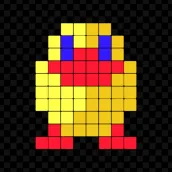
Easy pixel art maker editor PC
SeaBream
Download Easy pixel art maker editor on PC With GameLoop Emulator
Easy pixel art maker editor on PC
Easy pixel art maker editor, coming from the developer SeaBream, is running on Android systerm in the past.
Now, You can play Easy pixel art maker editor on PC with GameLoop smoothly.
Download it in the GameLoop library or search results. No more eyeing the battery or frustrating calls at the wrong time any more.
Just enjoy Easy pixel art maker editor PC on the large screen for free!
Easy pixel art maker editor Introduction
Pixel art maker studio is an easy and fun pixel art drawing editor app that allows users to create your own character, emoji picture, avatars and other illustrations through pixel drawing. Try to draw something like monster, a car, bricks pattern, make stickers, logo and other fun and creative stuff! Create your pixel hero, knight, zombie, and many fun characters for pixel RPG, racing, shooter and other games.
Whether you're an experienced artist or just starting out, this app is a pixel art maker that is accessible to all. With its intuitive interface and easy-to-use tools, it's perfect for drawing for kids and adults who want to explore their creativity and design their own characters in pixel art style.
If you fan of 8bit games, you can make characters for it or even create a game pixel environment such as walls, platforms, floor, grass, plants and many other.
This pixel editor also can be used as simple cross stitch or beading pattern maker app.
The app's features include a different drawing modes, range of color palettes, live canvas resize, save and share your pixel art creations with friends and family.
Also, it is produces soft calm sounds when drawing, what can be very appealing to young children and distract and keep them occupied for a while.
Easy pixel art editor is the perfect app to bring your imagination to life!
Tags
Art-&Information
Developer
SeaBream
Latest Version
1.09
Last Updated
2024-10-15
Category
Art-design
Available on
Google Play
Show More
How to play Easy pixel art maker editor with GameLoop on PC
1. Download GameLoop from the official website, then run the exe file to install GameLoop
2. Open GameLoop and search for “Easy pixel art maker editor” , find Easy pixel art maker editor in the search results and click “Install”
3. Enjoy playing Easy pixel art maker editor on GameLoop
Minimum requirements
OS
Windows 8.1 64-bit or Windows 10 64-bit
GPU
GTX 1050
CPU
i3-8300
Memory
8GB RAM
Storage
1GB available space
Recommended requirements
OS
Windows 8.1 64-bit or Windows 10 64-bit
GPU
GTX 1050
CPU
i3-9320
Memory
16GB RAM
Storage
1GB available space

