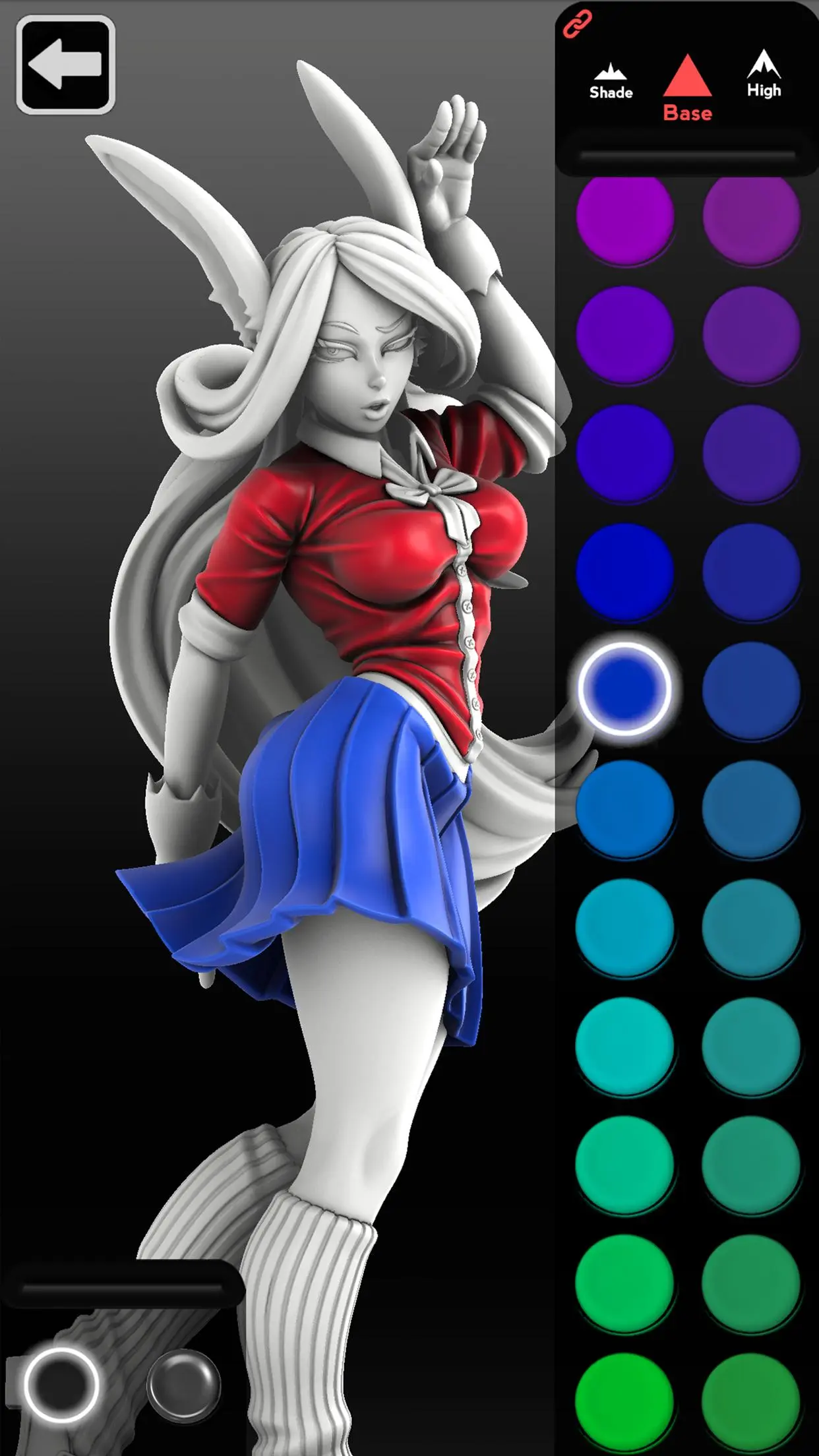Colorminis 3D Coloring Games PC
ColorMinis
Download Colorminis 3D Coloring Games on PC With GameLoop Emulator
Colorminis 3D Coloring Games on PC
Colorminis 3D Coloring Games, coming from the developer ColorMinis, is running on Android systerm in the past.
Now, You can play Colorminis 3D Coloring Games on PC with GameLoop smoothly.
Download it in the GameLoop library or search results. No more eyeing the battery or frustrating calls at the wrong time any more.
Just enjoy Colorminis 3D Coloring Games PC on the large screen for free!
Colorminis 3D Coloring Games Introduction
Colorminis Studio: 3D Art & Miniature Magic
Transform Your Creativity into 3D Art
Embark on a thrilling 3D art adventure with Colorminis Studio! Perfect for both beginners and art veterans, this app takes your creativity to new heights, turning your imaginative ideas into extraordinary 3D artworks.
Revolutionize Your Art with Cutting-Edge Features:
Dual Coloring Modes:
ColorFill: Uncover a world of predefined color palettes.
Classic Color: Craft personalized art with meticulous color layering.
Expansive Model Gallery: Explore a vast selection of models from enchanting anime to mythical fantasy RPG figures.
Intuitive 3D Coloring: User-friendly tools suitable for all artists, whether you're a casual hobbyist or a professional.
Life-Like 3D Textures: Watch your creations come alive with realistic colors and textures.
Sophisticated Layering: Create from the ground up with advanced, yet accessible layering features.
Full 3D Control: Rotate, zoom, and examine your model from every perspective for the perfect final touch.
A Sanctuary for Creativity:
Stress-Relief Through Art: Find tranquility in each stroke and escape daily pressures.
Artist Community: Connect with fellow artists, exchange ideas, and dive into a sea of creative inspiration.
Ever-Evolving Experience: Stay engaged with regular updates, adding fresh models and features to your artistic repertoire.
Bonus Features for Art Aficionados:
3D Print-Ready: Prepare and preview your models for 3D printing seamlessly.
Upcoming Personalization: Soon, import your own models and export in various formats for all your creative projects.
A Studio for Every Artist:
At Colorminis Studio, we welcome all. From professional texture artists and painting enthusiasts to those seeking a peaceful coloring experience, our digital studio caters to every artist. Join a community where creativity knows no bounds.
Begin Your 3D Artistic Voyage Now
Step into the vibrant universe of Colorminis Studio. Download today and start turning your creative dreams into 3D masterpieces!
Information
Developer
ColorMinis
Latest Version
0.1.0
Last Updated
2023-09-13
Category
Art-design
Available on
Google Play
Show More
How to play Colorminis 3D Coloring Games with GameLoop on PC
1. Download GameLoop from the official website, then run the exe file to install GameLoop
2. Open GameLoop and search for “Colorminis 3D Coloring Games” , find Colorminis 3D Coloring Games in the search results and click “Install”
3. Enjoy playing Colorminis 3D Coloring Games on GameLoop
Minimum requirements
OS
Windows 8.1 64-bit or Windows 10 64-bit
GPU
GTX 1050
CPU
i3-8300
Memory
8GB RAM
Storage
1GB available space
Recommended requirements
OS
Windows 8.1 64-bit or Windows 10 64-bit
GPU
GTX 1050
CPU
i3-9320
Memory
16GB RAM
Storage
1GB available space