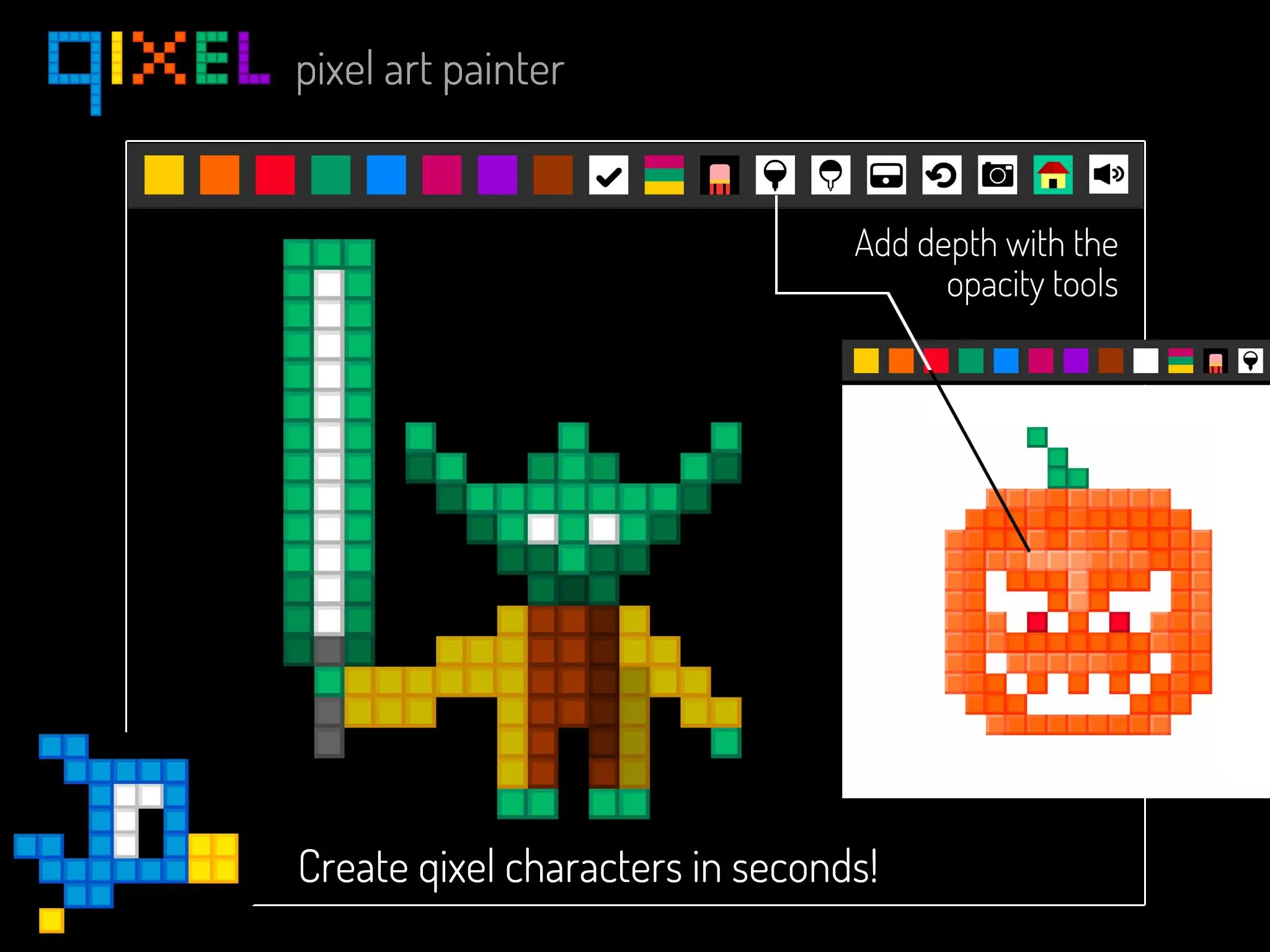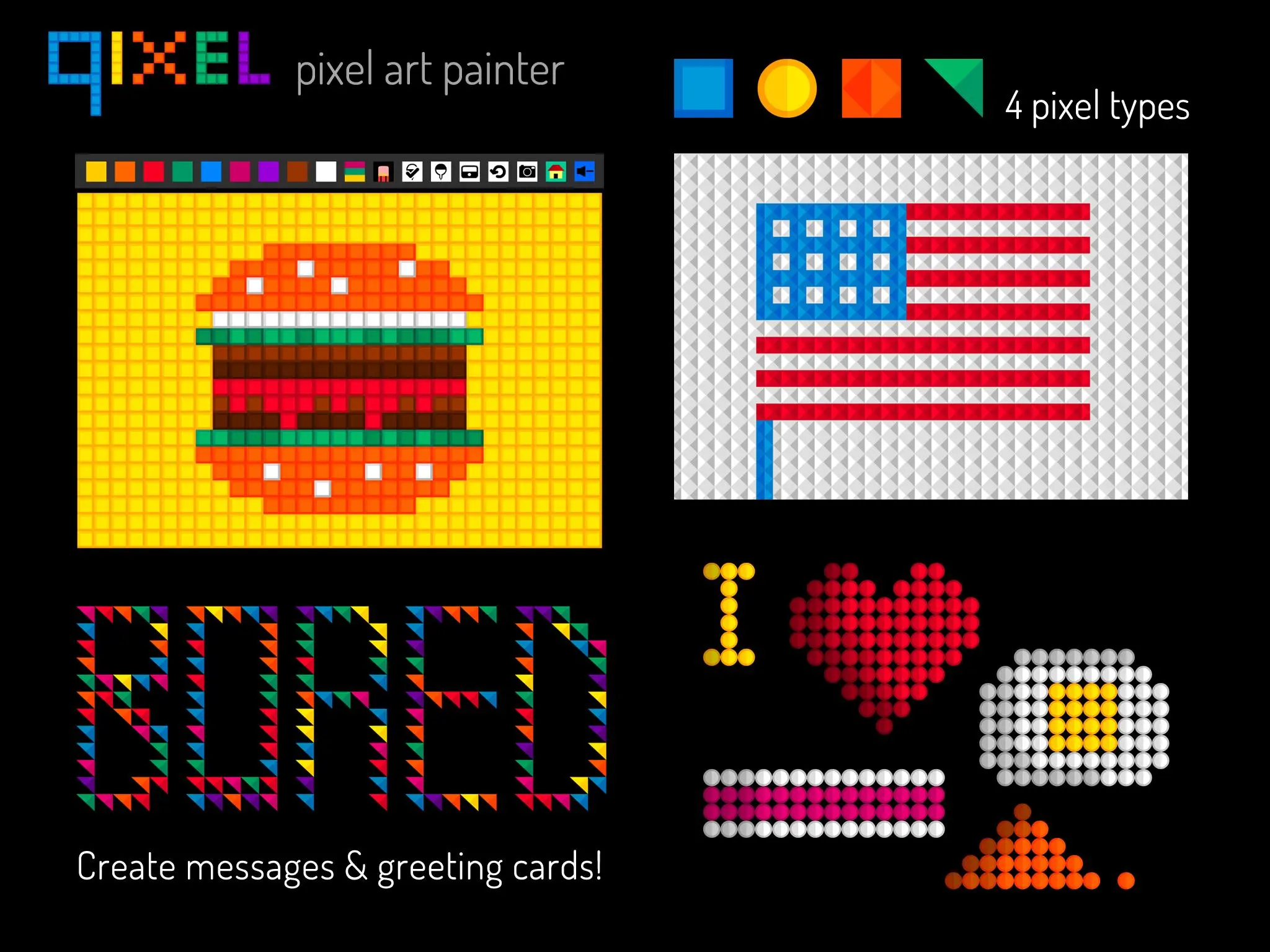Qixel : Pixel Art Maker Free PC
Frosby Studios
Download Qixel : Pixel Art Maker Free on PC With GameLoop Emulator
Qixel : Pixel Art Maker Free on PC
Qixel : Pixel Art Maker Free, coming from the developer Frosby Studios, is running on Android systerm in the past.
Now, You can play Qixel : Pixel Art Maker Free on PC with GameLoop smoothly.
Download it in the GameLoop library or search results. No more eyeing the battery or frustrating calls at the wrong time any more.
Just enjoy Qixel : Pixel Art Maker Free PC on the large screen for free!
Qixel : Pixel Art Maker Free Introduction
Welcome to Qixel: a simple, stylised pixel painting app. Draw pictures with 4 different 'qixel' types: Squares, Circles, Diamonds and Triangles. What can you make with 651 pixels? This Free version contain Ads, so please upgrade to the Ad-free version if you like it.
Qixel is all about creating minimalist images, retro characters and typography with a limited number of pixels and color palette. Make art or just use it to chill out - it's the digital equivalent of popping bubblewrap!
When you've made a real pixel masterpiece, post it on the Facebook Qixel Gallery! (facebook.com/qixelgallery)
Here's what you can do with Qixel:
- Draw pictures with 4 different pixel types: Squares, Circles, Diamonds and Triangles.
- The canvas background button flips between black or white. This has a very different effect on your qixels.
- Use the darken and lighten buttons to add shade and depth to your art.
- The triangle setting has an extra button: Rotation. Try rotating your triangles 90 degrees to make strange patterns and origami-style art.
- Use Qixel to make quirky typography.
- Write simple messages and greeting cards to send to friends.
- Make cool patterns and abstract backgrounds for websites.
- Quickly sketch out pixel characters for Minecraft.
- Create retro game graphics, and then export frames in stages to make animation.
- experiment with color: great for artists and color therapy teachers.
See some examples here: facebook.com/qixelgallery
SAVING IMAGES: (currently 2 methods)
A) The Photo button saves a compressed JPG screenshot to your device's camera roll.
B) To save a high-resolution image to your device: hold down the HOME button and POWER BUTTON (or volume down button) AT THE SAME TIME. Note from the developer: If this app proves to be useful and popular, I will update it. If you have ideas for functionality - please leave feedback on the Google Play Store and a high rating to help me to carry on with the project!
Enjoy your qixels :)
Information
Developer
Frosby Studios
Latest Version
1.2.3
Last Updated
2017-06-28
Category
Art-design
Available on
Google Play
Show More
How to play Qixel : Pixel Art Maker Free with GameLoop on PC
1. Download GameLoop from the official website, then run the exe file to install GameLoop
2. Open GameLoop and search for “Qixel : Pixel Art Maker Free” , find Qixel : Pixel Art Maker Free in the search results and click “Install”
3. Enjoy playing Qixel : Pixel Art Maker Free on GameLoop
Minimum requirements
OS
Windows 8.1 64-bit or Windows 10 64-bit
GPU
GTX 1050
CPU
i3-8300
Memory
8GB RAM
Storage
1GB available space
Recommended requirements
OS
Windows 8.1 64-bit or Windows 10 64-bit
GPU
GTX 1050
CPU
i3-9320
Memory
16GB RAM
Storage
1GB available space