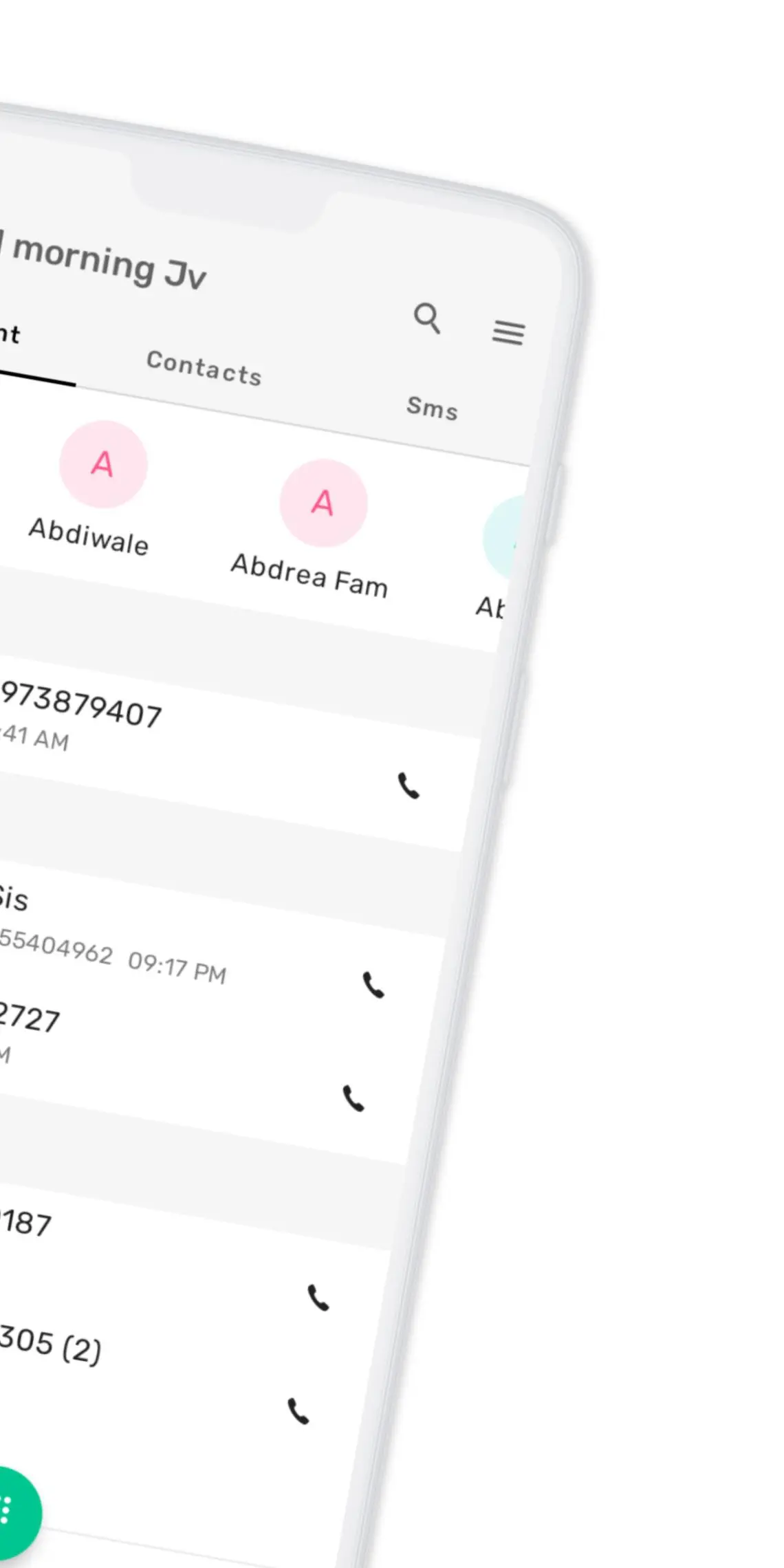EPhone: Everything USSD PC
Viable Solutions LLC
Download EPhone: Everything USSD on PC With GameLoop Emulator
EPhone: Everything USSD on PC
EPhone: Everything USSD, coming from the developer Viable Solutions LLC, is running on Android systerm in the past.
Now, You can play EPhone: Everything USSD on PC with GameLoop smoothly.
Download it in the GameLoop library or search results. No more eyeing the battery or frustrating calls at the wrong time any more.
Just enjoy EPhone: Everything USSD PC on the large screen for free!
EPhone: Everything USSD Introduction
Greetings from EPhone!
We're thrilled to present EPhone, a groundbreaking mobile application that serves as a gateway to an array of essential USSD-based services. From telecom to banking, fintech to mobile money, EPhone streamlines these services into a user-friendly, single-click platform.
No More Manual USSD Inputting!
Do you find it tedious to manually dial USSD codes like *804#, *805#, *889#, and countless others? With EPhone, you can bid farewell to this cumbersome routine. Whether you're accessing telecom services, making banking transactions, utilizing fintech options, or managing mobile money, everything is just a click away.
Backup & Restore – Secure Your Contacts!
Never worry about losing contacts again. Whether you've lost your phone or switched devices, EPhone has you covered. All your contacts can be backed up and accessed instantly with just your phone number.
Save More with EPhone – Buy Airtime with a Bonus!
In a world where every penny counts, EPhone offers more for your money. Enjoy a bonus of 5% extra airtime each time you purchase through our platform, making your spending that much more rewarding.
Download and Experience EPhone Now!
Accessibility Services – Enhancing User Experience
EPhone employs Accessibility Services to provide an optimized user interaction with all USSD-based services. This feature enables EPhone to read and interpret information from your USSD sessions and auto-fill responses based on your inputs, making our platform more accessible and user-friendly, particularly for individuals with motor or visual impairments.
We Value Your Feedback!
Your suggestions and queries are always welcome. Please feel free to reach out to us at any time.
Connect with us on Telegram: @ephoneAppSupportBot.
EPhone is revolutionizing the way you interact with essential services. Join the revolution today!
Tags
ToolsInformation
Developer
Viable Solutions LLC
Latest Version
3.3
Last Updated
2023-09-21
Category
Tools
Available on
Google Play
Show More
How to play EPhone: Everything USSD with GameLoop on PC
1. Download GameLoop from the official website, then run the exe file to install GameLoop
2. Open GameLoop and search for “EPhone: Everything USSD” , find EPhone: Everything USSD in the search results and click “Install”
3. Enjoy playing EPhone: Everything USSD on GameLoop
Minimum requirements
OS
Windows 8.1 64-bit or Windows 10 64-bit
GPU
GTX 1050
CPU
i3-8300
Memory
8GB RAM
Storage
1GB available space
Recommended requirements
OS
Windows 8.1 64-bit or Windows 10 64-bit
GPU
GTX 1050
CPU
i3-9320
Memory
16GB RAM
Storage
1GB available space