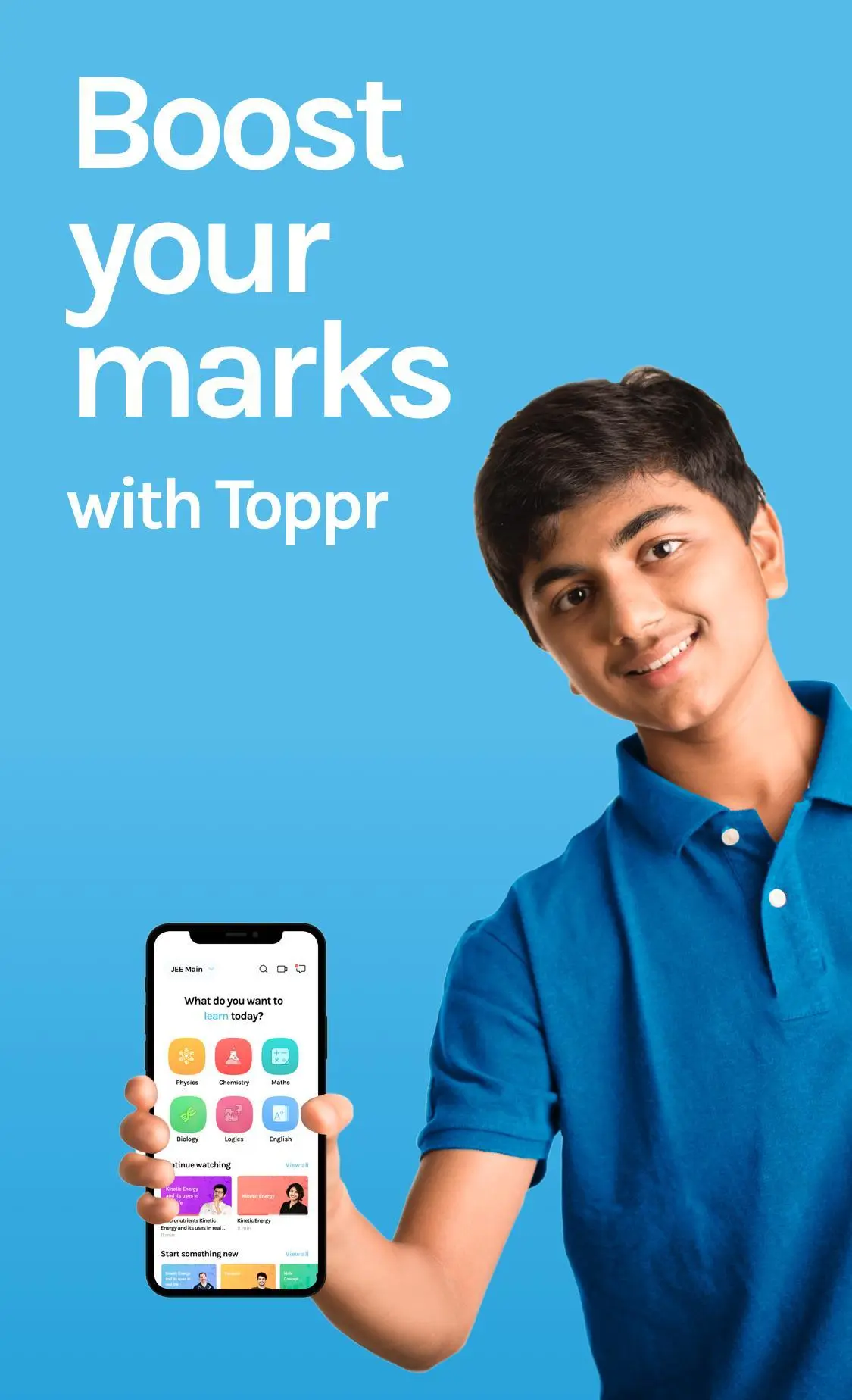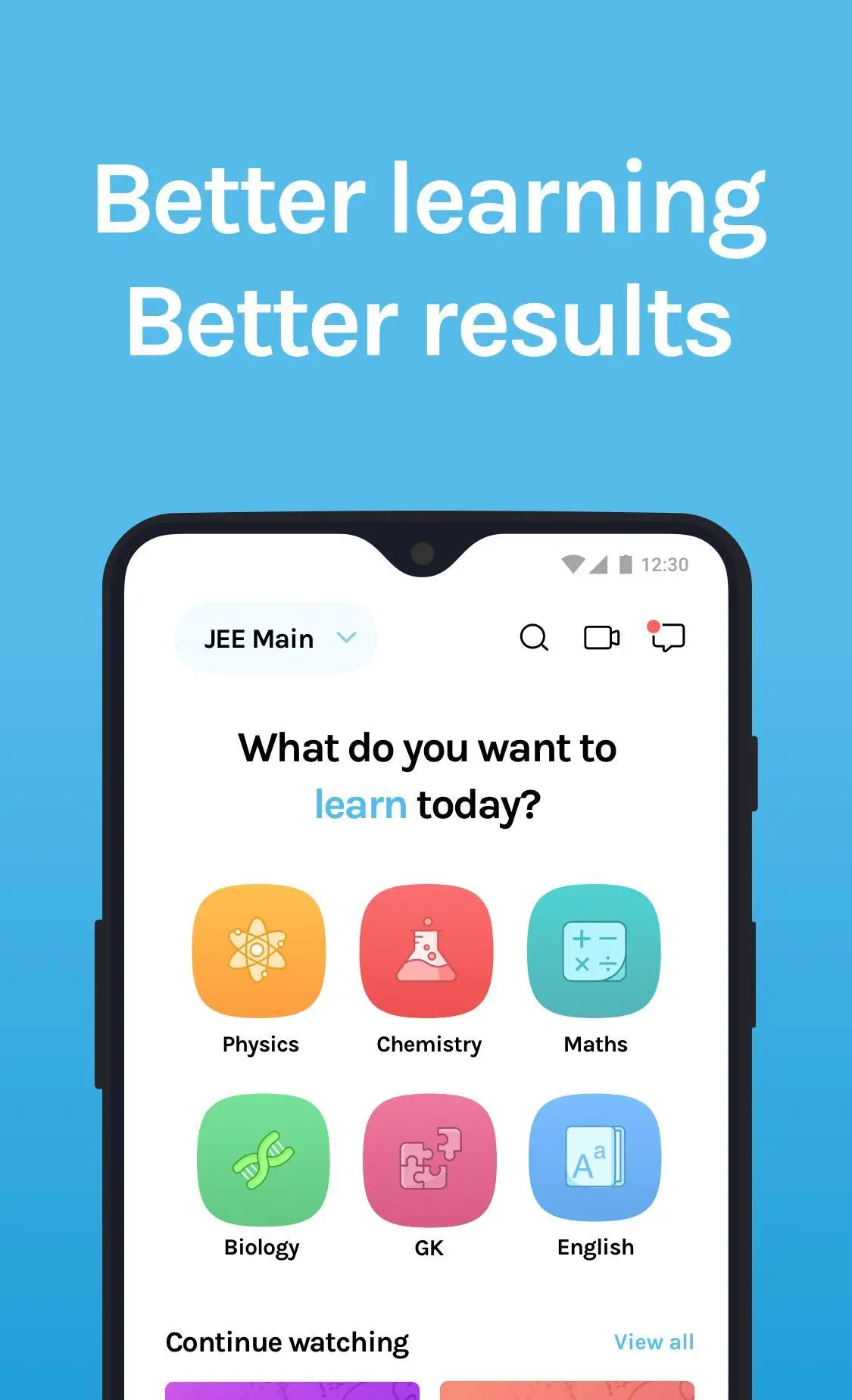Toppr - Learning App for Class PC
Toppr
Download Toppr - Learning App for Class on PC With GameLoop Emulator
Toppr - Learning App for Class on PC
Toppr - Learning App for Class, coming from the developer Toppr, is running on Android systerm in the past.
Now, You can play Toppr - Learning App for Class on PC with GameLoop smoothly.
Download it in the GameLoop library or search results. No more eyeing the battery or frustrating calls at the wrong time any more.
Just enjoy Toppr - Learning App for Class PC on the large screen for free!
Toppr - Learning App for Class Introduction
Toppr - Best Educational App for Students
The Full Version of Toppr requires a paid subscription
Toppr is an online learning app personalized for CBSE, ICSE & State Board students. We are on the mission to make online study experience easy and smooth for students. We cover a very wide range of syllabus from CBSE Board, ICSE, and State Boards. Students who are preparing for IIT JEE Main, NEET, AIIMS can also use Toppr to prepare and practice with Mock Tests.
Our Video lectures cover all topics & chapters from the CBSE syllabus. CBSE video lectures are available in Hindi and English. You can learn through our high-quality video lectures, take mock tests for the exam you are preparing & also practice questions asked in previous exams.
Toppr also has a real-time doubt clearing feature. In fact, Toppr is one of the best doubt-solving apps. Be it Chemistry, Maths, Science, Physics, or any subject, our experts are available 24x7!
Toppr - Best Learning App for CBSE, ICSE, and State Board Students
For students from CBSE Class 5 to Class 12, Toppr is the best learning app. Toppr provides a wide range of study materials like NCERT Solutions, Previous Year Question Papers, CBSE Notes, Important Questions, and much more. NCERT Solutions is very important for CBSE students since CBSE follows the NCERT Syllabus guidelines. You can get NCERT Solutions for every chapter & topic on Toppr. Furthermore, you can also clear doubts in Maths, Chemistry, Biology and other subjects on Toppr. We cover all subjects - English, Physics, Chemistry, Maths, Biology, Science, History, Geography, Civics and more.
Toppr - Best Entrance Exams Preparation App - JEE Main, NEET, AIIMS and more
Are you preparing for IIT JEE Main, NEET, AIIMS or any Engineering, Commerce or Medical Entrance Exam? Then Toppr is the best option for you! You can take mock tests for all the entrance exams on Toppr. Toppr is the best app for NEET Preparation, IIT JEE Main Preparation, AIIMS Preparation, JIPMER, and much more. You can take the JEE Main Mock Test to test your knowledge.
Toppr Live: Live Classes for Class 5-12, IIT JEE Main, IIT JEE Advanced and NEET
Toppr Live class aims at personalizing learning for millions of children by giving them direct access to India’s best teachers.
Following is List of Entrance Exams we cover -
Medical & Engineering Exams -
MHT-CET
TS-EAMCET
AP-EAMCET
BITSAT
VITEEE
BCECE
KCET
KEAM & more
Engineering Exams
IIT JEE Main
IIT JEE Advanced
UPSEE (UPTU)
COMEDK
WBJEE & more
Medical Exams
NEET
AIIMS
JIPMER
Commerce Exams
CA, CS, & CMA Foundation
CLAT
Following are the plans available in Toppr Plus app.
Under Advanced Plan You Get -
Live classes
Stories & concepts
Practice questions & Crash course
Test series & previous papers
Create your own tests
Under Ultimate Plan You Get-
Everything from Master Plan
Ask Doubts - Chat with tutors 24x7 & get Instant solutions
You can also avail flexible EMI options
Certain packages include a welcome kit delivered to the student's home.
You can avail attractive scholarships for students from Class 5 - 12& who are preparing for entrance exams. Talk to your academic consultant to check your eligibility
Privacy Policy: https://www.toppr.com/privacy/
Terms of Service: https://www.toppr.com/terms/
Tags
EducationInformation
Developer
Toppr
Latest Version
6.5.115
Last Updated
2022-01-05
Category
Education
Available on
Google Play
Show More
How to play Toppr - Learning App for Class with GameLoop on PC
1. Download GameLoop from the official website, then run the exe file to install GameLoop
2. Open GameLoop and search for “Toppr - Learning App for Class” , find Toppr - Learning App for Class in the search results and click “Install”
3. Enjoy playing Toppr - Learning App for Class on GameLoop
Minimum requirements
OS
Windows 8.1 64-bit or Windows 10 64-bit
GPU
GTX 1050
CPU
i3-8300
Memory
8GB RAM
Storage
1GB available space
Recommended requirements
OS
Windows 8.1 64-bit or Windows 10 64-bit
GPU
GTX 1050
CPU
i3-9320
Memory
16GB RAM
Storage
1GB available space