Installing DirectX 11 Runtime
2023-04-05
- #DirectX 11
- # installation guide
- # DirectX runtime
- # Microsoft
- # download
- # install
- # dxdiag
- # DirectX Diagnostic Tool
Step 1:
Download the DirectX installer from Microsoft's official website. You can find the download link at https://www.microsoft.com/en-us/download/details.aspx?id=35 
Step 2:
Once the download is complete, navigate to the folder where you saved the file and double-click on the executable file to begin the installation process.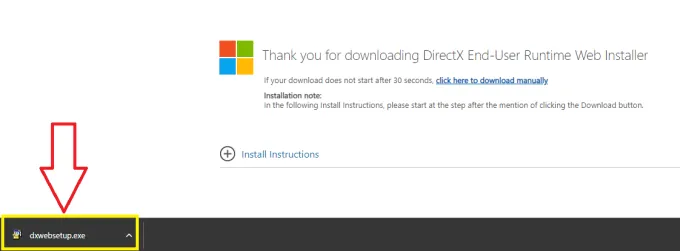
Step 3:
Select the "I accept the agreement" option and click on the "Next" button.
Step 4:
The installer will now begin copying the necessary files to your computer. This process may take some time, depending on your internet and computer's speed.
Step 5:
Click on the "Finish" button to complete the installation process.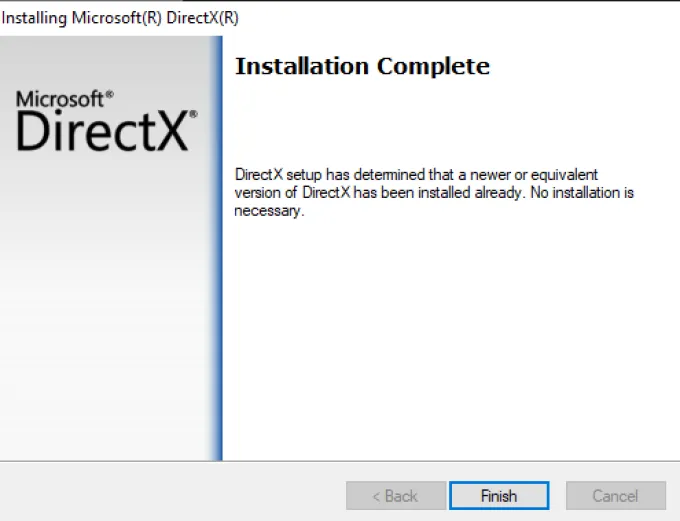
Step 5:
To verify the installation type "dxdiag" in the Start menu search bar and press Enter to open the DirectX Diagnostic Tool.
Trending Blogs
See AllArena Breakout
2025-12-18

How to enable VT
2025-09-01
How to Enable VT on Lenovo Motherboards
2025-09-01
How to Enable VT on HP Motherboards
2025-09-01
How to enable VT on a Gigabyte (AMD) motherboard
2025-09-01