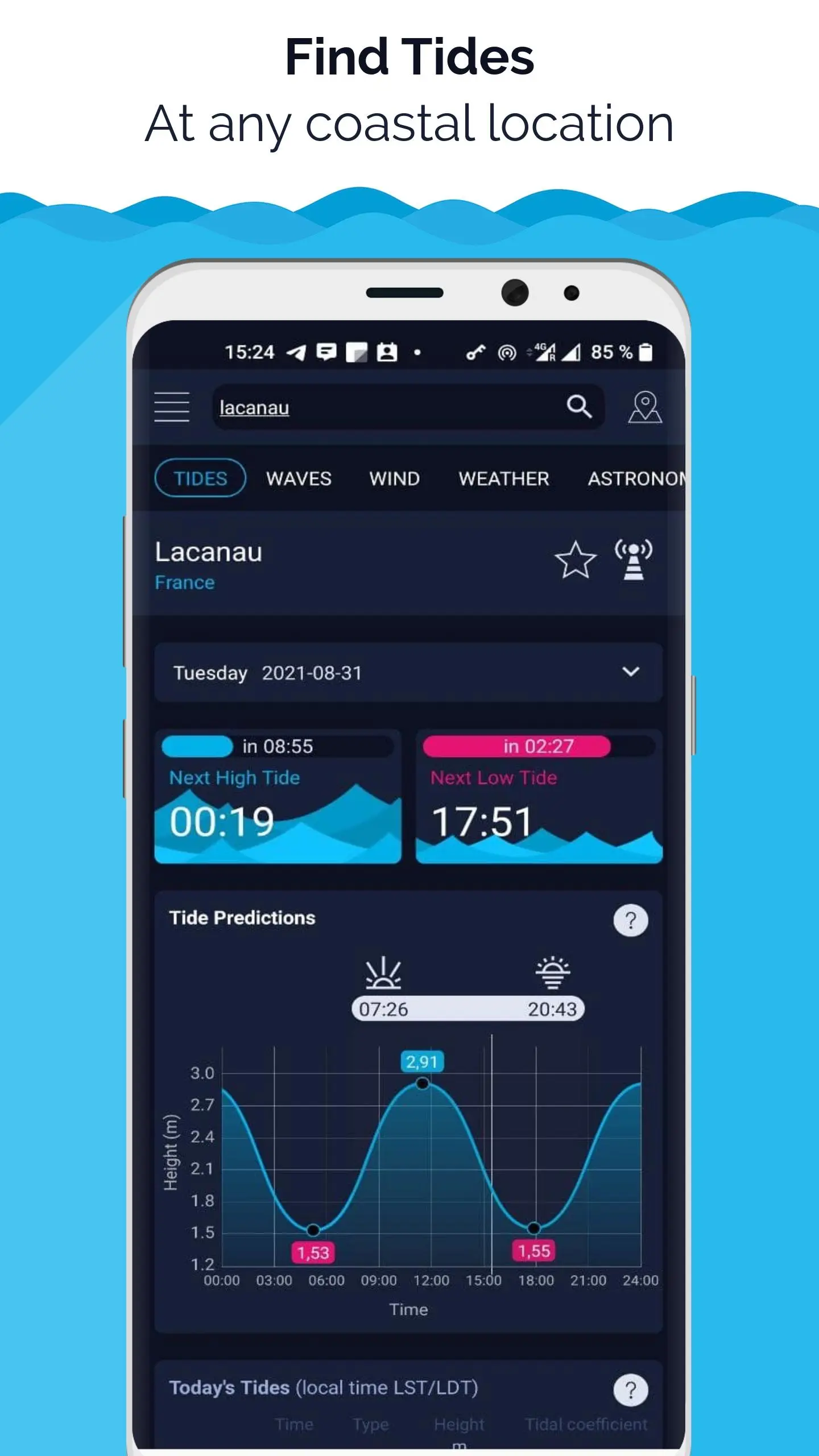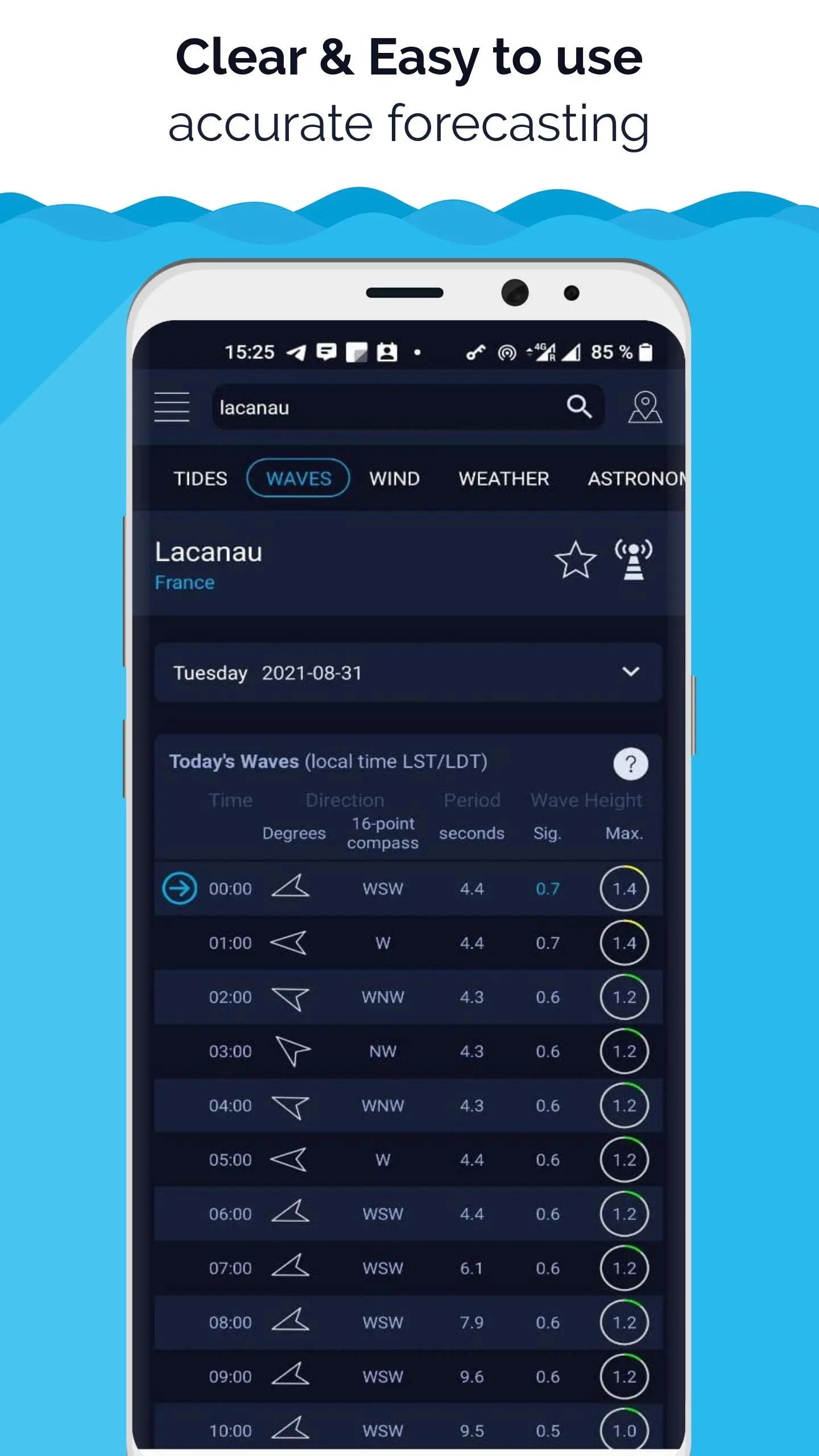High Tides - Tide chart times PC
Ukulele Wave
Download High Tides - Tide chart times on PC With GameLoop Emulator
High Tides - Tide chart times on PC
High Tides - Tide chart times, coming from the developer Ukulele Wave, is running on Android systerm in the past.
Now, You can play High Tides - Tide chart times on PC with GameLoop smoothly.
Download it in the GameLoop library or search results. No more eyeing the battery or frustrating calls at the wrong time any more.
Just enjoy High Tides - Tide chart times PC on the large screen for free!
High Tides - Tide chart times Introduction
High Tide, Waves & Wind Charts will help you find the tides and wind speed tables near you. It focuses on tide stations and current tidal conditions to give you the most accurate forecast. Check the time of the last and next tide or current, as well as when the sun and moon will rise or set.
When are next tides near me?
Download HighTide to get real-time and accurate data at any location on the coast!
High Tide gives you a fully automated tide table with charts, predictions and alerts. It also gives you the forecast for wind, waves and weather.
Tides & Currents Tables
Daily ocean tide table charts and tidal coefficient. Low and High Tides within the monthly tide table and alerts. Best tide prediction charts with waves forecast for surfing or fishing.
Wind Speed and Direction Charts
Find the wind speed at sea, wind gust, wind force. The conditions and hourly wind table are simple to understand, and the wind forecast.
Weather Conditions & Predictions
Weather conditions at the coast: hourly weather table with cloud cover, temperature, precipitation, and humidity forecast.
Waves Forecast for Surfing
Surfing tablet with waves' height, direction, and wave period with currents graphs. The waves and wind finder will tell you the actual wind and waves forecast for surfing. Know when the best time is for you to go surfing.
Tags
WeatherInformation
Developer
Ukulele Wave
Latest Version
1.6.4
Last Updated
2024-09-02
Category
Weather
Available on
Google Play
Show More
How to play High Tides - Tide chart times with GameLoop on PC
1. Download GameLoop from the official website, then run the exe file to install GameLoop
2. Open GameLoop and search for “High Tides - Tide chart times” , find High Tides - Tide chart times in the search results and click “Install”
3. Enjoy playing High Tides - Tide chart times on GameLoop
Minimum requirements
OS
Windows 8.1 64-bit or Windows 10 64-bit
GPU
GTX 1050
CPU
i3-8300
Memory
8GB RAM
Storage
1GB available space
Recommended requirements
OS
Windows 8.1 64-bit or Windows 10 64-bit
GPU
GTX 1050
CPU
i3-9320
Memory
16GB RAM
Storage
1GB available space