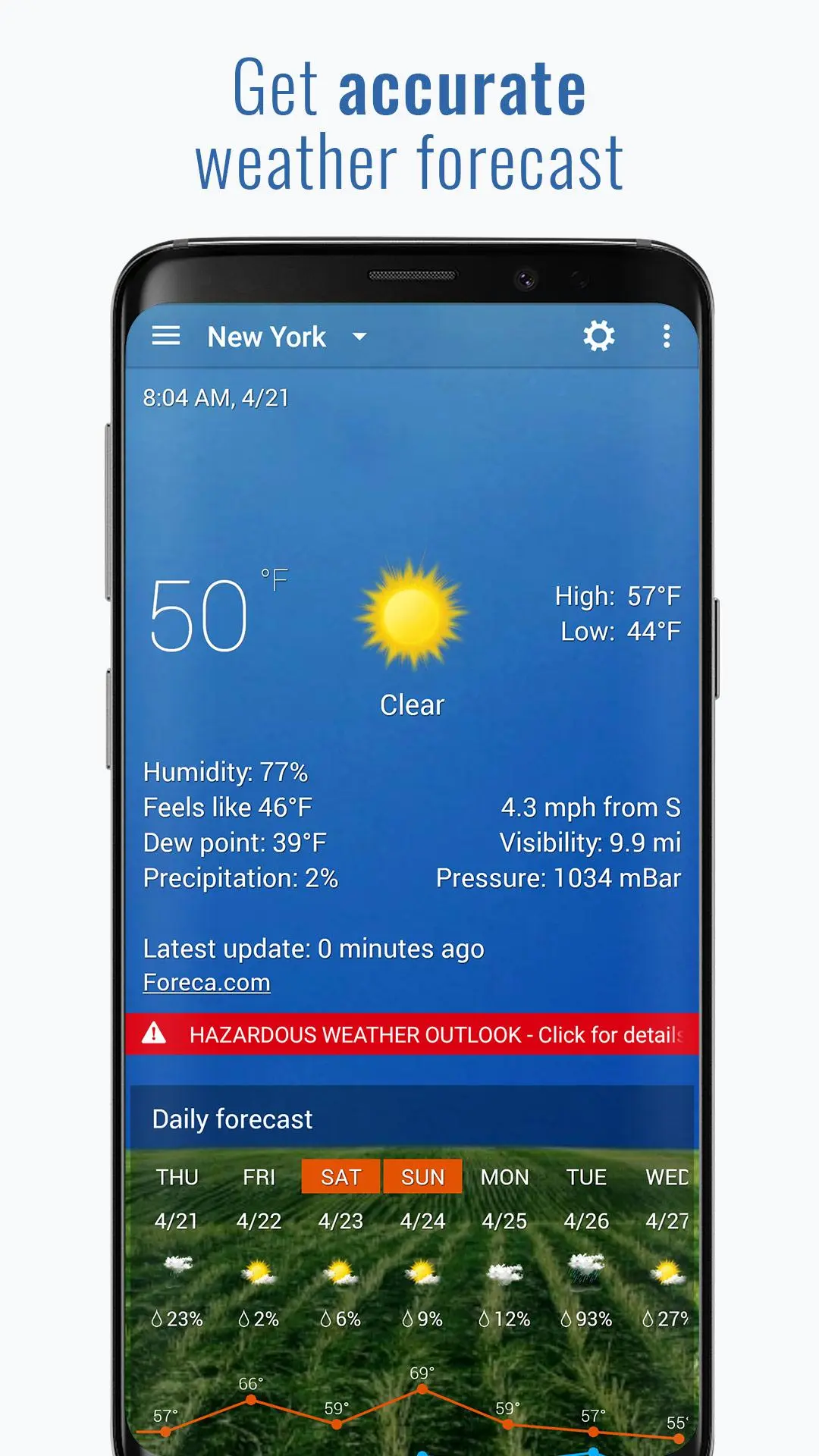Digital Clock & World Weather PC
MACHAPP Software Ltd
Download Digital Clock & World Weather on PC With GameLoop Emulator
Digital Clock & World Weather on PC
Digital Clock & World Weather, coming from the developer MACHAPP Software Ltd, is running on Android systerm in the past.
Now, You can play Digital Clock & World Weather on PC with GameLoop smoothly.
Download it in the GameLoop library or search results. No more eyeing the battery or frustrating calls at the wrong time any more.
Just enjoy Digital Clock & World Weather PC on the large screen for free!
Digital Clock & World Weather Introduction
A feature-packed weather app with support for a 4x2 widget. Check the time and weather from your home screen - customize the widget using one of the provided skins and make your desktop look the way you like.
The weather app supports the following:
- Current weather conditions, 7-day weather and 12-hour weather
- Useful weather information (current temperature, chance of rain and snow, wind speed and direction, atmospheric pressure, and more)
- Extended daily forecast (7 to 15 days, depending on the weather provider)
- Extended hourly forecast (up to 36 hours)
- Wind and UV index forecast
- Many customization options (colors, backgrounds, icons)
- Sun and moon details
- Moon phases
- Weather graphs
- Weather radar (clouds, rain, temperature, wind and pressure)
Widgets:
The application supports a 4x2 widget with many different skins. Widgets can display the current weather (icon, condition and temperature), time and date and next alarm. Widgets also support hotspots that you can use to launch useful apps. The app also supports additional widget skins that can be downloaded optionally.
Website: https://www.machapp.net
Email us if you have any problems or suggestions. We are happy to help!
Tags
WeatherInformation
Developer
MACHAPP Software Ltd
Latest Version
6.49.0
Last Updated
2024-01-02
Category
Weather
Available on
Google Play
Show More
How to play Digital Clock & World Weather with GameLoop on PC
1. Download GameLoop from the official website, then run the exe file to install GameLoop
2. Open GameLoop and search for “Digital Clock & World Weather” , find Digital Clock & World Weather in the search results and click “Install”
3. Enjoy playing Digital Clock & World Weather on GameLoop
Minimum requirements
OS
Windows 8.1 64-bit or Windows 10 64-bit
GPU
GTX 1050
CPU
i3-8300
Memory
8GB RAM
Storage
1GB available space
Recommended requirements
OS
Windows 8.1 64-bit or Windows 10 64-bit
GPU
GTX 1050
CPU
i3-9320
Memory
16GB RAM
Storage
1GB available space