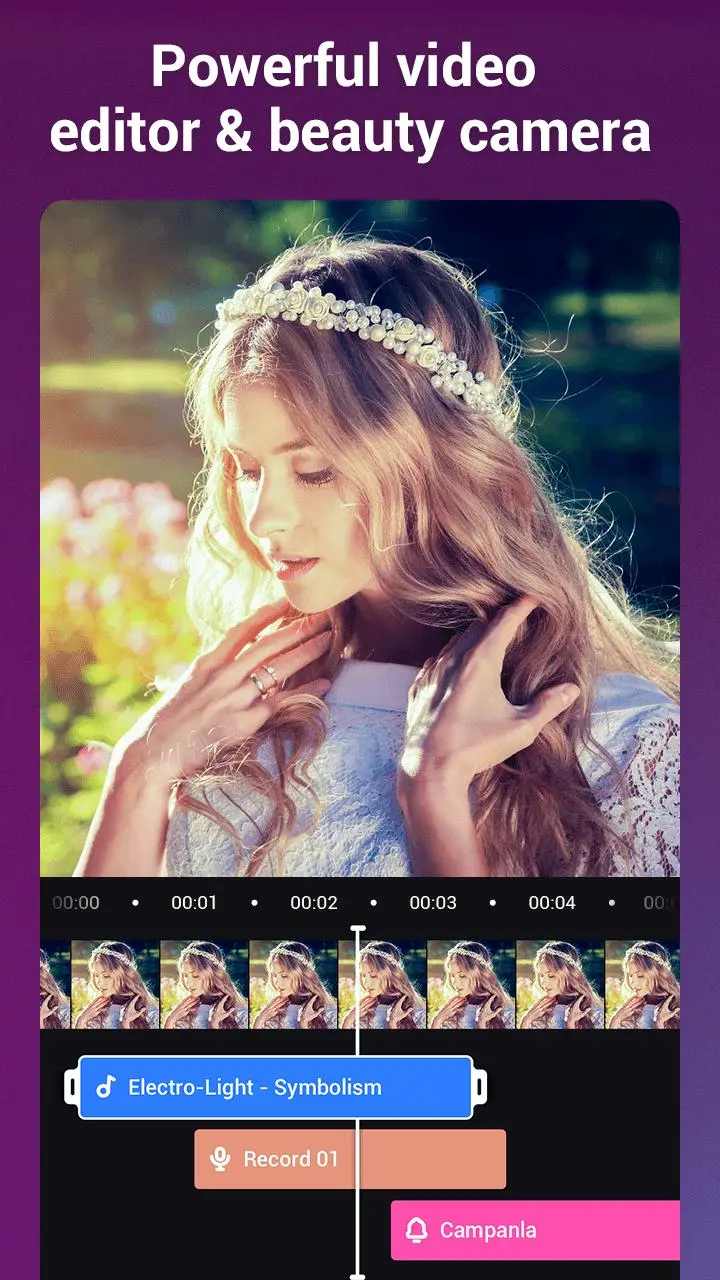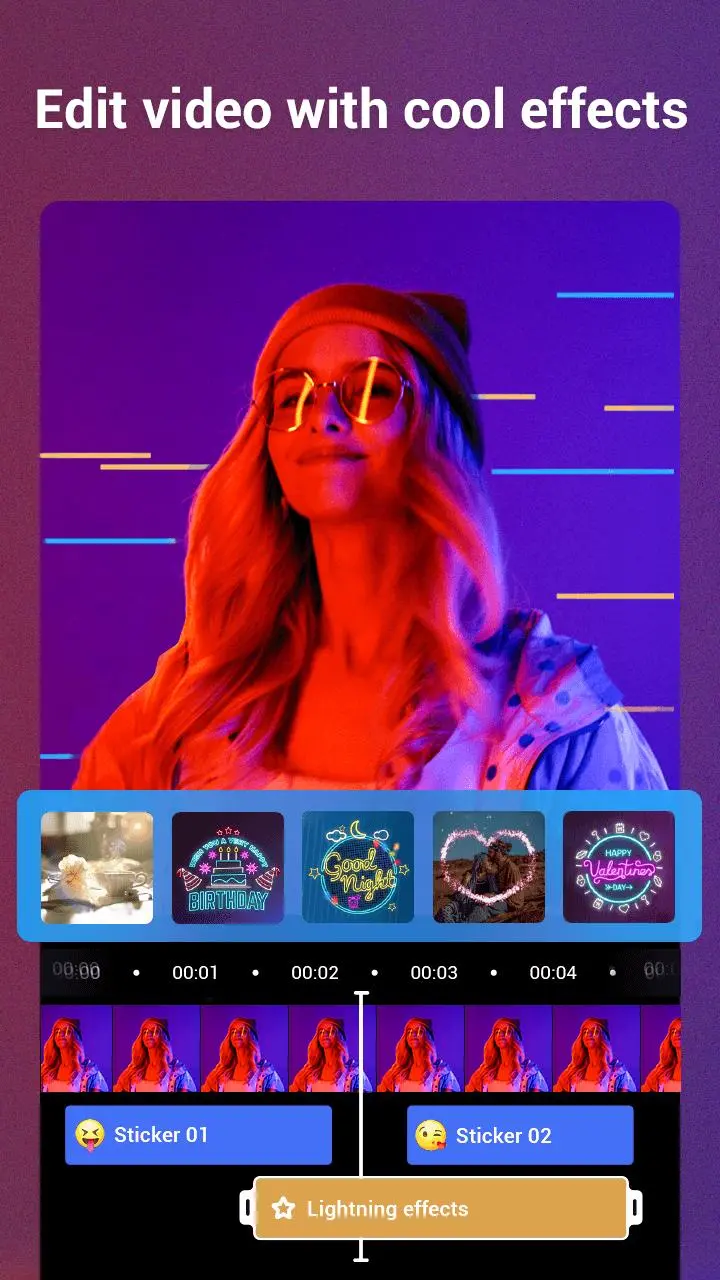Video Editor & Camli HD Camera PC
Video Editor & Video Maker & video creator Dev
Download Video Editor & Camli HD Camera on PC With GameLoop Emulator
Video Editor & Camli HD Camera on PC
Video Editor & Camli HD Camera, coming from the developer Video Editor & Video Maker & video creator Dev, is running on Android systerm in the past.
Now, You can play Video Editor & Camli HD Camera on PC with GameLoop smoothly.
Download it in the GameLoop library or search results. No more eyeing the battery or frustrating calls at the wrong time any more.
Just enjoy Video Editor & Camli HD Camera PC on the large screen for free!
Video Editor & Camli HD Camera Introduction
Camli is a powerful video editor with advanced features. It provides professional editing tools. Multitrack timeline, various music, background editing help users create unique vlog, funny video and slideshow with simple steps.
Features of Beauty Camera & Music Video Maker with effects
-Add music and effects to video in multitrack timeline.
-Edit video with special subtitle and popular music.
-Trim video like a pro: merge or trim video, convert video into MP3 file, collage and loop video clips, compress video on your storyboard.
-Edit your clip with effects, make epic video like a movie director.
-Write anything you want in the video, choose the font you like.
-Different Ration: You can choose different ration to make funny and original videos.
-Edit video with animated subtitles, add trendy music. There are various colors in the materials center for you to use.
Make unique video:
With easy operation, you can turn your photos or video clips into eye-catching video with few steps.
Export:
Export videos and slideshows with multiple resolutions. Support most video formats, like MP4, MOV, AVI, FLV, 3GP etc. You can save video or slideshow to your draft or album at any time.
Share video on social platform:
Camli Video Editor & Beauty Camera is a professional editing tool for you to create special video. Sharing your eye-catching video or extraordinary slideshow on social network.
Tags
Video-PlayersInformation
Developer
Video Editor & Video Maker & video creator Dev
Latest Version
4.2.5.0
Last Updated
2023-11-23
Category
Video-players-editors
Available on
Google Play
Show More
How to play Video Editor & Camli HD Camera with GameLoop on PC
1. Download GameLoop from the official website, then run the exe file to install GameLoop
2. Open GameLoop and search for “Video Editor & Camli HD Camera” , find Video Editor & Camli HD Camera in the search results and click “Install”
3. Enjoy playing Video Editor & Camli HD Camera on GameLoop
Minimum requirements
OS
Windows 8.1 64-bit or Windows 10 64-bit
GPU
GTX 1050
CPU
i3-8300
Memory
8GB RAM
Storage
1GB available space
Recommended requirements
OS
Windows 8.1 64-bit or Windows 10 64-bit
GPU
GTX 1050
CPU
i3-9320
Memory
16GB RAM
Storage
1GB available space