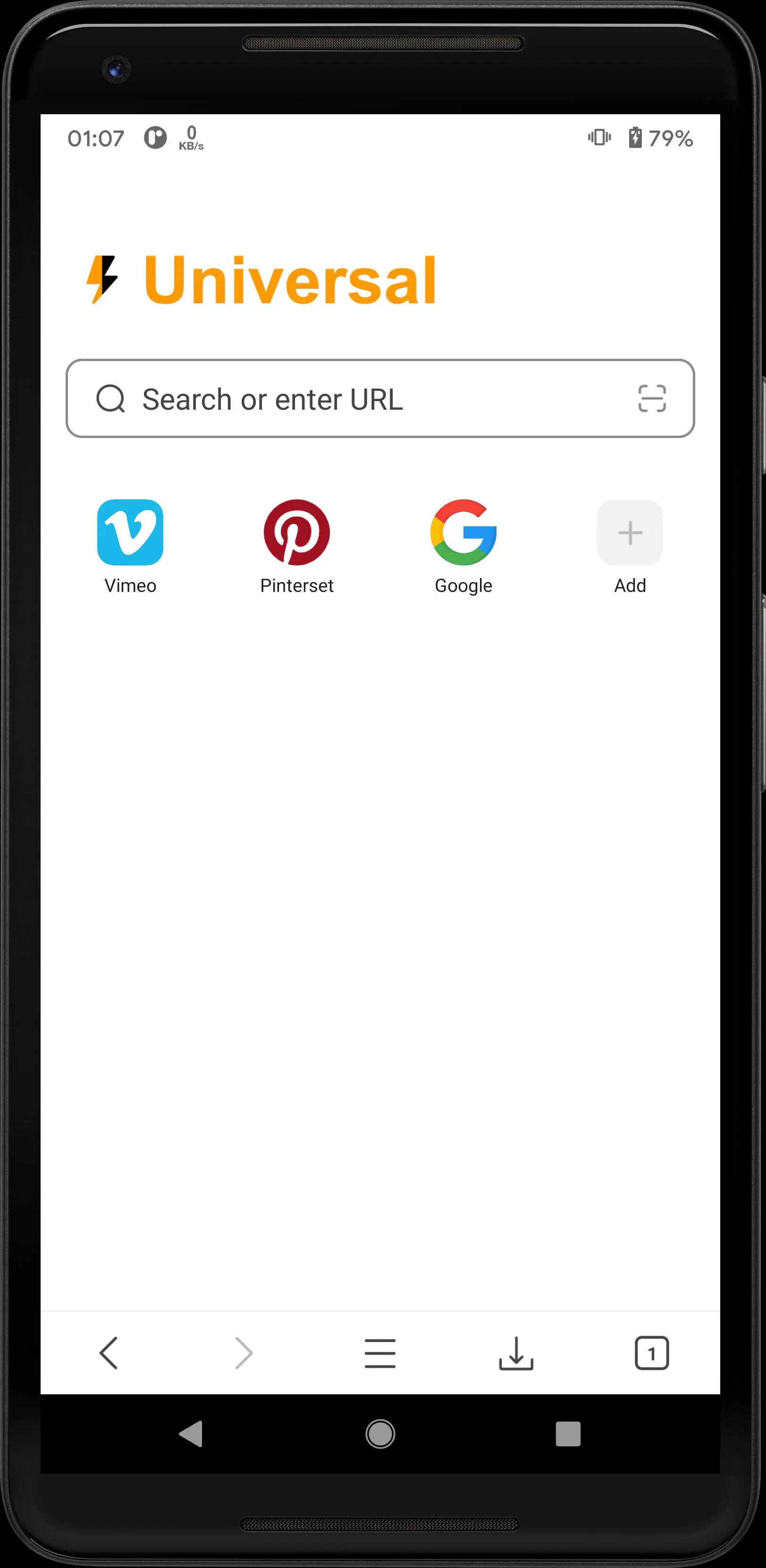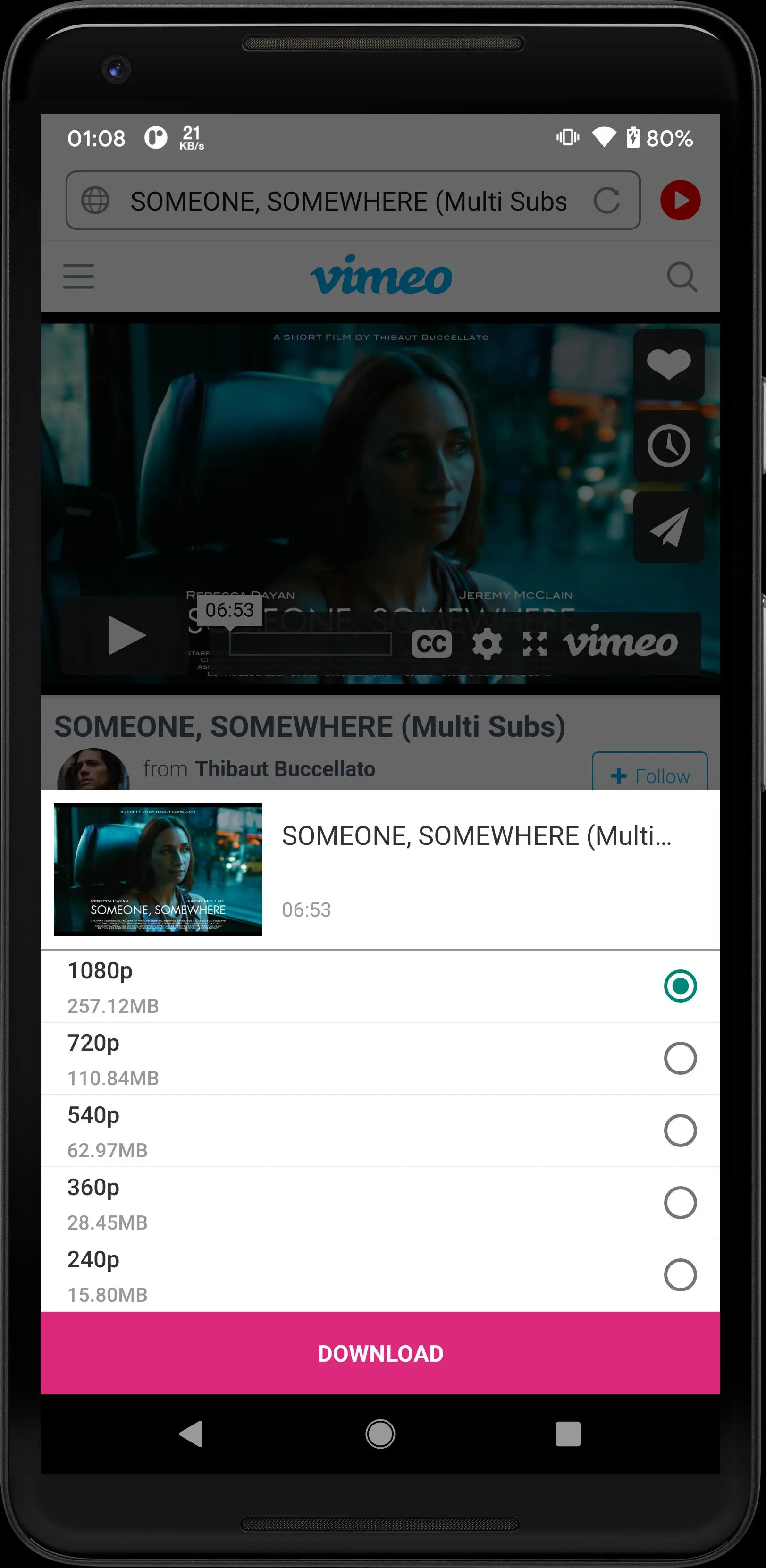All Video Downloader PC
Video Downloader & Video Player & HD Video
Download All Video Downloader on PC With GameLoop Emulator
All Video Downloader on PC
All Video Downloader, coming from the developer Video Downloader & Video Player & HD Video, is running on Android systerm in the past.
Now, You can play All Video Downloader on PC with GameLoop smoothly.
Download it in the GameLoop library or search results. No more eyeing the battery or frustrating calls at the wrong time any more.
Just enjoy All Video Downloader PC on the large screen for free!
All Video Downloader Introduction
Looking for a video downloader that can help you save your favorite videos from social media and websites? Look no further than All Video Downloader! Our app is packed with features that make it easy and convenient to download videos in just a few clicks.
With All Video Downloader, you can download videos from popular social media apps like Twitter, as well as from websites. We support almost all formats, including MP4 and M3U8, so you can download virtually any video you want.
Using our app is simple: just copy and paste the video link into our app and click the download button. Our app uses the Hurricane Engine to increase download speeds by three times, so you can get your videos faster than ever.
But that's not all. Our app also lets you save high-quality videos for free, so you can enjoy your favorite content in crystal-clear quality. And once you've downloaded a video, you can save it directly to your device's storage, so you can watch it anytime, anywhere, even without an internet connection.
Sharing your downloaded videos is also easy with All Video Downloader. Our app makes it simple to share videos via social media or messaging apps, so you can share funny clips with your followers or send tutorial videos to your friends.
Overall, All Video Downloader is a powerful and reliable app that makes downloading videos from websites and social media platforms easy and hassle-free. With its intuitive interface, robust features, and excellent performance, it's the perfect tool for anyone who wants to enjoy their favorite videos offline. Download All Video Downloader today and start enjoying your favorite videos anytime, anywhere!
Thank you for choosing us.
What are our advantages:
* It may be the most convenient video downloader on google play
* This is a free video downloader
* Use Hurricane Engine to increase download speed by 3 times
* save high quality video for free
* It is very convenient to share the downloaded video to your friends.
HOW TO USE:
1. Browser your favorite website.
2. Click on the video you want to download.
3. Then click the download button.
Tags
Video-PlayersInformation
Developer
Video Downloader & Video Player & HD Video
Latest Version
10.7.2
Last Updated
2023-12-13
Category
Video-players-editors
Available on
Google Play
Show More
How to play All Video Downloader with GameLoop on PC
1. Download GameLoop from the official website, then run the exe file to install GameLoop
2. Open GameLoop and search for “All Video Downloader” , find All Video Downloader in the search results and click “Install”
3. Enjoy playing All Video Downloader on GameLoop
Minimum requirements
OS
Windows 8.1 64-bit or Windows 10 64-bit
GPU
GTX 1050
CPU
i3-8300
Memory
8GB RAM
Storage
1GB available space
Recommended requirements
OS
Windows 8.1 64-bit or Windows 10 64-bit
GPU
GTX 1050
CPU
i3-9320
Memory
16GB RAM
Storage
1GB available space