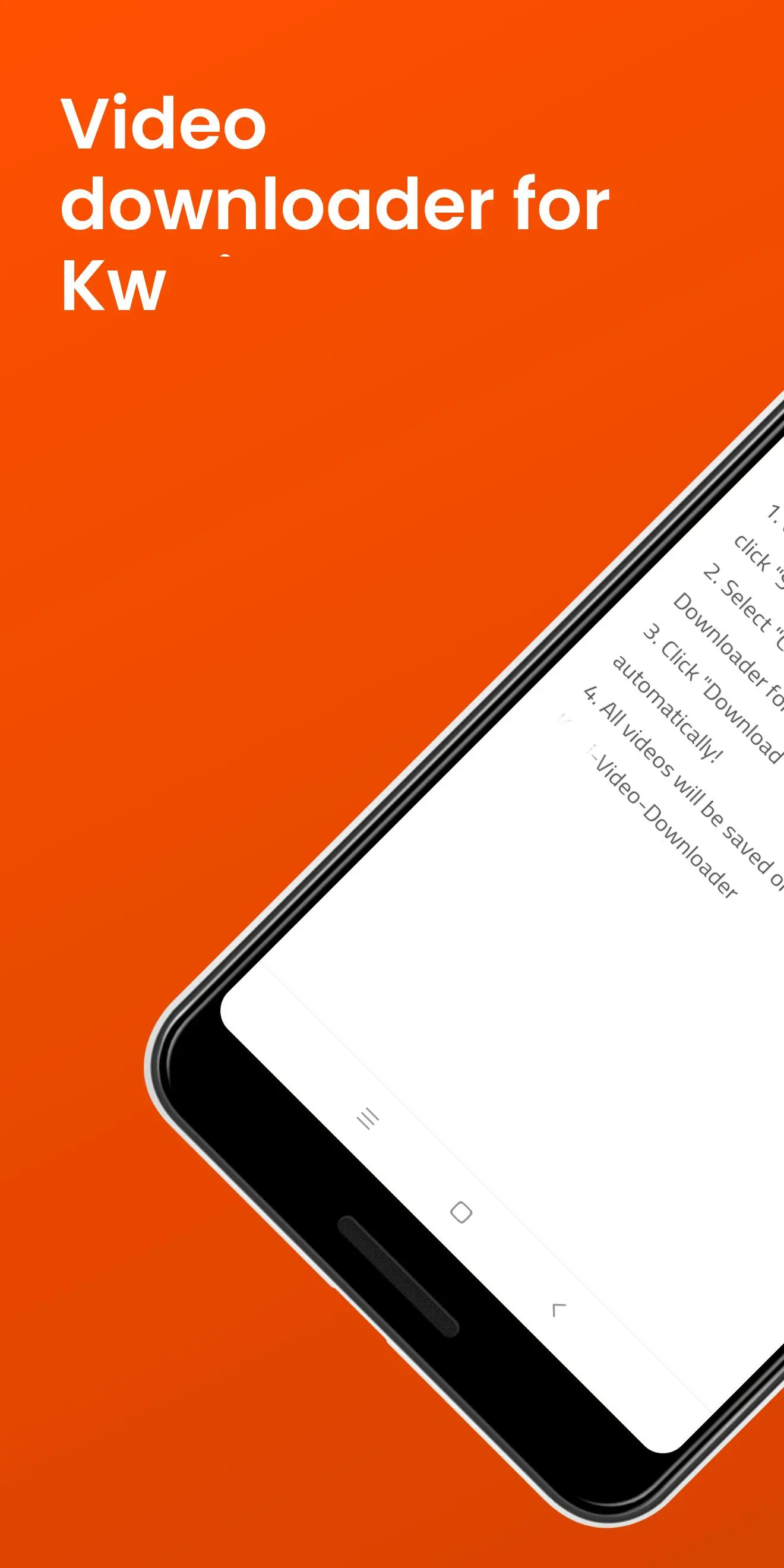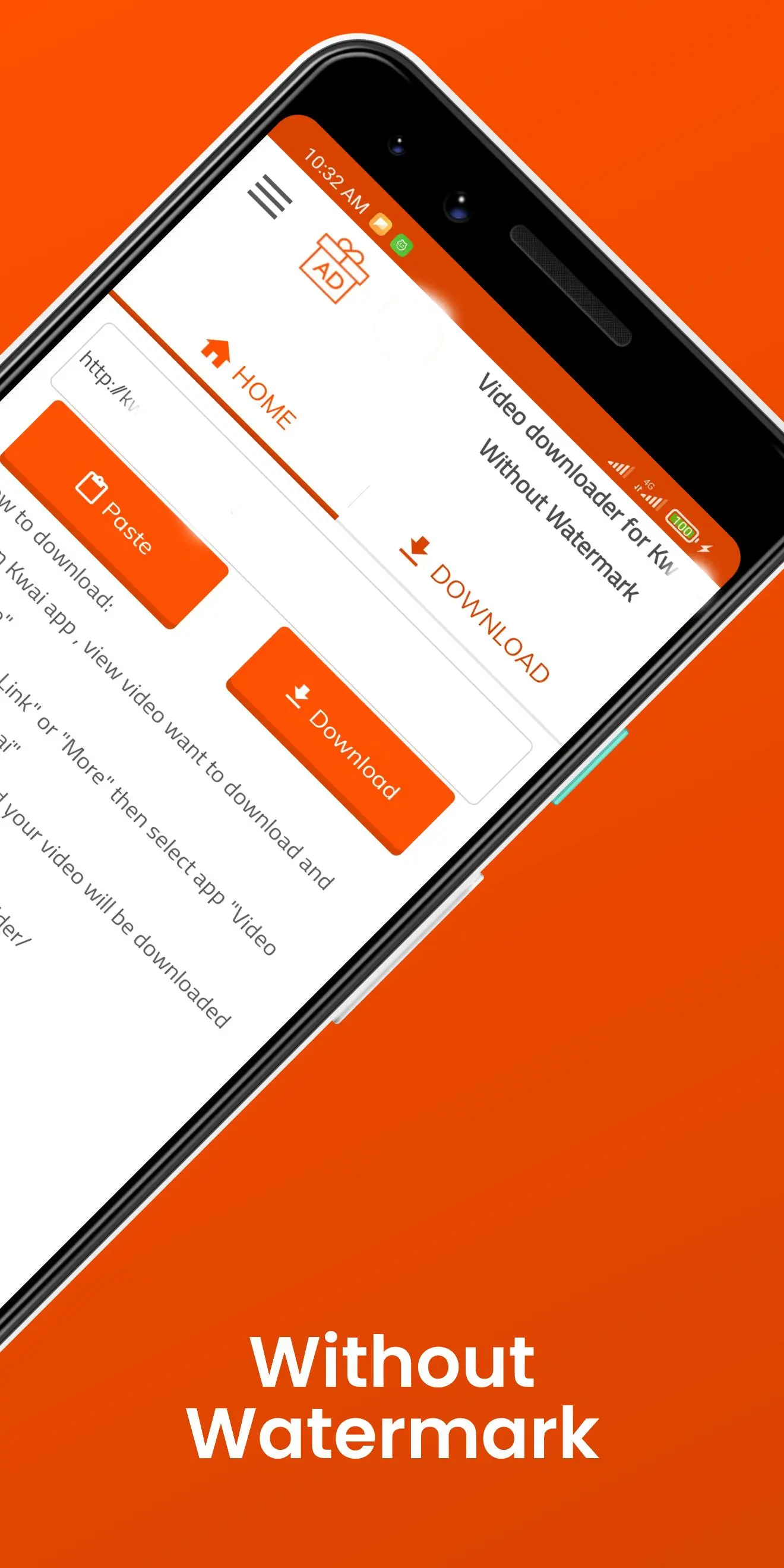KW Video Downloader PC
Mobile Apps Smart Ultility Online
Download KW Video Downloader on PC With GameLoop Emulator
KW Video Downloader on PC
KW Video Downloader, coming from the developer Mobile Apps Smart Ultility Online, is running on Android systerm in the past.
Now, You can play KW Video Downloader on PC with GameLoop smoothly.
Download it in the GameLoop library or search results. No more eyeing the battery or frustrating calls at the wrong time any more.
Just enjoy KW Video Downloader PC on the large screen for free!
KW Video Downloader Introduction
Video Downloader for KW - Free & No watermark is the best and easiest way to save videos on Android.
Want to download HD videos from KW without watermark and logging in? Video Downloader for KW - Free & No watermark is your best choice! Just copy the link or share the link of the video which you want to download, and then your download task will automatically start.
App Main Features:
- No login required. You won’t worry about personal information leaking.
- Download videos without watermark.
- Download videos by copying or sharing URLs. Videos can auto-downloading.
- Super-fast save videos with an exclusive downloading speed boost. Much faster than other video downloaders for KW.
- Support all HD video downloads.
- Very simple UI design and friendly interface without any learning costs.
- Very lightweight only 4.8M.
- 100% FREE without any in-purchase.
Video Downloader for KW - Free & No watermark app helps you save videos without the watermark in simple steps.
How to save the video on Android phone?
Method One: Use ‘Copy Link’ to download video
- Step 1: Open KW app and click on the "Copy Link" of the video you want to download.
- Step 2: Open Video Downloader for KW - Without Watermark.
- Step 3: Video Downloader for KW will detect copied videos automatically.
- Done! Your video will begin downloading.
Method Two: Use ‘Share Link’ to download video
- Step 1: Open KW app and click on the "Share Link" of the video you want to download.
- Step 2: Select Video Downloader for KW - Without Watermark to share.
- Step 3: Video Downloader for KW will detect shared videos automatically.
- Done! You can find it in your "Downloaded video list" or gallery.
Where are those downloaded videos stored?
- All downloaded videos are saved in your "Downloaded list" or local storage of your phone.
Install this amazing HD Video Downloader for KW - Free & No watermark app and enjoy now!
Notes:
- Any unauthorized downloading or re-uploading of contents and/or violations of Intellectual property rights is the sole responsibility of the user.
Tags
Video-PlayersInformation
Developer
Mobile Apps Smart Ultility Online
Latest Version
42
Last Updated
2025-10-26
Category
Video-players-editors
Available on
Google Play
Show More
How to play KW Video Downloader with GameLoop on PC
1. Download GameLoop from the official website, then run the exe file to install GameLoop
2. Open GameLoop and search for “KW Video Downloader” , find KW Video Downloader in the search results and click “Install”
3. Enjoy playing KW Video Downloader on GameLoop
Minimum requirements
OS
Windows 8.1 64-bit or Windows 10 64-bit
GPU
GTX 1050
CPU
i3-8300
Memory
8GB RAM
Storage
1GB available space
Recommended requirements
OS
Windows 8.1 64-bit or Windows 10 64-bit
GPU
GTX 1050
CPU
i3-9320
Memory
16GB RAM
Storage
1GB available space