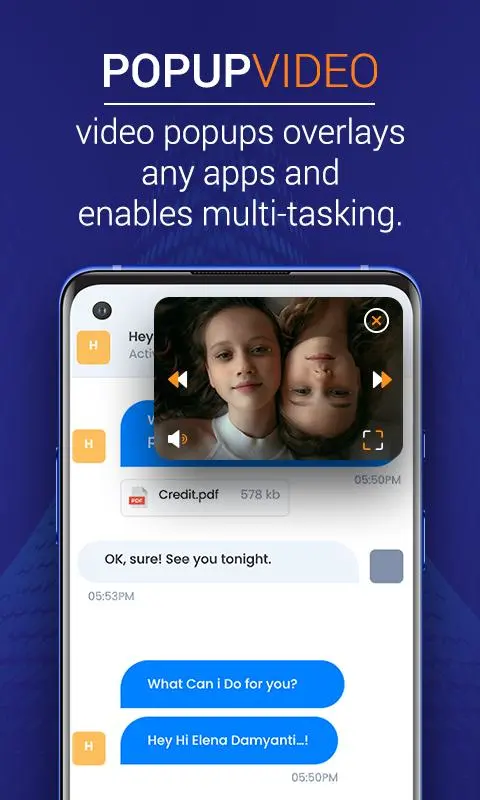Max Player PC
InTouch Tech Inc.
Download Max Player on PC With GameLoop Emulator
Max Player on PC
Max Player, coming from the developer InTouch Tech Inc., is running on Android systerm in the past.
Now, You can play Max Player on PC with GameLoop smoothly.
Download it in the GameLoop library or search results. No more eyeing the battery or frustrating calls at the wrong time any more.
Just enjoy Max Player PC on the large screen for free!
Max Player Introduction
MAX Player - HD Video Player
MAX Player is a free all format video player app in which you can play all formats of videos like MKV, MP4, M4V, AVI, MOV, 3GP, FLV, WMV, RMVB, TS etc. Video Player - XD Player supports all android devices and plays videos very smoothly in all devices.
The Video Player App is the best app for video player and you can use it to play bollywood movies, hollywood movies, dance, songs, gana and many more with in full HD quality.
In this Video player enjoy high quality videos. play all video format.HD Video Player.A video player with equalizer. MAX Player - HD Video Player architecture has focused on stability, speed and smoothness of video player. With Equalizer, video cropping, advanced video decoder & all formats support, A-video player provides the best watching experience.
In this app Video Player HD has the feature of background play which means you can play video and do other work while listening to music from this background video player feature.
The Video Player all format has the multiplay back option like auto rotation, aspect ratio and screen lock.
This HD Video Playerhas the feature of smart floating screen means you can do another task and enjoy the video at the same time with a smart split screen and enjoy another app as usual.
HD Video Downloader: Download It
Enter the video website or social media site like Facebook, Instagram, and save full hindi movie
Video to audio converter
One click to convert videos to audios and enjoy audio/music playing
HQ Music Player:
Locate and manage all audio files from your phone memory and SD card
- Free choose to play single piece of songs or the whole playlist on MAX music player
- Convert Mp4 to Mp3 with one simple click remaining incredible audio quality
Key Features of MAX Player - HD Video Player
The video player app plays all format videos.
In this app you can play MKV, MP4, M4V, AVI, MOV, 3GP, FLV, WMV, RMVB, TS videos etc.
This video player app fetch automatically all the videos from your gallery
In this HD Video player split screen, pop-up window and play background as an audio file feature.
The video player has the smart gesture feature of volume and brightness change.
Powerful Equalizer with Bass Boost and Virtualizer in mp3 player and mp4 player
In this video player app smart playback options like Pinch to zoom, auto-rotation, aspect-ratio, and screen-lock.
The HD Video player has a Night Mode option to protect your eyes from blue light, and a Quick Mute option in the Player screen.
Video Player HD
is a totally FREE HD video player for android that can handle all format video files. And fetch automatically all videos from your gallery and play very easily. This is an all-in-one media player for different formats.This Video Player app provides us with the ability to take screenshots of our favorite scenes with just a single tap on the screenshot icon while watching any video. Along with this there is another Screen Lock feature also which provides us a facility to lock out screen to avoid accidental touches while Watching Videos. better experience as a stunning HD video player and video downloader
#Please download and share this MAX Player - HD Video Player to your friends and others because it will help you to watch videos and also with the protection of eyes.
Thank You!
Tags
Video-PlayersInformation
Developer
InTouch Tech Inc.
Latest Version
4.22
Last Updated
2022-06-30
Category
Video-players-editors
Available on
Google Play
Show More
How to play Max Player with GameLoop on PC
1. Download GameLoop from the official website, then run the exe file to install GameLoop
2. Open GameLoop and search for “Max Player” , find Max Player in the search results and click “Install”
3. Enjoy playing Max Player on GameLoop
Minimum requirements
OS
Windows 8.1 64-bit or Windows 10 64-bit
GPU
GTX 1050
CPU
i3-8300
Memory
8GB RAM
Storage
1GB available space
Recommended requirements
OS
Windows 8.1 64-bit or Windows 10 64-bit
GPU
GTX 1050
CPU
i3-9320
Memory
16GB RAM
Storage
1GB available space