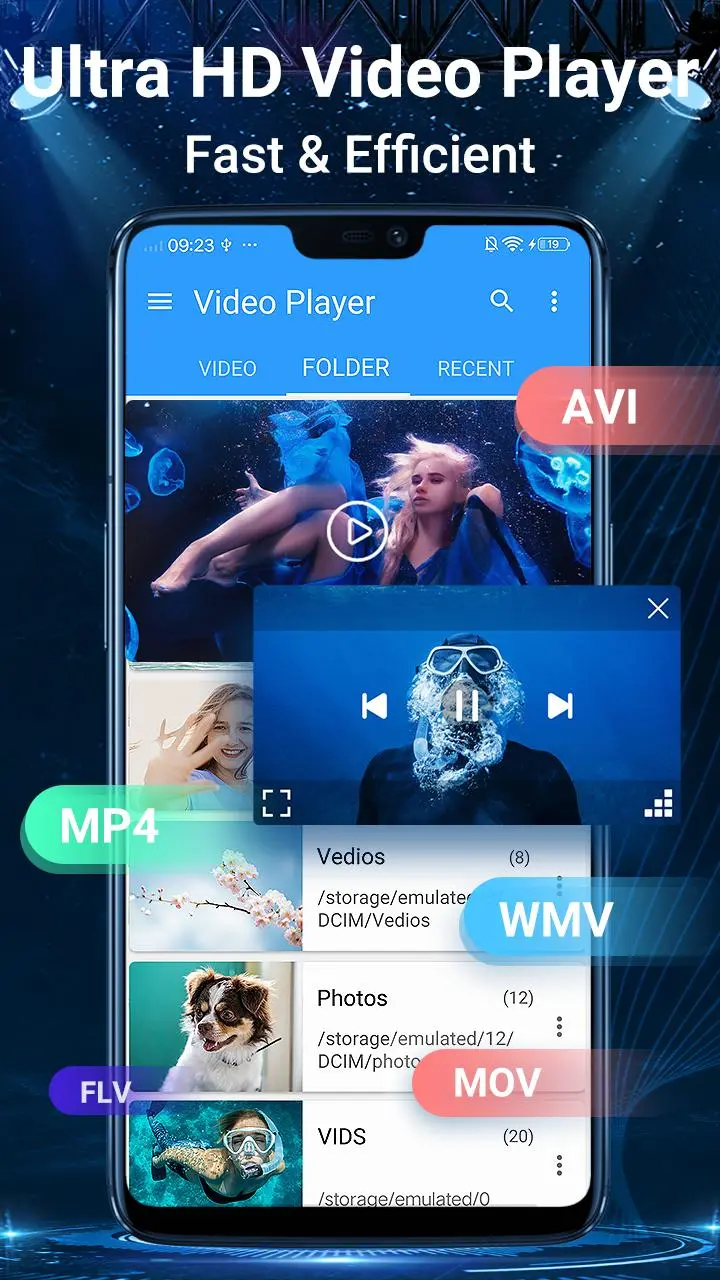Video Player PC
Leopard V7
Download Video Player on PC With GameLoop Emulator
Video Player on PC
Video Player, coming from the developer Leopard V7, is running on Android systerm in the past.
Now, You can play Video Player on PC with GameLoop smoothly.
Download it in the GameLoop library or search results. No more eyeing the battery or frustrating calls at the wrong time any more.
Just enjoy Video Player PC on the large screen for free!
Video Player Introduction
Video Player is one of the most easy control Video Player tools and It can plays most multimedia files as well as discs, devices.
We ensure that your file is played in the original resolution, through the optimization of the encoding format file playback speed and effectiveness to achieve the best results.
Key Features:
* Hide your private videos via PIN code & pattern locked secure vault.
* Protect private videos via encryption, the safest place for your sensitive files.
* Supports most of popular video and audio file formats.
* Quick start, smooth playback support.
* Small memory, simple operation.
* Smart media library for audio and video files, easier and faster to find all your media files.
* Browse folders directly.
* Support for multi-track audio and subtitles.
* Supports auto-rotation, aspect-ratio adjustments.
* Supports gestures to control volume and brightness.
* Playback speed control.
* Includes a widget for audio control
* Supports audio headsets control, cover art and a complete audio media library.
* History playlist.
It is both an audio and a video player. The most powerful Media player in Android Market.
The best way to enjoy your movie and music.
Please enjoy the smooth playback experience by Video Player!
Tags
Video-PlayersInformation
Developer
Leopard V7
Latest Version
6.3.3
Last Updated
2025-09-25
Category
Video-players-editors
Available on
Google Play
Show More
How to play Video Player with GameLoop on PC
1. Download GameLoop from the official website, then run the exe file to install GameLoop
2. Open GameLoop and search for “Video Player” , find Video Player in the search results and click “Install”
3. Enjoy playing Video Player on GameLoop
Minimum requirements
OS
Windows 8.1 64-bit or Windows 10 64-bit
GPU
GTX 1050
CPU
i3-8300
Memory
8GB RAM
Storage
1GB available space
Recommended requirements
OS
Windows 8.1 64-bit or Windows 10 64-bit
GPU
GTX 1050
CPU
i3-9320
Memory
16GB RAM
Storage
1GB available space