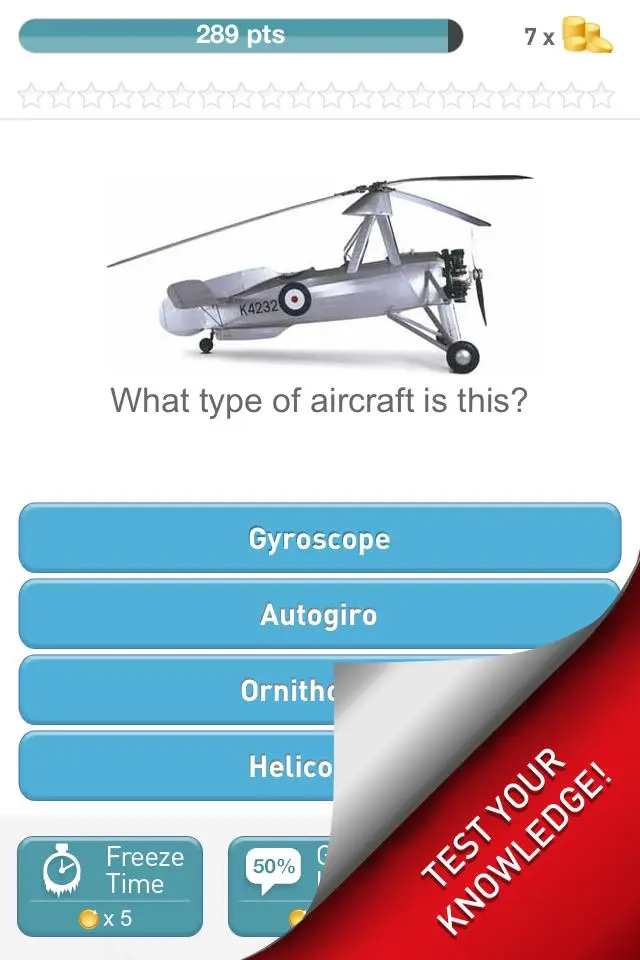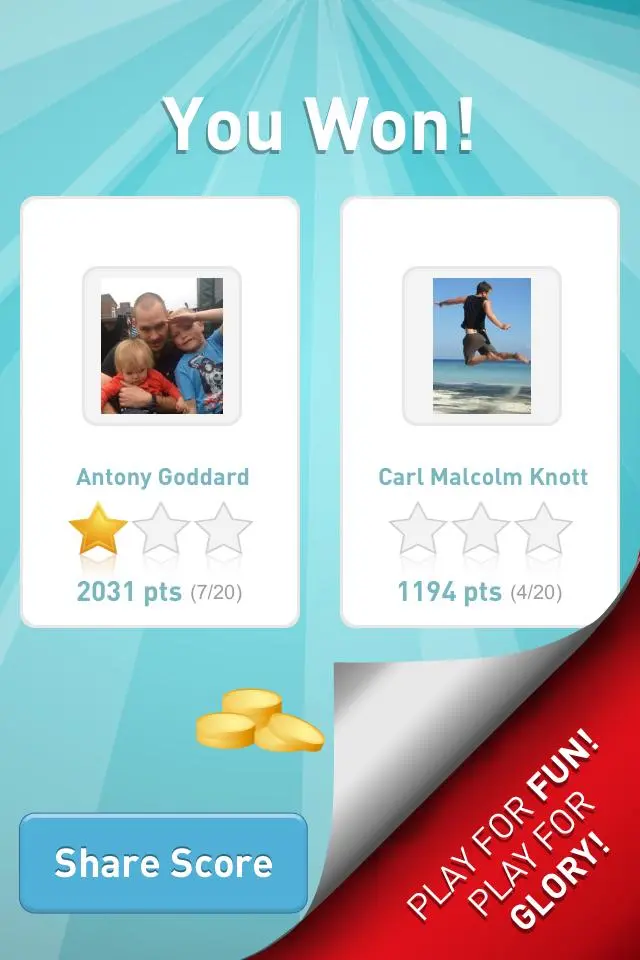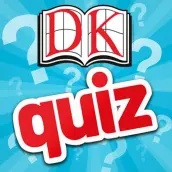
DK Quiz PC
Dorling Kindersley
Download DK Quiz on PC With GameLoop Emulator
DK Quiz on PC
DK Quiz, coming from the developer Dorling Kindersley, is running on Android systerm in the past.
Now, You can play DK Quiz on PC with GameLoop smoothly.
Download it in the GameLoop library or search results. No more eyeing the battery or frustrating calls at the wrong time any more.
Just enjoy DK Quiz PC on the large screen for free!
DK Quiz Introduction
Play for fun. Play for glory.
Love quizzes? Feel like a challenge? Test your knowledge with DK’s Quiz app and play 100 questions for free. There is a quiz for you whether you love music, film, history, food, travel, insects, inventions, plants, sports, animals. Play solo and check out your score on the leaderboard to see how you rank.
What are you waiting for? Start playing now…
"The Dorling Kindersley Limited ("DK") Quiz app uses a third-party app service provider ("Google Analytics") in order to create accurate, real-time user data reports so that DK can continue to improve the app user experience. The service collects and submits anonymous aggregated data about which app features are being used most frequently as well as your mobile device UDID (unique phone Identifiers) and/or IMEI (International Mobile Equipment Identities), which are also anonymised via a secure hashing protocol, to Adobe servers. This information will be used to continually improve the features and functionality that DK releases in its subsequent versions of its mobile apps."
Tags
TriviaInformation
Developer
Dorling Kindersley
Latest Version
1.3
Last Updated
2014-04-10
Category
Trivia
Available on
Google Play
Show More
How to play DK Quiz with GameLoop on PC
1. Download GameLoop from the official website, then run the exe file to install GameLoop
2. Open GameLoop and search for “DK Quiz” , find DK Quiz in the search results and click “Install”
3. Enjoy playing DK Quiz on GameLoop
Minimum requirements
OS
Windows 8.1 64-bit or Windows 10 64-bit
GPU
GTX 1050
CPU
i3-8300
Memory
8GB RAM
Storage
1GB available space
Recommended requirements
OS
Windows 8.1 64-bit or Windows 10 64-bit
GPU
GTX 1050
CPU
i3-9320
Memory
16GB RAM
Storage
1GB available space