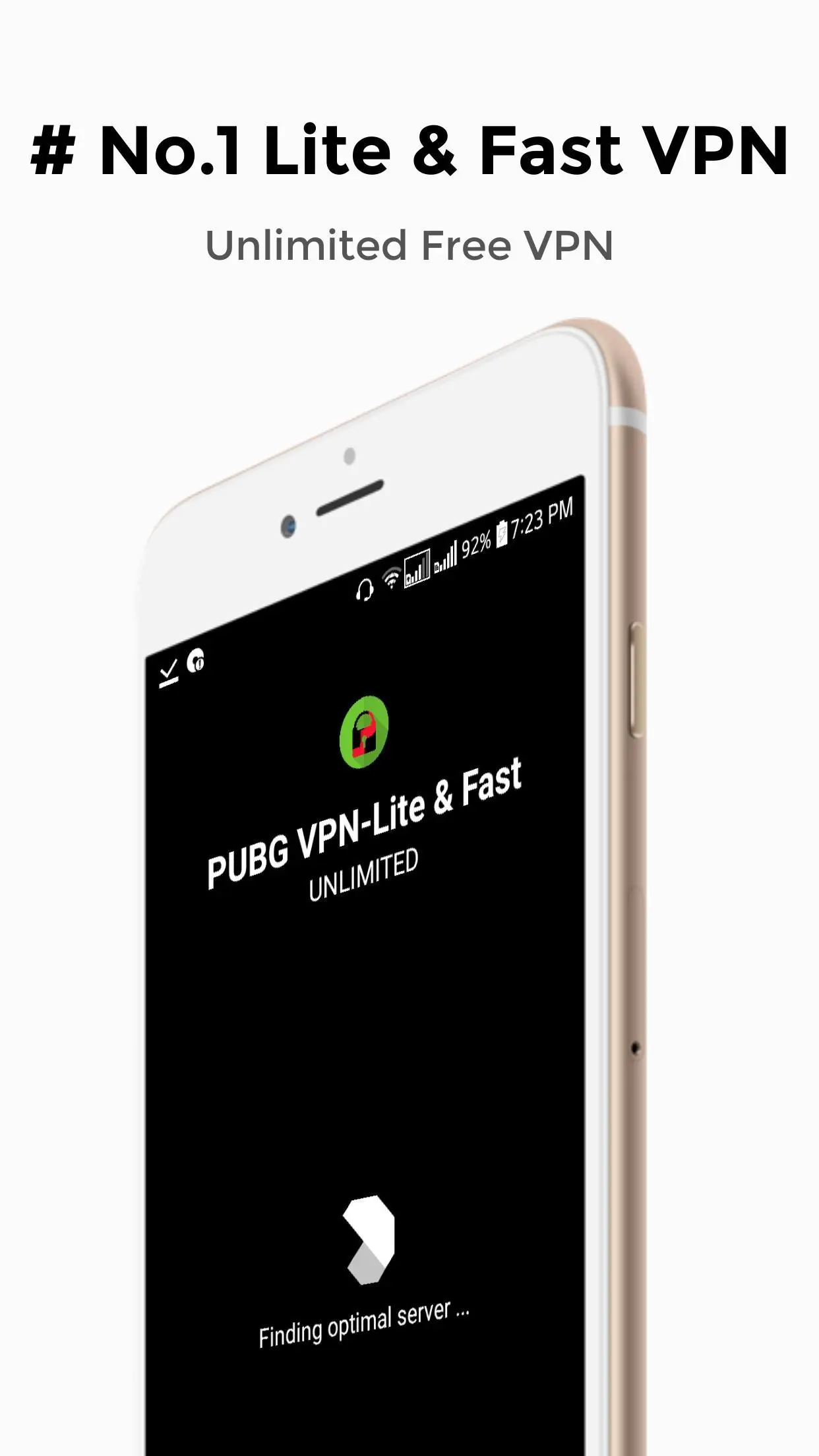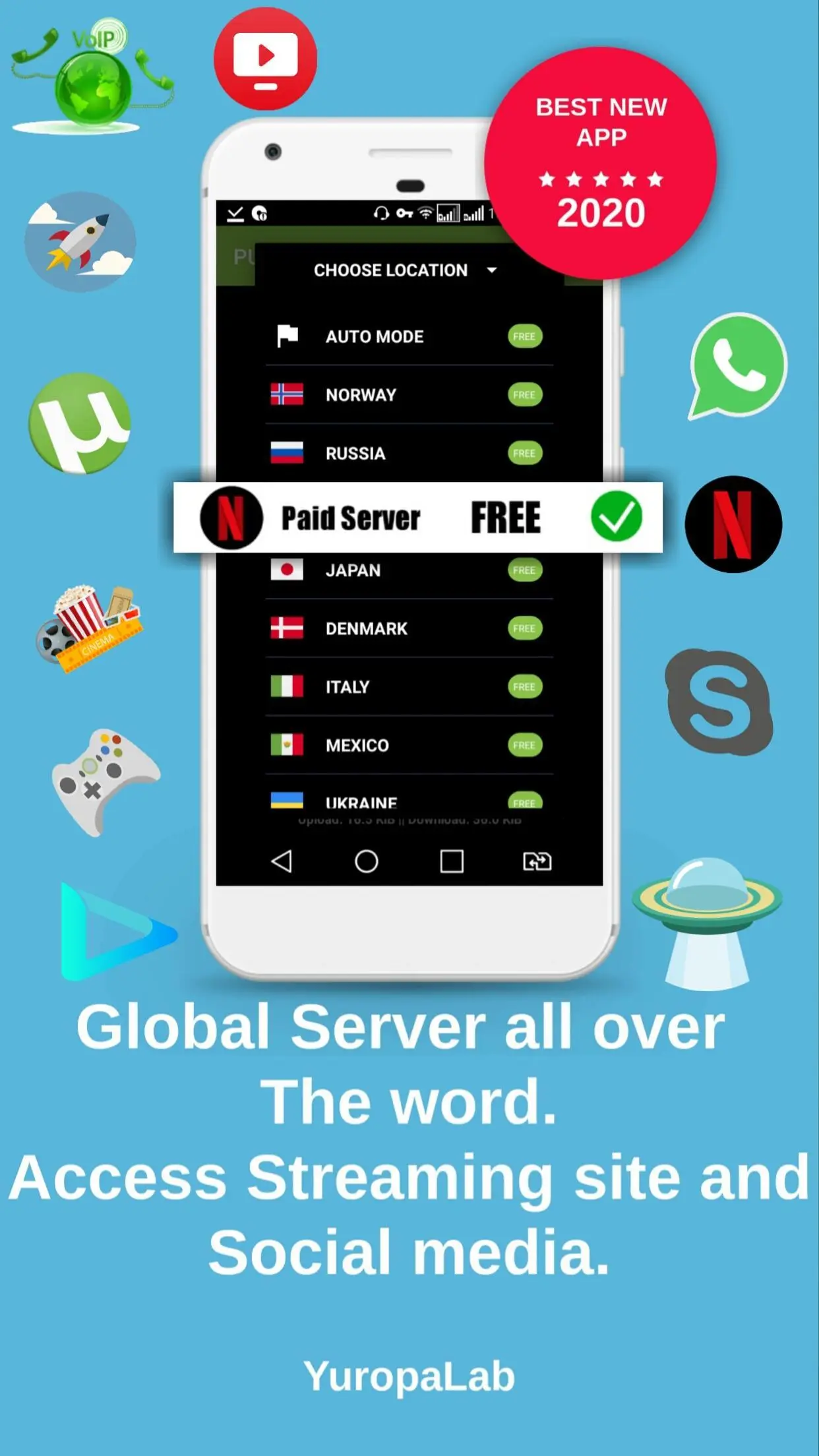VPN For PUBG Mobile-Free Unlimited VPN & IP Change PC
YuropaLab
Download VPN For PUBG Mobile-Free Unlimited VPN & IP Change on PC With GameLoop Emulator
VPN For PUBG Mobile-Free Unlimited VPN & IP Change on PC
VPN For PUBG Mobile-Free Unlimited VPN & IP Change, coming from the developer YuropaLab, is running on Android systerm in the past.
Now, You can play VPN For PUBG Mobile-Free Unlimited VPN & IP Change on PC with GameLoop smoothly.
Download it in the GameLoop library or search results. No more eyeing the battery or frustrating calls at the wrong time any more.
Just enjoy VPN For PUBG Mobile-Free Unlimited VPN & IP Change PC on the large screen for free!
VPN For PUBG Mobile-Free Unlimited VPN & IP Change Introduction
⚡Features Of VPN For PUBG Mobile
★ Unblock Geo-Restricted Content
► Bypass regional restrictions, school firewalls and government networks.
► Full access to your favorite Websites.
► Unblock VoIP networks and video call.
► Bypass the school firewall, free VPN proxy school wifi.
⚡Privacy Protection
► Secures your privacy For connected to public Wi-Fi hotspots
► Encrypts data using Open VPN protocols(UDP/TCP)
► Hide your IP. Nobody will know where are you from.
⚡Simple & FREE & Unlimited
►Minimalist Design.
►Without any registration.
►One-touch to connect to VPN proxy server.
►No credit card required, no payment, we promise forever free.
►Unlimited bandwidth, unlimited time, please enjoy.
VPN For PUBG Mobile also acts as a proxy, allowing you to mask or change your IP location & surf the web anonymously from wherever you want.
It is a Simple & Easy VPN Apk with free unlimited VPN proxy clients for android & unblocks websites, bypass blocked apps, WiFi hotspot secure and protect privacy.
❤️ If you love our VPN free app, Do not forget to Rate 5⭐to support our development team.
Information
Developer
YuropaLab
Latest Version
1.0
Last Updated
2019-11-25
Category
Tools
Available on
Google Play
Show More
How to play VPN For PUBG Mobile-Free Unlimited VPN & IP Change with GameLoop on PC
1. Download GameLoop from the official website, then run the exe file to install GameLoop
2. Open GameLoop and search for “VPN For PUBG Mobile-Free Unlimited VPN & IP Change” , find VPN For PUBG Mobile-Free Unlimited VPN & IP Change in the search results and click “Install”
3. Enjoy playing VPN For PUBG Mobile-Free Unlimited VPN & IP Change on GameLoop
Minimum requirements
OS
Windows 8.1 64-bit or Windows 10 64-bit
GPU
GTX 1050
CPU
i3-8300
Memory
8GB RAM
Storage
1GB available space
Recommended requirements
OS
Windows 8.1 64-bit or Windows 10 64-bit
GPU
GTX 1050
CPU
i3-9320
Memory
16GB RAM
Storage
1GB available space