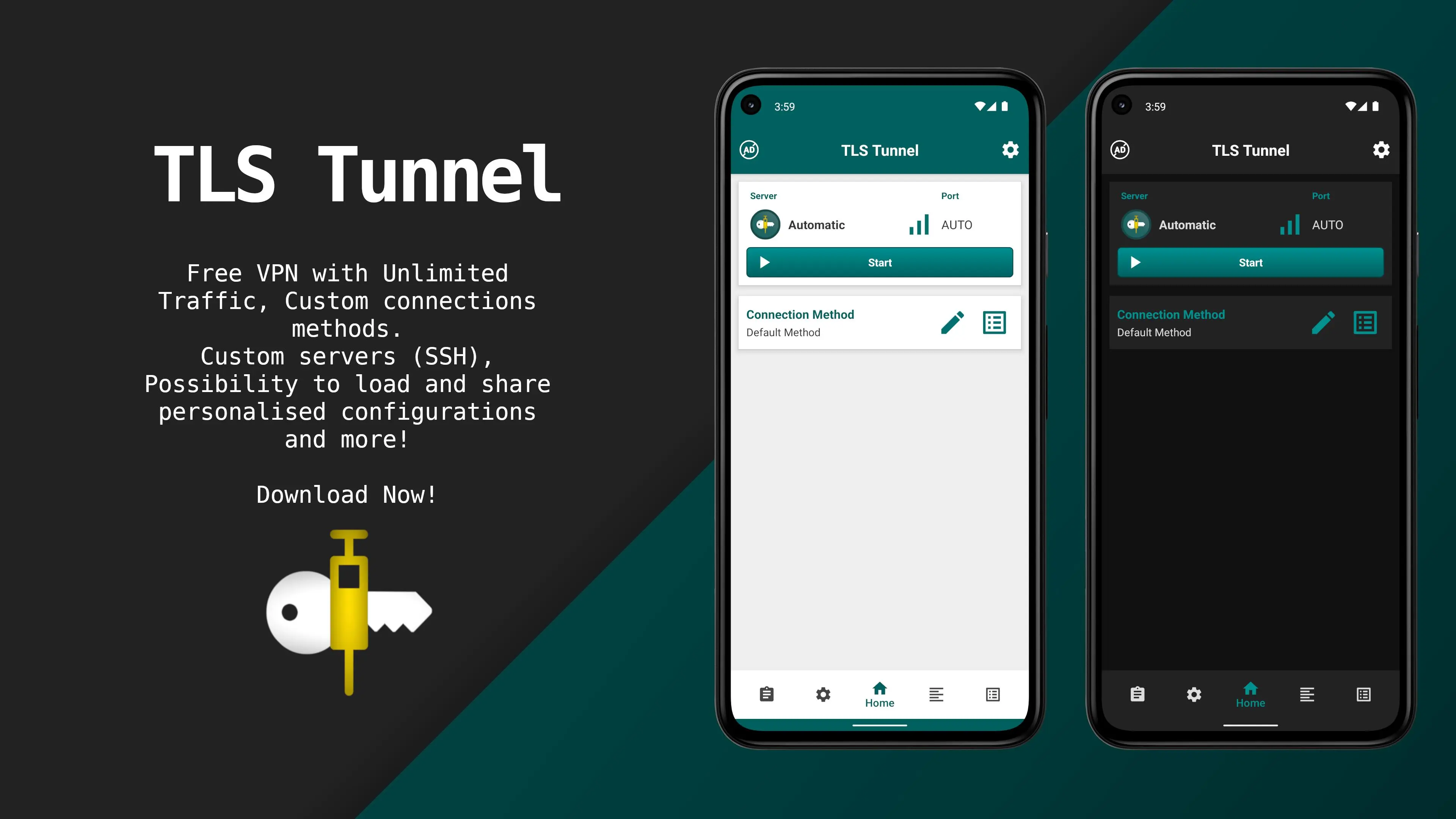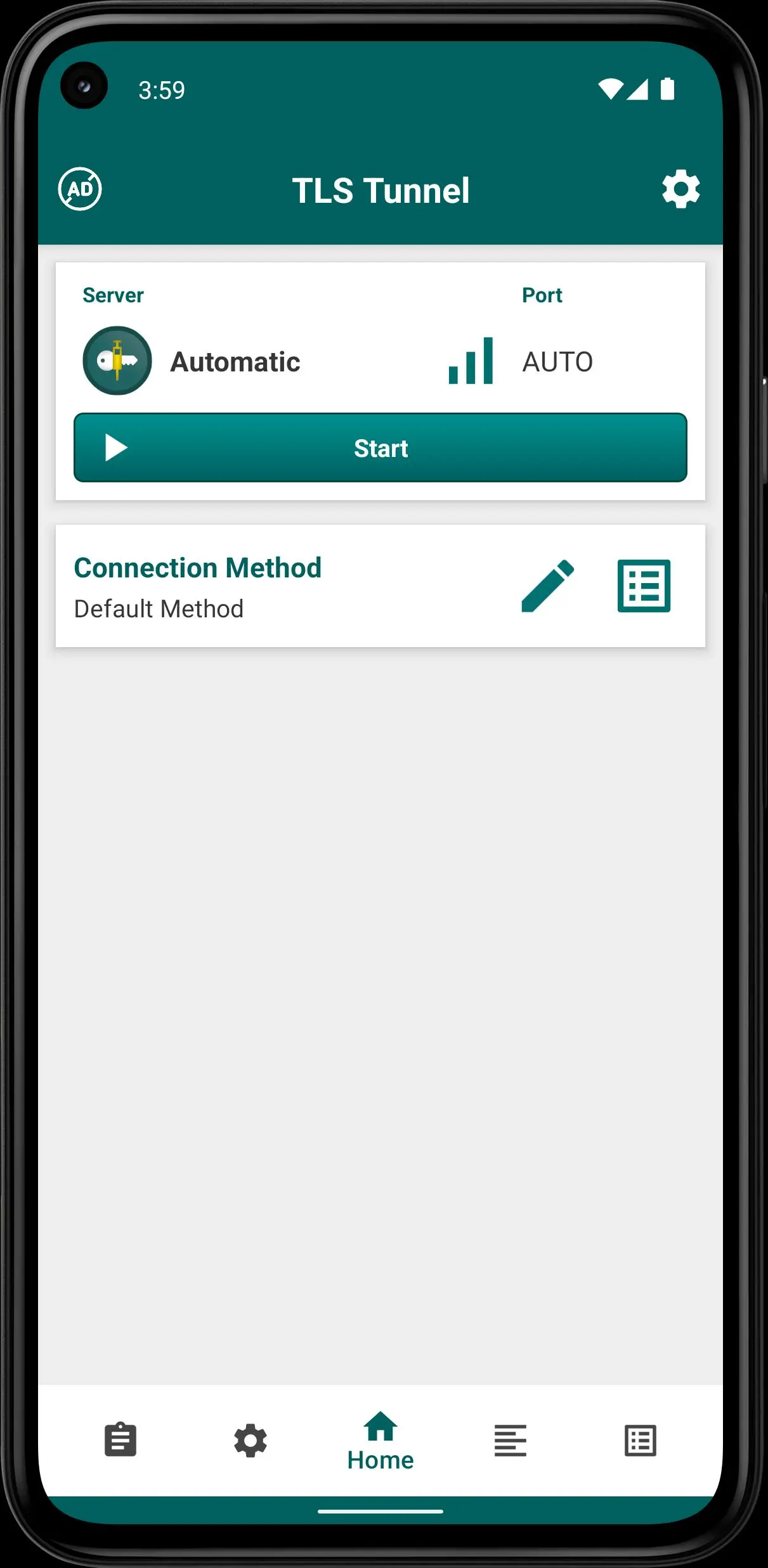TLS Tunnel - VPN PC
TLSVPN
Download TLS Tunnel - VPN on PC With GameLoop Emulator
TLS Tunnel - VPN on PC
TLS Tunnel - VPN, coming from the developer TLSVPN, is running on Android systerm in the past.
Now, You can play TLS Tunnel - VPN on PC with GameLoop smoothly.
Download it in the GameLoop library or search results. No more eyeing the battery or frustrating calls at the wrong time any more.
Just enjoy TLS Tunnel - VPN PC on the large screen for free!
TLS Tunnel - VPN Introduction
TLS Tunnel is a free VPN that aims to cross barriers imposed by internet providers and governments, and to guarantee privacy, freedom and anonymity to users.
The available official servers use a proprietary protocol that we call TLSVPN, it is a simple protocol that protects the connection using TLS 1.3 (and TLS 1.2 optionally), the same used in HTTPS sites, with a self-signed certificate verified at the time of connection to avoid interception.
To use it, no registration or payment is required, just a functional internet connection or knowledge to go through your provider's restrictions in case your access is blocked.
It is also possible to use your own server through SSH, (Private Server option), in the standard method using port 22 (SSH standard), or with connection text and SNI if the server is prepared to receive these types of connections.
The official servers allow the passage of any IPv4 protocol, whereas the SSH connection of private servers allows only the passage of TCP, UDP will only be possible on private servers if the server is running any UDP Gateway such as badvpn-udpgw, without the connection UDP, you will not be able to play some games online or access some services.
The official servers also allow you to communicate with other users connected to the same server through the generated IP, your IP will be accessible by other users and you will also be able to access other users, by default this is disabled to avoid security problems.
Remember that TLS Tunnel is completely free, but with the Private Server option, if you don't have your own server, you can pay to have access to third party servers, keep in mind that TLS Tunnel is not responsible for private servers, so in case of problems with private servers, contact the server owner.
Tags
ToolsInformation
Developer
TLSVPN
Latest Version
6.1.2
Last Updated
2025-09-02
Category
Tools
Available on
Google Play
Show More
How to play TLS Tunnel - VPN with GameLoop on PC
1. Download GameLoop from the official website, then run the exe file to install GameLoop
2. Open GameLoop and search for “TLS Tunnel - VPN” , find TLS Tunnel - VPN in the search results and click “Install”
3. Enjoy playing TLS Tunnel - VPN on GameLoop
Minimum requirements
OS
Windows 8.1 64-bit or Windows 10 64-bit
GPU
GTX 1050
CPU
i3-8300
Memory
8GB RAM
Storage
1GB available space
Recommended requirements
OS
Windows 8.1 64-bit or Windows 10 64-bit
GPU
GTX 1050
CPU
i3-9320
Memory
16GB RAM
Storage
1GB available space