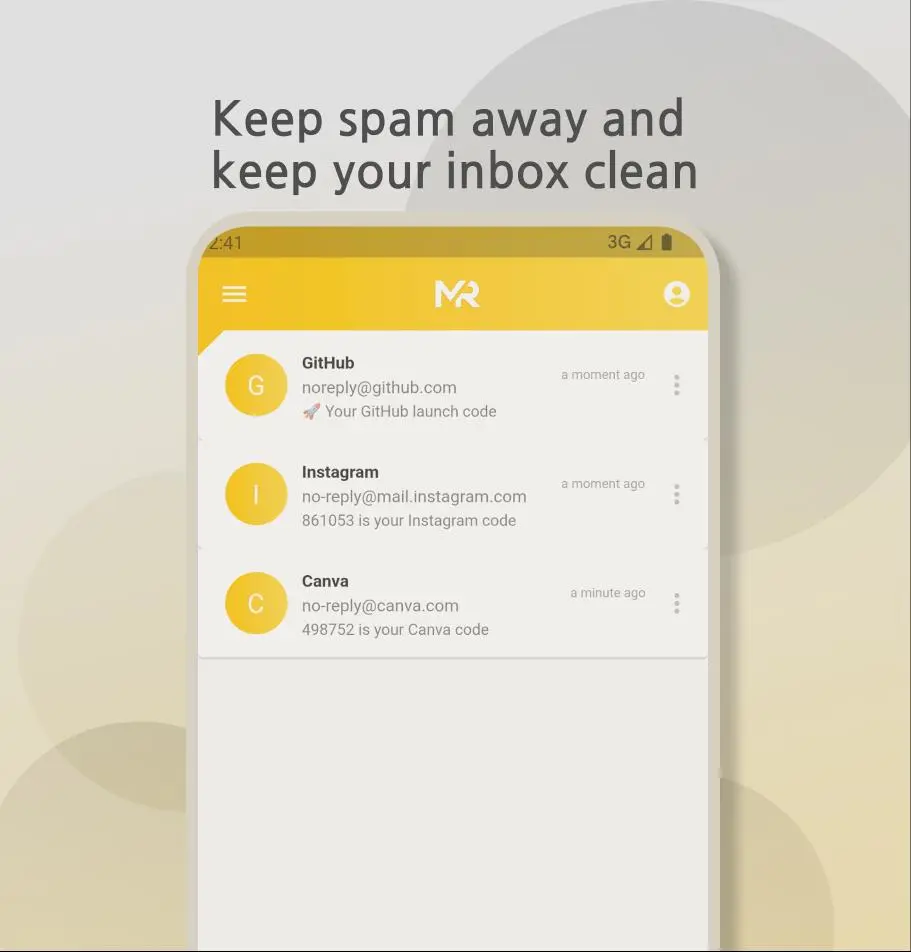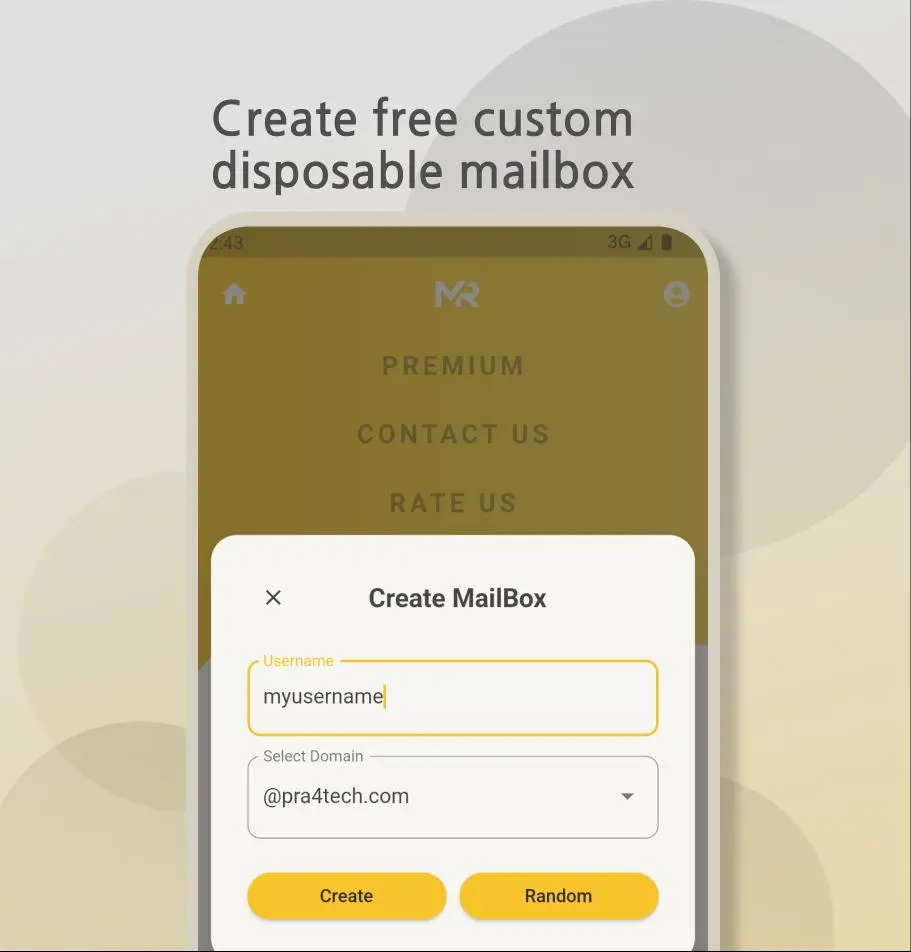Temp Mail - by MailRush PC
LazyBucket
Download Temp Mail - by MailRush on PC With GameLoop Emulator
Temp Mail - by MailRush on PC
Temp Mail - by MailRush, coming from the developer LazyBucket, is running on Android systerm in the past.
Now, You can play Temp Mail - by MailRush on PC with GameLoop smoothly.
Download it in the GameLoop library or search results. No more eyeing the battery or frustrating calls at the wrong time any more.
Just enjoy Temp Mail - by MailRush PC on the large screen for free!
Temp Mail - by MailRush Introduction
A state-of-the-art temporary email app designed to simplify and secure your online experience. With its feature-rich platform and user-friendly interface, MailRush is the go-to choice for managing disposable email addresses, ensuring your primary inbox stays organized, clutter-free, and protected from spam or unwanted emails.
Key Features:
Wide Range of Domains: MailRush offers a vast selection of domains for your temporary email addresses, allowing you to choose the perfect one for your needs.
Multiple Mailboxes: Effortlessly manage multiple temporary email accounts within a single app, keeping your primary inbox clean and secure.
Intuitive UI: Our clean and straightforward interface is designed to provide a seamless experience for both novice and experienced users, making it easy to navigate and operate.
Auto-Generated Addresses: Save time and effort with MailRush's random email address generator, providing you with unique temporary email addresses on demand.
Customizable Usernames: Create personalized temporary email addresses with custom usernames, ensuring a professional appearance for business-related disposable emails.
Real-Time Inbox Access: Instantly view and manage your temporary email inboxes, ensuring you stay up-to-date with important messages.
Privacy & Security: MailRush prioritizes your privacy by automatically deleting temporary email content after a predefined period, keeping your information secure.
Ad-Free Experience: Enjoy using MailRush without the distraction of annoying advertisements with the premium subscription
Usage:
MailRush is the ideal solution for a variety of purposes, including:
Online Shopping: Keep your primary email safe from spam and promotional emails by using temporary email addresses for one-time purchases or sign-ups.
Social Media: Preserve your privacy by registering for social media platforms with temporary email addresses.
Online Services: Avoid sharing your primary email address with untrusted websites or services by using disposable emails for account creation.
Job Applications: Keep your primary inbox organized and focused by submitting job applications using temporary email addresses.
Business Communications: Maintain a professional image by utilizing custom usernames for temporary email addresses during client or partner communications.
Important:
MailRush is dedicated to ensuring your online privacy and security. Our temporary email service minimizes the risk of exposing your primary email address to potential spammers, hackers, or unwanted messages. By choosing MailRush, you can maintain an organized and secure personal and professional inbox.
Download MailRush today and revolutionize the way you manage temporary email addresses! Experience unparalleled convenience and security like never before.
Feel free to reach out to us through Twitter at https://twitter.com/MailRushApp or via email at lazybucketpremium@gmail.com for any inquiries, feedback, or support. We're here to help and ensure you have the best experience with MailRush!
Tags
ToolsInformation
Developer
LazyBucket
Latest Version
5.1.0
Last Updated
2023-03-18
Category
Tools
Available on
Google Play
Show More
How to play Temp Mail - by MailRush with GameLoop on PC
1. Download GameLoop from the official website, then run the exe file to install GameLoop
2. Open GameLoop and search for “Temp Mail - by MailRush” , find Temp Mail - by MailRush in the search results and click “Install”
3. Enjoy playing Temp Mail - by MailRush on GameLoop
Minimum requirements
OS
Windows 8.1 64-bit or Windows 10 64-bit
GPU
GTX 1050
CPU
i3-8300
Memory
8GB RAM
Storage
1GB available space
Recommended requirements
OS
Windows 8.1 64-bit or Windows 10 64-bit
GPU
GTX 1050
CPU
i3-9320
Memory
16GB RAM
Storage
1GB available space