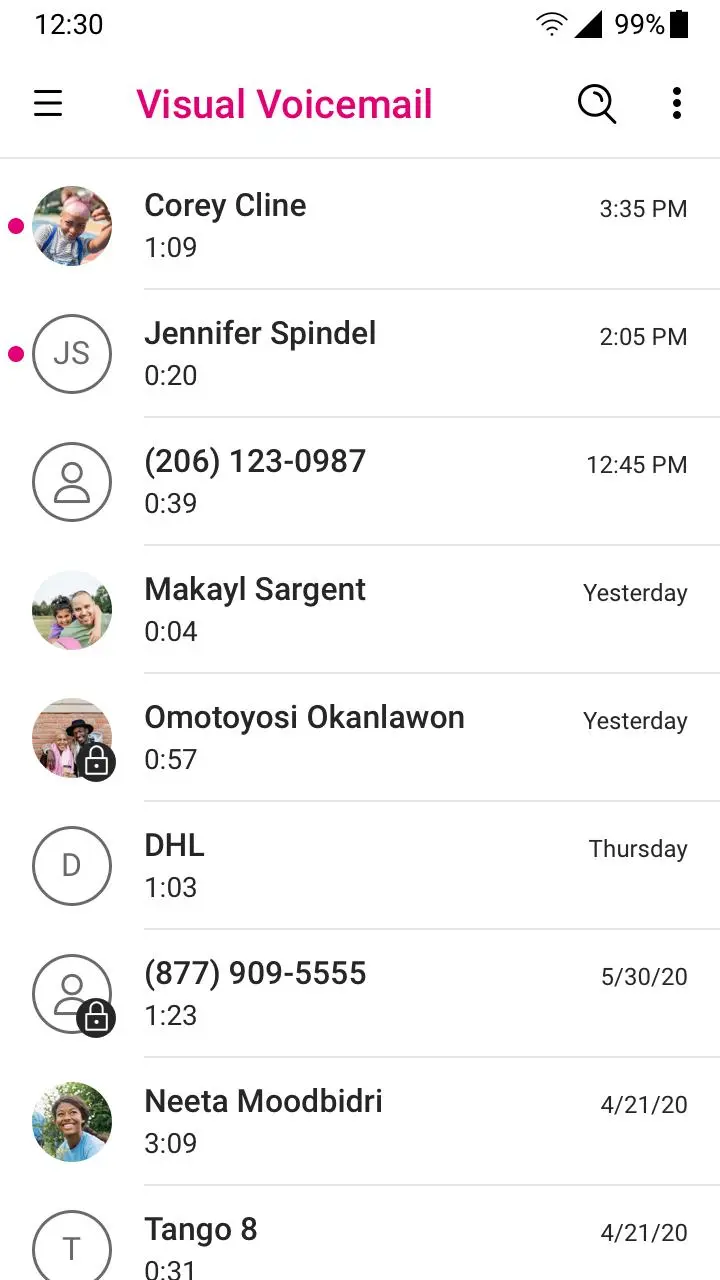T-Mobile Visual Voicemail PC
T-Mobile USA
Download T-Mobile Visual Voicemail on PC With GameLoop Emulator
T-Mobile Visual Voicemail on PC
T-Mobile Visual Voicemail, coming from the developer T-Mobile USA, is running on Android systerm in the past.
Now, You can play T-Mobile Visual Voicemail on PC with GameLoop smoothly.
Download it in the GameLoop library or search results. No more eyeing the battery or frustrating calls at the wrong time any more.
Just enjoy T-Mobile Visual Voicemail PC on the large screen for free!
T-Mobile Visual Voicemail Introduction
No need to change your T-Mobile Voicemail number or to reconfigure your voicemail forwarding - Visual Voicemail activates for free at first launch. Setup voicemail greetings, Import, Save and Delete Voicemails with just a few clicks. Upgrade to Premium for access to Voicemail-To-Text for a small monthly fee and receive all your voicemails transcribed and translated in your preferred language directly in the application inbox, as an SMS message or to an email address.
The T-Mobile Visual Voicemail app for Android allows you to listen to and view messages in any order, on your phone. The T-Mobile Visual Voicemail keeps getting better and better! The latest update provides enhancements for Voice-To-Text and the new Scam Shield™ bundle. T-Mobile Scam Shield™ allows users to identify, block, and report likely scam calls.
For more information, please visit: www.t-mobile.com/customers/scam-shield
* For customers using this latest version for the first time, it is recommended to use the app on you T-Mobile cellular network to properly authenticate your account. This authentication is only required one time.
* This app uses the Foreground Services
Tags
ToolsCommunicationsInformation
Developer
T-Mobile USA
Latest Version
10.7.0.784457
Last Updated
2025-01-14
Category
Tools
Available on
Google Play
Show More
How to play T-Mobile Visual Voicemail with GameLoop on PC
1. Download GameLoop from the official website, then run the exe file to install GameLoop
2. Open GameLoop and search for “T-Mobile Visual Voicemail” , find T-Mobile Visual Voicemail in the search results and click “Install”
3. Enjoy playing T-Mobile Visual Voicemail on GameLoop
Minimum requirements
OS
Windows 8.1 64-bit or Windows 10 64-bit
GPU
GTX 1050
CPU
i3-8300
Memory
8GB RAM
Storage
1GB available space
Recommended requirements
OS
Windows 8.1 64-bit or Windows 10 64-bit
GPU
GTX 1050
CPU
i3-9320
Memory
16GB RAM
Storage
1GB available space