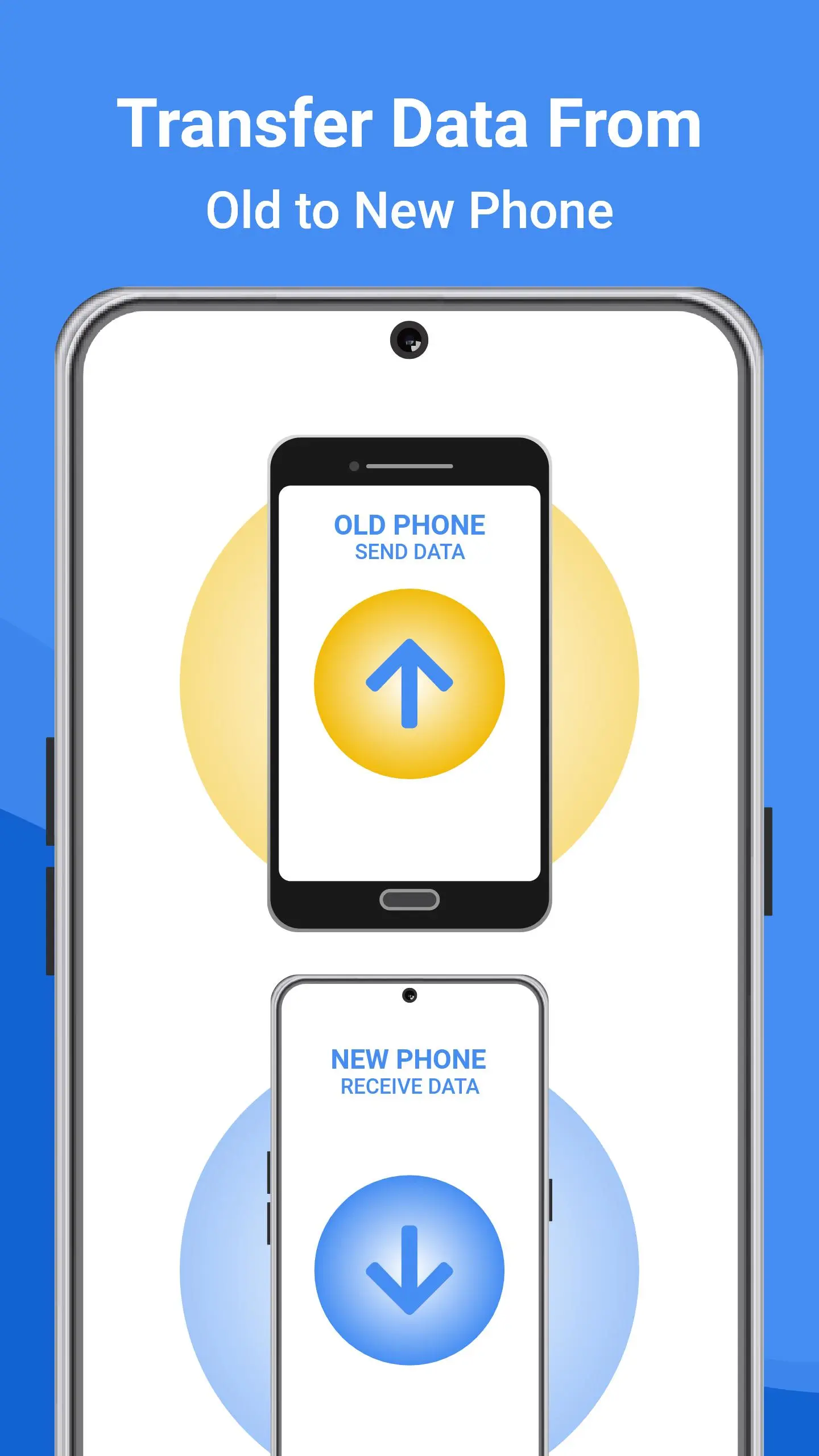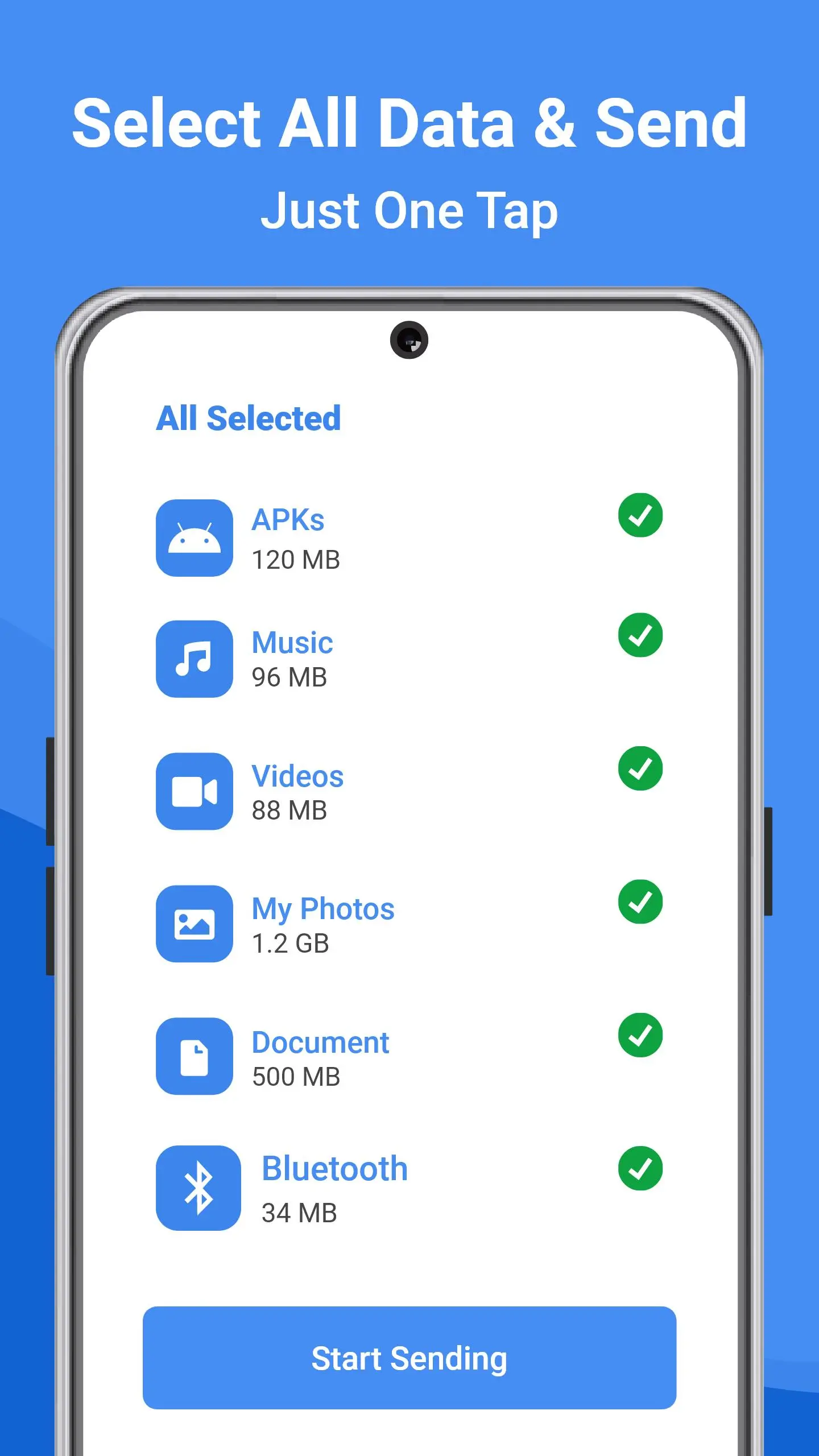Smart Switch Mobile: Transfer PC
Theta App Studios
Download Smart Switch Mobile: Transfer on PC With GameLoop Emulator
Smart Switch Mobile: Transfer on PC
Smart Switch Mobile: Transfer, coming from the developer Theta App Studios, is running on Android systerm in the past.
Now, You can play Smart Switch Mobile: Transfer on PC with GameLoop smoothly.
Download it in the GameLoop library or search results. No more eyeing the battery or frustrating calls at the wrong time any more.
Just enjoy Smart Switch Mobile: Transfer PC on the large screen for free!
Smart Switch Mobile: Transfer Introduction
Smart switch mobile/Phone backup app helps transfer mobile data and switch from phone to another over WiFi network. Copy data from one phone to another with smart switch restore. Copy Smart switch mobile restore is a great tool for backup and recovery of data to easily copy data from the old device to the new one.
When you choose to switch phone copy data, Smart switch mobile data 2020 will find your nearby device running mobile Data. it will begin data transfer and put it in the right places. Once your content has been transferred, you are ready for this now. Be able to backup your applications using smart switch mobile/Phone backup app.
Smart switch Phone Backup and restore data, call history, SMS, MMS text messages, calendars, bookmarks, system settings, home shortcuts, alarms, dictionaries, music playlists, images, songs and videos.
・ Transfer your Phone Backup data to another device with in just a few clicks.
・ Schedule Phone backups and restore data for new files ・ Save backup data to SD card, cloud storage services.
Mobile data can be transferred
Contacts, (SMS, MMS), call logs, applications, all other files including (pictures, videos, music), calendar, system settings (Wi-Fi account passwords, browser bookmarks), etc.
No need to worry about scary data leaks.
Very fast
If your mobile is old and you want to change it and save your contacts, photos, and videos to the new phone, use Smart Switch mobile data restore app.
Back up and restore contacts
Smart Switch Mobile gives you two options for copying your data:
1. Copy the data from one phone to another.
2. Back up and restore contacts.
Do not be afraid of leakage of privacy
Connection to the actual data transfer separately. No fear of data loss due to violations.
Smart switch mobile: Phone backup and restore Features
• Smart switch Phone backup and mobile data transfer.
• Call logs backup and restore.
• Bookmarks backup and restore.
• Calendars / Phone backup and restore.
• Quick transfer between two phones without Wifi.
• Clean your cache memory.
• Mobile data transfer security app.
Download Smart switch mobile data transfer: Phone backup and restore data app and give us feedback so that we can make more mobile data transfer apps for you.
Tags
ToolsInformation
Developer
Theta App Studios
Latest Version
4.1.1
Last Updated
2023-12-28
Category
Tools
Available on
Google Play
Show More
How to play Smart Switch Mobile: Transfer with GameLoop on PC
1. Download GameLoop from the official website, then run the exe file to install GameLoop
2. Open GameLoop and search for “Smart Switch Mobile: Transfer” , find Smart Switch Mobile: Transfer in the search results and click “Install”
3. Enjoy playing Smart Switch Mobile: Transfer on GameLoop
Minimum requirements
OS
Windows 8.1 64-bit or Windows 10 64-bit
GPU
GTX 1050
CPU
i3-8300
Memory
8GB RAM
Storage
1GB available space
Recommended requirements
OS
Windows 8.1 64-bit or Windows 10 64-bit
GPU
GTX 1050
CPU
i3-9320
Memory
16GB RAM
Storage
1GB available space