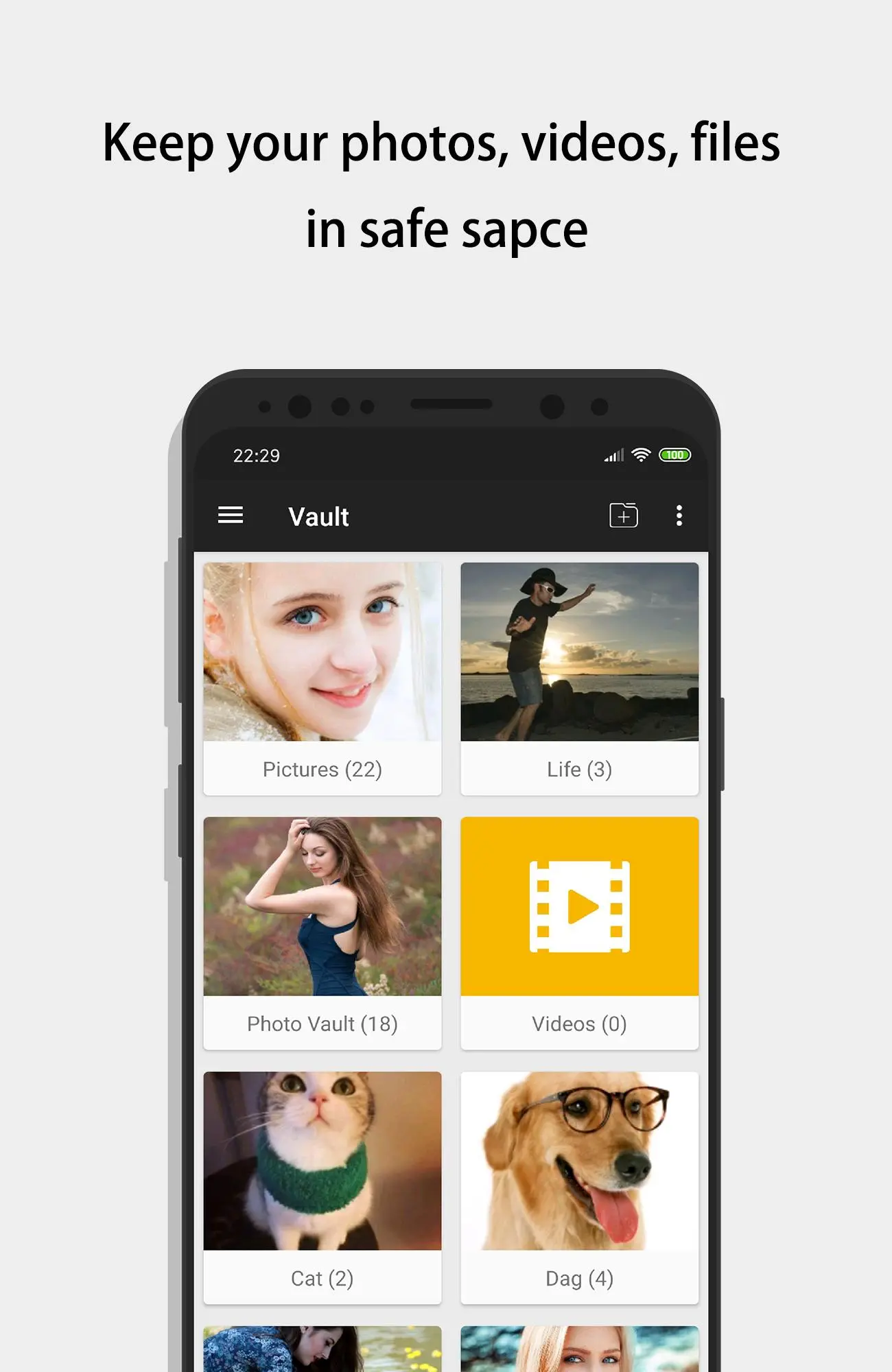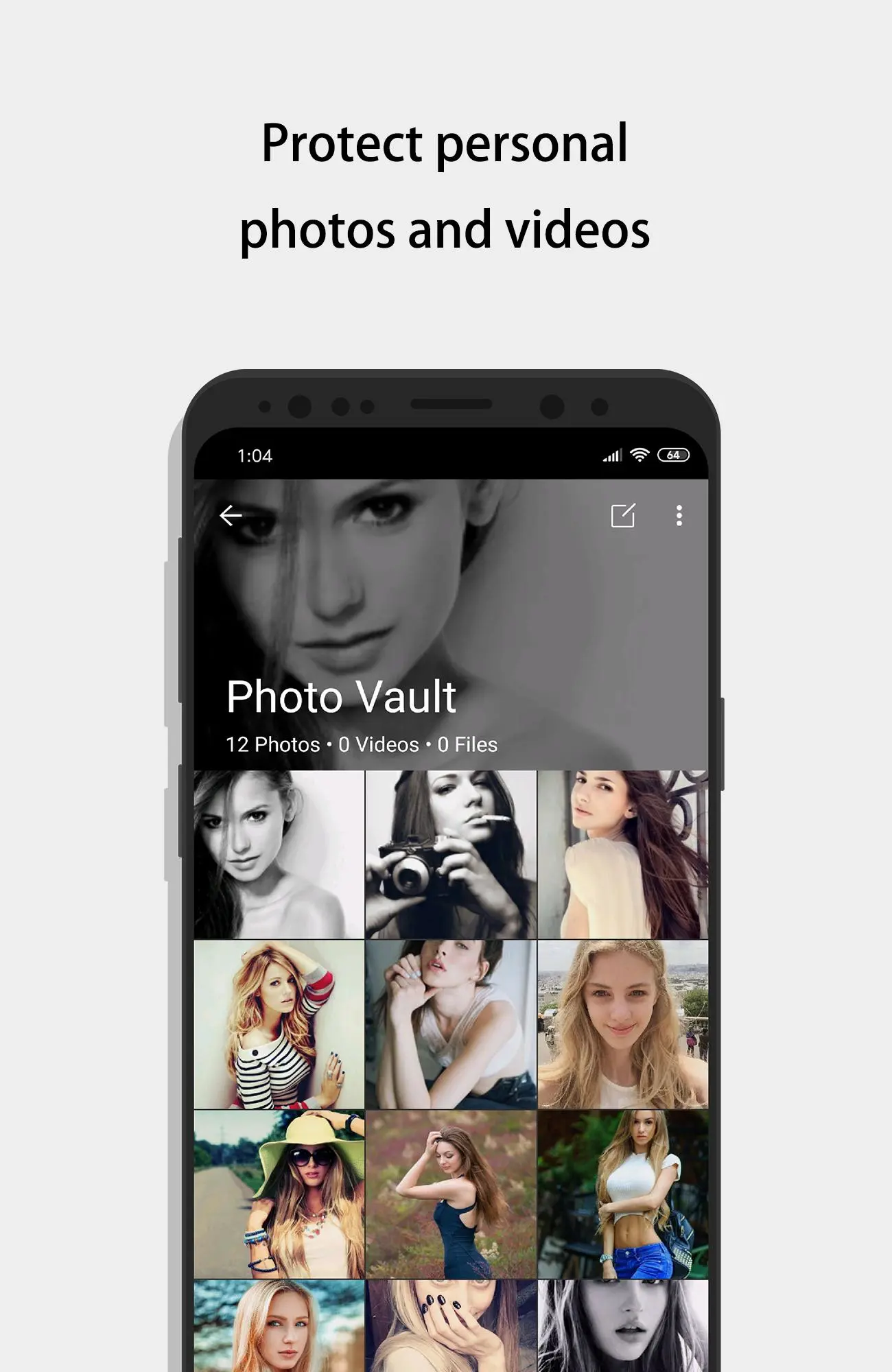Sgallery - hide photos & video PC
FishingNet
Download Sgallery - hide photos & video on PC With GameLoop Emulator
Sgallery - hide photos & video on PC
Sgallery - hide photos & video, coming from the developer FishingNet, is running on Android systerm in the past.
Now, You can play Sgallery - hide photos & video on PC with GameLoop smoothly.
Download it in the GameLoop library or search results. No more eyeing the battery or frustrating calls at the wrong time any more.
Just enjoy Sgallery - hide photos & video PC on the large screen for free!
Sgallery - hide photos & video Introduction
Sgallery is a fantastic privacy protection app to easily hide and encrypt your photos, videos and any other files that you do not want others to see.
Sgallery can hide its app icon and keep you privacy absolutely safe. You can import your private images and videos in this secure space, and nobody knows the existence of it.
What's more, Sgallery has the beautiful design, it provides you the smooth and amazing media browse experience.
Highlight features:
[Vault] Through the AES encryption algorithm, encrypt the content that you do not want to share with others, and the file format, size without any restrictions, but also support taking pictures and recording videos.
[Note] No longer have to worry about your private notes being discovered by others.
[Browser] Photo traceless download.
[Hide Icon] In addition to your own, others will not find the existence of the app.
[Icon Disguise] Can be disguised as an calculator or an system converter, others will not notice its existence.
[Shake Close] Shake the phone can quickly close the app, so that everything in your control.
[Intruder Selfie] Do not worry about someone trying to break into.
[Fake Password] Even by others found that in an awkward position, you will be very calm.
[Fingerprint Unlock] To provide you with a faster, more secure way to unlock.
[Colorful Theme] A variety of fashionable colors, any match, to create your exclusive theme.
------------------------------ FAQ ------------------------------
What can I do if I forgot my password?
If you have set security question, you can retrieve the password through it,
or if you have already registered an account, you can retrieve it by verifying your account email.
How to open?
Long press the title of the "Calculator" to open.
Tips: When disguised as a calculator or a converter, there is a case that cannot be unlocked by long press title. This means that you have turned on the switch that Prohibit Unlocking by Long Press Title. At this point, you can open the Sgallery by entering the PIN (if the current unlocking mode is Time PIN, enter the Time PIN and note the Time PIN is 24-hour format) and press the calculation result button. If the fingerprint lock is on, use your fingerprint to unlock it. If none of the above methods work, use a system browser to access the website: http://htmlpreview.github.io/?https://github.com/kaku2015/PrivacySafeDocs/blob/master/privacy_safe.html or dial the number by phone , After dialing "*#*#1397#*#*" (Galaxy is invalid) to start the Sgallery, check the relevant settings or disable the Prohibit Unlocking by Long Press Title.
More FAQ: https://github.com/kaku2015/PrivacySafeDocs/blob/master/FAQ.md
Tags
ToolsInformation
Developer
FishingNet
Latest Version
10.10.0
Last Updated
2024-11-26
Category
Tools
Available on
Google Play
Show More
How to play Sgallery - hide photos & video with GameLoop on PC
1. Download GameLoop from the official website, then run the exe file to install GameLoop
2. Open GameLoop and search for “Sgallery - hide photos & video” , find Sgallery - hide photos & video in the search results and click “Install”
3. Enjoy playing Sgallery - hide photos & video on GameLoop
Minimum requirements
OS
Windows 8.1 64-bit or Windows 10 64-bit
GPU
GTX 1050
CPU
i3-8300
Memory
8GB RAM
Storage
1GB available space
Recommended requirements
OS
Windows 8.1 64-bit or Windows 10 64-bit
GPU
GTX 1050
CPU
i3-9320
Memory
16GB RAM
Storage
1GB available space