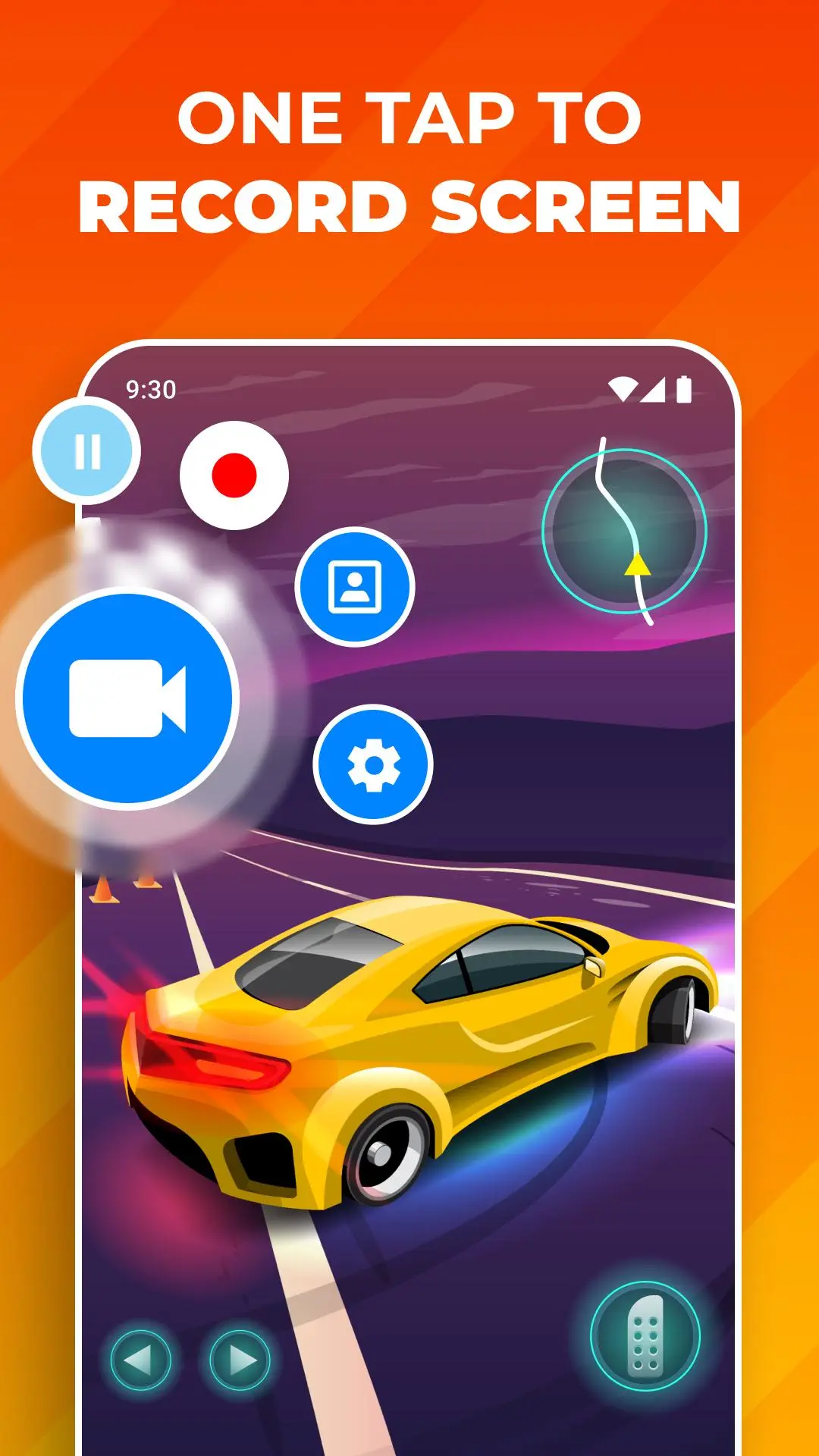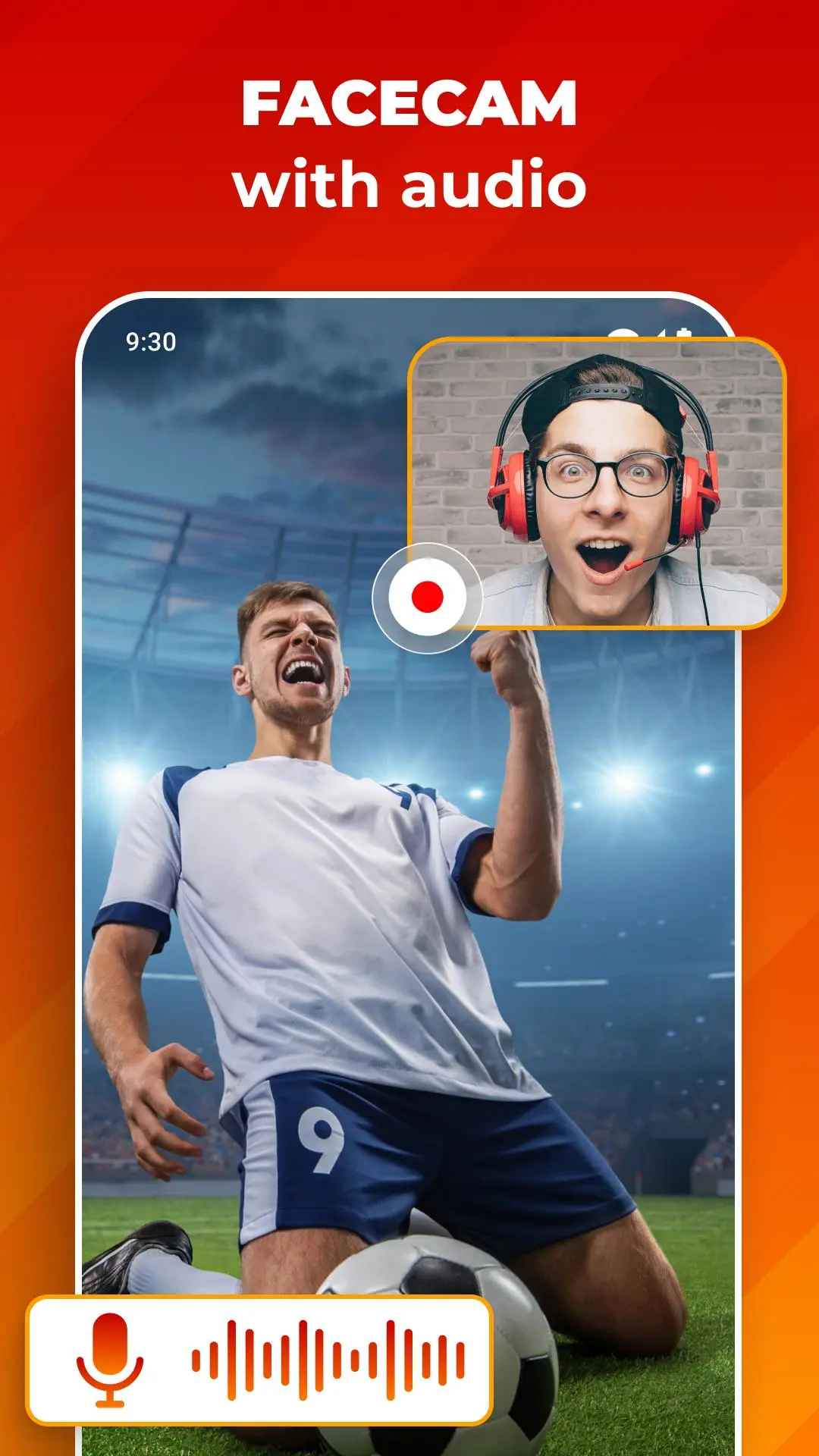Screen Recorder: Facecam Audio PC
Prometheus Interactive LLC
Download Screen Recorder: Facecam Audio on PC With GameLoop Emulator
Screen Recorder: Facecam Audio on PC
Screen Recorder: Facecam Audio, coming from the developer Prometheus Interactive LLC, is running on Android systerm in the past.
Now, You can play Screen Recorder: Facecam Audio on PC with GameLoop smoothly.
Download it in the GameLoop library or search results. No more eyeing the battery or frustrating calls at the wrong time any more.
Just enjoy Screen Recorder: Facecam Audio PC on the large screen for free!
Screen Recorder: Facecam Audio Introduction
Screen Recorder: Facecam - Record, Capture, and Share Your Screen and Emotions!
Introducing Screen Recorder: Facecam, the all-in-one screen capture solution for anyone looking to effortlessly capture and share content, apps, gaming action, and even their reactions in real-time! With a powerful array of features and a user-friendly interface, this camera recorder app revolutionizes recording, making it faster and easier than ever! 📽️
📸 Record Screen - Facetime Recorder! 📸
Screen Recorder: Facetime Recorder lets you capture what you are playing and yourself using the camera recorder in real-time. With the Facetime recorder option, your face, emotions, and reactions can be recorded in a customizable overlay window, which you can resize and reposition to your liking.
Video Capture Key Features:
✅ Simultaneous Facecam and screen recording;
✅ Camera Recorder - UHD, HD, and SD screen recording options;
✅ Choose between the device microphone or internal audio;
✅ Video Capture - Customizable Facecam overlay;
✅ Record games in unlimited recording length;
✅ Video Recorder with quick and easy sharing options!
🖥️ Flexible Screen Recording Options! 🖥️
We offer multiple screen recording quality options, including UHD, HD, and SD. Whether you need top-notch quality for professional presentations or just capturing some casual gameplay, this video recorder has got you covered. You can decide whether to record audio from your device's microphone or utilize internal audio, giving you complete control over your content.
🎮 Record Game and App Play! 🎮
Gamers, this one's for you! Screen Recorder: This Camera Recorder is the perfect video recorder and screen capture tool to record game sessions and share your epic wins, strategies, and reactions. Record screen and showcase your gaming prowess and easily build your online presence.
📢 Unlimited Video Capture Length! 📢
Are you worried about time constraints? With our video capture app, you won't have to be! Enjoy unlimited recording length with this Video Recorder, ensuring you can screen capture every moment, whether a short tutorial or an extended gaming session.
🔗 Record Screen And Easily Share! 🔗
Once you've finished screen recording, the Video Recorder - Record Screen app simplifies the sharing process. Share your video capture content with friends, family, or your online audience.
Enjoy The Wonders Of Screen Recording!
Screen Recorder: Facetime Recorder is the ultimate screen capture and video recorder tool, whether creating instructional videos, sharing gameplay, or capturing Facetime moments. Capture, create, and share like never before with Screen Recorder: Facecam. Download the Screen Recorder app today and start recording your apps, games, and Facetime moments confidently and easily. It's time to take your content to the next level! 🌟
Tags
ToolsVideo-PlayersInformation
Developer
Prometheus Interactive LLC
Latest Version
2.7.2
Last Updated
2024-01-31
Category
Tools
Available on
Google Play
Show More
How to play Screen Recorder: Facecam Audio with GameLoop on PC
1. Download GameLoop from the official website, then run the exe file to install GameLoop
2. Open GameLoop and search for “Screen Recorder: Facecam Audio” , find Screen Recorder: Facecam Audio in the search results and click “Install”
3. Enjoy playing Screen Recorder: Facecam Audio on GameLoop
Minimum requirements
OS
Windows 8.1 64-bit or Windows 10 64-bit
GPU
GTX 1050
CPU
i3-8300
Memory
8GB RAM
Storage
1GB available space
Recommended requirements
OS
Windows 8.1 64-bit or Windows 10 64-bit
GPU
GTX 1050
CPU
i3-9320
Memory
16GB RAM
Storage
1GB available space