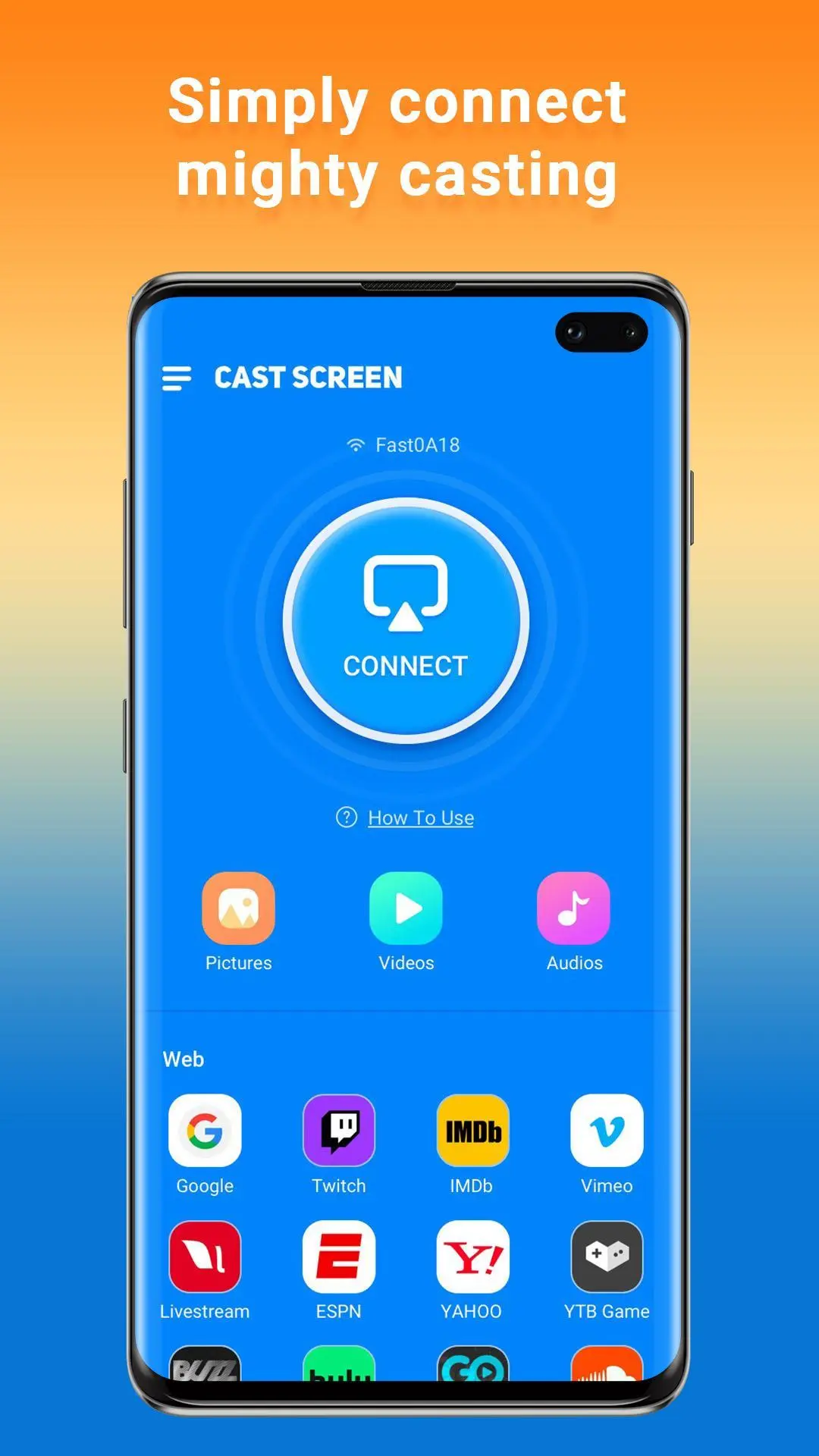Screen Mirroring HD - Cast to PC
Android Does Team
Download Screen Mirroring HD - Cast to on PC With GameLoop Emulator
Screen Mirroring HD - Cast to on PC
Screen Mirroring HD - Cast to , coming from the developer Android Does Team, is running on Android systerm in the past.
Now, You can play Screen Mirroring HD - Cast to on PC with GameLoop smoothly.
Download it in the GameLoop library or search results. No more eyeing the battery or frustrating calls at the wrong time any more.
Just enjoy Screen Mirroring HD - Cast to PC on the large screen for free!
Screen Mirroring HD - Cast to Introduction
If your eyes are drained from looking at your small cellular phone, you should try this free screen mirroring app!
Screen Mirroring is a powerful app which allows you to mirror your Android smartphone on the TV screen. You can easily access all of your games, photos, videos and other application on a big screen just like a dual screen to smart devices such Smart TVs, Blu-Ray players, Chromecast, other UPnP / DLNA compatible players, and even use the Miracast settings of your Android device to connect to Miracast devices.
Screen Mirror Connect with TV and watch video using our Video Player. It is a free Multimedia player for Android such as Video player. This contains both video and audio player. Now You can watch all popular video and audio formats on your phone or TV if you connect through a screen mirror.
-----------------------------------------------
Features:
• Easily change resolution and density - take full advantage of the resolution of your external display, and show the Android tablet interface if you're using a phone.
• Mirroring, screencast with UPnP / DLNA compatible video players such as XBMC/KODI, Smart TV, Blu Ray players, and other compatible devices.
• Useful for streaming movies, videos, access photos using Screen Mirroring and play apps on the smart TV screen with help of Screen Mirroring.
• Internal audio and microphone streaming. Mixed audio streaming (internal + microphone)
• Our app is providing the cast with Chromecast, Roku, Amazon Fire Stick or Fire TV, Xbox, Apple TV or other DLNA Devices.
★ Compatible with Network Tethering (wifi, bluetooth, USB).
★ Many settings to optimize performances.
★ Share your Android screen live to any other device or PC on your local network.
★ Cast web videos found online from websites.
★ sends the original source to your streaming receivers.
Tags
ToolsInformation
Developer
Android Does Team
Latest Version
1.2.0
Last Updated
2021-03-25
Category
Tools
Available on
Google Play
Show More
How to play Screen Mirroring HD - Cast to with GameLoop on PC
1. Download GameLoop from the official website, then run the exe file to install GameLoop
2. Open GameLoop and search for “Screen Mirroring HD - Cast to ” , find Screen Mirroring HD - Cast to in the search results and click “Install”
3. Enjoy playing Screen Mirroring HD - Cast to on GameLoop
Minimum requirements
OS
Windows 8.1 64-bit or Windows 10 64-bit
GPU
GTX 1050
CPU
i3-8300
Memory
8GB RAM
Storage
1GB available space
Recommended requirements
OS
Windows 8.1 64-bit or Windows 10 64-bit
GPU
GTX 1050
CPU
i3-9320
Memory
16GB RAM
Storage
1GB available space