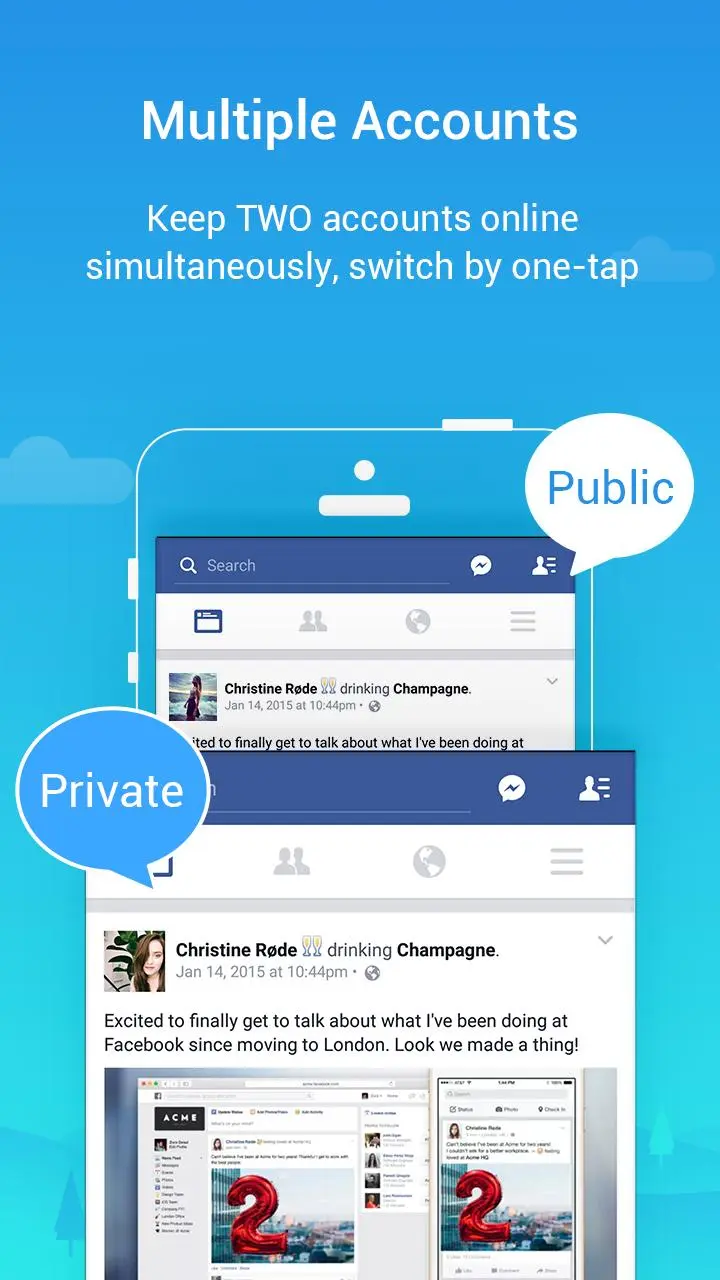Parallel Space Pro - app clone PC
LBE Tech
Download Parallel Space Pro - app clone on PC With GameLoop Emulator
Parallel Space Pro - app clone on PC
Parallel Space Pro - app clone, coming from the developer LBE Tech, is running on Android systerm in the past.
Now, You can play Parallel Space Pro - app clone on PC with GameLoop smoothly.
Download it in the GameLoop library or search results. No more eyeing the battery or frustrating calls at the wrong time any more.
Just enjoy Parallel Space Pro - app clone PC on the large screen for free!
Parallel Space Pro - app clone Introduction
Clone and run two accounts of the same app simultaneously with Parallel Space Pro!
As one of the top-ranked tools on Android, Parallel Space Pro has helped more than 200 million users manage two accounts of the same app on their devices. Parallel Space Pro supports 24 languages, and is compatible with most Android apps. Get Parallel Space Pro now, so you can also log in two accounts.
★Two social networking or game accounts at the same time on one device
• Balance between your life and work
• Enjoyed doubled fun in gaming and social contacts
• Log in a second account on various apps and keep your data separated
★Easy switch between two accounts
• Run two accounts simultaneously and switch between them with just one-tap
• Manage different accounts effectively
Highlights:
• Powerful, stable & easy-to-use.
• Unique: Parallel Space Pro is based on multiDroid, the first application virtualization engine on Android.
Notes:
• Limitation: Due to policy or technical limitations, some apps are not supported in Parallel Space Pro, such as apps that declare the REQUIRE_SECURE_ENV flag.
• Permissions: Parallel Space Pro will need to ask for your permission to use the information required by the apps you add in it for the cloned apps to function normally. Specifically, if required by the cloned app, Parallel Space Pro will need to access and process your location data to enable a normal usage of the cloned app even when Parallel Space Pro is running in background.
• Consumptions: Parallel Space Pro itself doesn't take up too much memory, battery, and data, but it is likely that the apps running in Parallel Space Pro do. You can check ‘Settings’ in Parallel Space Pro for more information.
• Notifications: In order to receive notifications from cloned apps, especially social networking apps, you will need to add Parallel Space Pro to the whitelist in third-party boost apps and such.
• Conflict: Some social networking apps may not allow you to run two accounts using the same mobile number. In that case, please use a different mobile number for your second account in the cloned app, and make sure that number is active and can be used to receive verification messages.
Copyright Notice:
• This app includes software developed by the microG Project.
Copyright © 2017 microG Team
Licensed under the Apache License, Version 2.0.
• Link to the Apache License 2.0: http://www.apache.org/licenses/LICENSE-2.0
Tags
ToolsInformation
Developer
LBE Tech
Latest Version
4.0.9098
Last Updated
2025-10-21
Category
Tools
Available on
Google Play
Show More
How to play Parallel Space Pro - app clone with GameLoop on PC
1. Download GameLoop from the official website, then run the exe file to install GameLoop
2. Open GameLoop and search for “Parallel Space Pro - app clone” , find Parallel Space Pro - app clone in the search results and click “Install”
3. Enjoy playing Parallel Space Pro - app clone on GameLoop
Minimum requirements
OS
Windows 8.1 64-bit or Windows 10 64-bit
GPU
GTX 1050
CPU
i3-8300
Memory
8GB RAM
Storage
1GB available space
Recommended requirements
OS
Windows 8.1 64-bit or Windows 10 64-bit
GPU
GTX 1050
CPU
i3-9320
Memory
16GB RAM
Storage
1GB available space