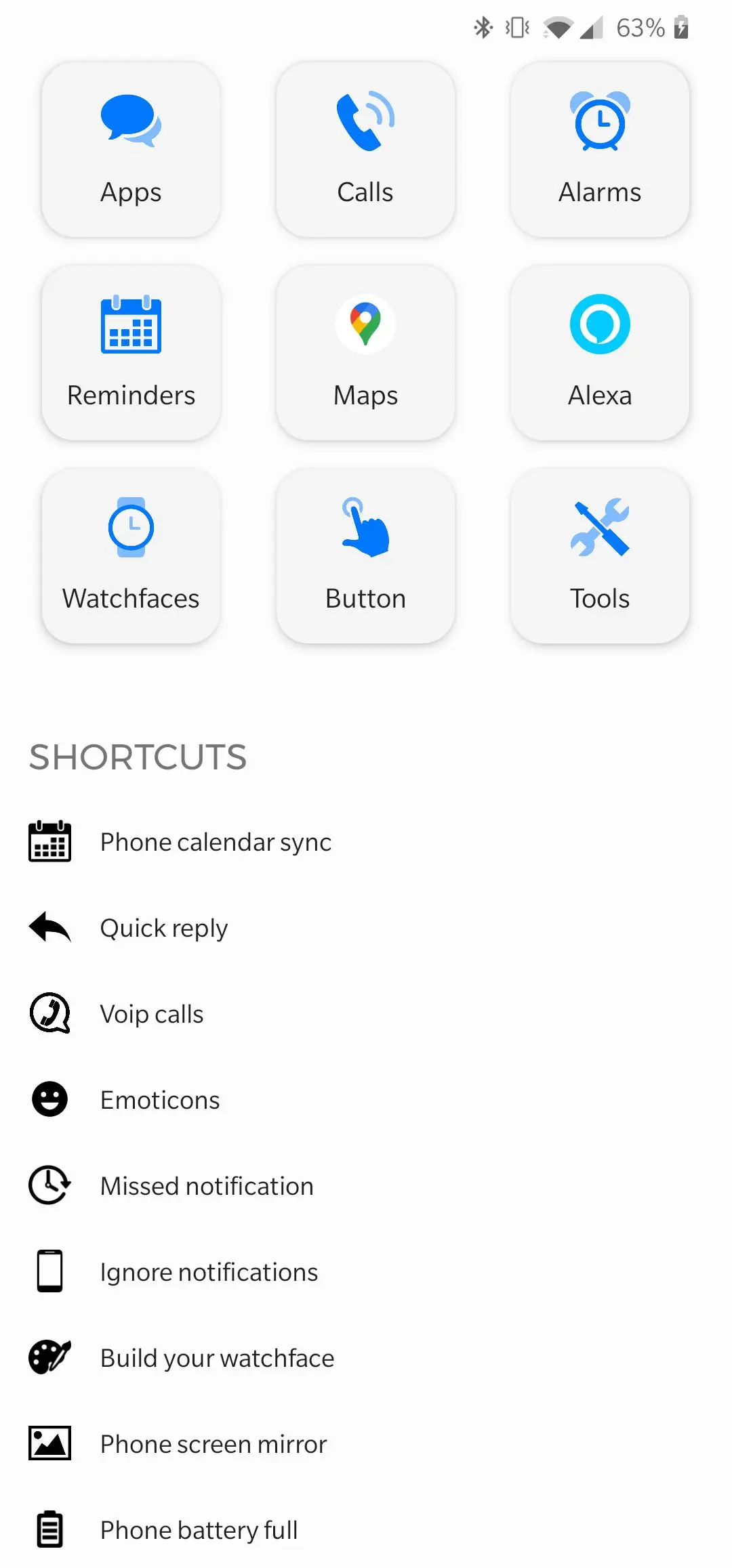Notify Lite for Mi Band PC
OneZeroBit
Download Notify Lite for Mi Band on PC With GameLoop Emulator
Notify Lite for Mi Band on PC
Notify Lite for Mi Band, coming from the developer OneZeroBit, is running on Android systerm in the past.
Now, You can play Notify Lite for Mi Band on PC with GameLoop smoothly.
Download it in the GameLoop library or search results. No more eyeing the battery or frustrating calls at the wrong time any more.
Just enjoy Notify Lite for Mi Band PC on the large screen for free!
Notify Lite for Mi Band Introduction
NEW
Mi Band 7 supported
Mi Band 7 PRO not supported
Mi Band 7 and 6 new FW has some limitations Read more
The lite version of Notify app with the core features for users who would like to use it together with the official app to boost their Mi Band qualities.
BEST FEATURES
- 👆 Mi Band button custom actions: next music track, tasker, IFTTT, selfie, voice assistant, Alexa, http request, ...)
- ✏️ Quick reply to Whatsapp, Telegram, … messages using your Mi Band
- 🗓️ Sync phone calendar reminders, custom repeated reminders, custom wake up alarm, power nap
- 🗺️ Maps, Alexa and Google Clock app dedicated support
- 👦 Customize notifications for each contact (mom, girlfriend, friends, ...)
- 🎨 Multiple app profiles to customize app behaviors depending on days, location, ...
- 📞 Voip calls notifications: Whatsapp, Telegram, Messenger, Viber, Hangouts, Line, Zalo, ...
- 🔕 Mute unwanted notifications (Whatsapp groups, DND phone, ...)
- 🔋 Phone battery high/low alert, timer, countdown, anti-loss phone feature and many other tools
- 🔗 Tasker (and similar app) integration
- 🎛 Widgets
FREE FEATURES
- 💬 Phone notifications: calls, Whatsapp, Telegram, Instagram, SMS, emails, ...
- ⏰ Unlimited reminders and up to 8 native smart alarms
- ⌚ Firmware upload and tons of watchfaces to install
Introduction to the app
Get custom (icon, text and vibration) alerts on your band when you receive a new notification on your smartphone, you'll never miss any call or your friends' messages.
You can personalize the notification of all incoming and missed calls and you will instantly be notified each time you receive an SMS or a Whatsapp message.
Add all your reminders to never miss an important event.
Use the music player buttons to run custom actions like change music track, start voice assistant, run an Alexa routine, reply to a Whatsapp/Telegram message, …
Update your Mi Band to unlock emoticons support and install new watchfaces to customize the appearance of your band.
✅ All Mi Band supported: 7, 6, 5, 4, 3, 3i, 2, HRX, 1S, 1A, 1....
Official app is required
Notify for Mi Band
🆒 Check the complete Notify for Mi Band app version to get all features Notify for Mi Band
Disclaimer
❗ This app is in no way associated with Xiaomi/Huami. This app includes no warranty.
Mi, Mi Fit, Mi Band, Amazfit, Zepp are trademarks of Xiaomi/Huami.
Amazon, Alexa and all related logos are trademarks of Amazon.com, Inc. or its affiliates.
This app does not provide medical advice. It is intended for informational purposes only. It is not a substitute for professional medical advice, diagnosis or treatment.
FAQ
❓ Check the app help section on main left menu and also our dedicated FAQ section
For any other question/suggestion email me mat90c at gmail.com
🌍 App languages: English, Spanish, French, Portoguese, Russian, Italian, Czech, German, Chinese, Korean, Japanese, Arabic, Greek, Hungarian, Polish, Romanian, Slovak, Ukrainian, Indonesian, Vietnamese, Bulgarian, Belarusian, Catalan, Turkish, Persian, Croatian, Finnish, ...
Thanks to all contributors!
Tags
ToolsInformation
Developer
OneZeroBit
Latest Version
15.4.8
Last Updated
2022-12-07
Category
Tools
Available on
Google Play
Show More
How to play Notify Lite for Mi Band with GameLoop on PC
1. Download GameLoop from the official website, then run the exe file to install GameLoop
2. Open GameLoop and search for “Notify Lite for Mi Band” , find Notify Lite for Mi Band in the search results and click “Install”
3. Enjoy playing Notify Lite for Mi Band on GameLoop
Minimum requirements
OS
Windows 8.1 64-bit or Windows 10 64-bit
GPU
GTX 1050
CPU
i3-8300
Memory
8GB RAM
Storage
1GB available space
Recommended requirements
OS
Windows 8.1 64-bit or Windows 10 64-bit
GPU
GTX 1050
CPU
i3-9320
Memory
16GB RAM
Storage
1GB available space