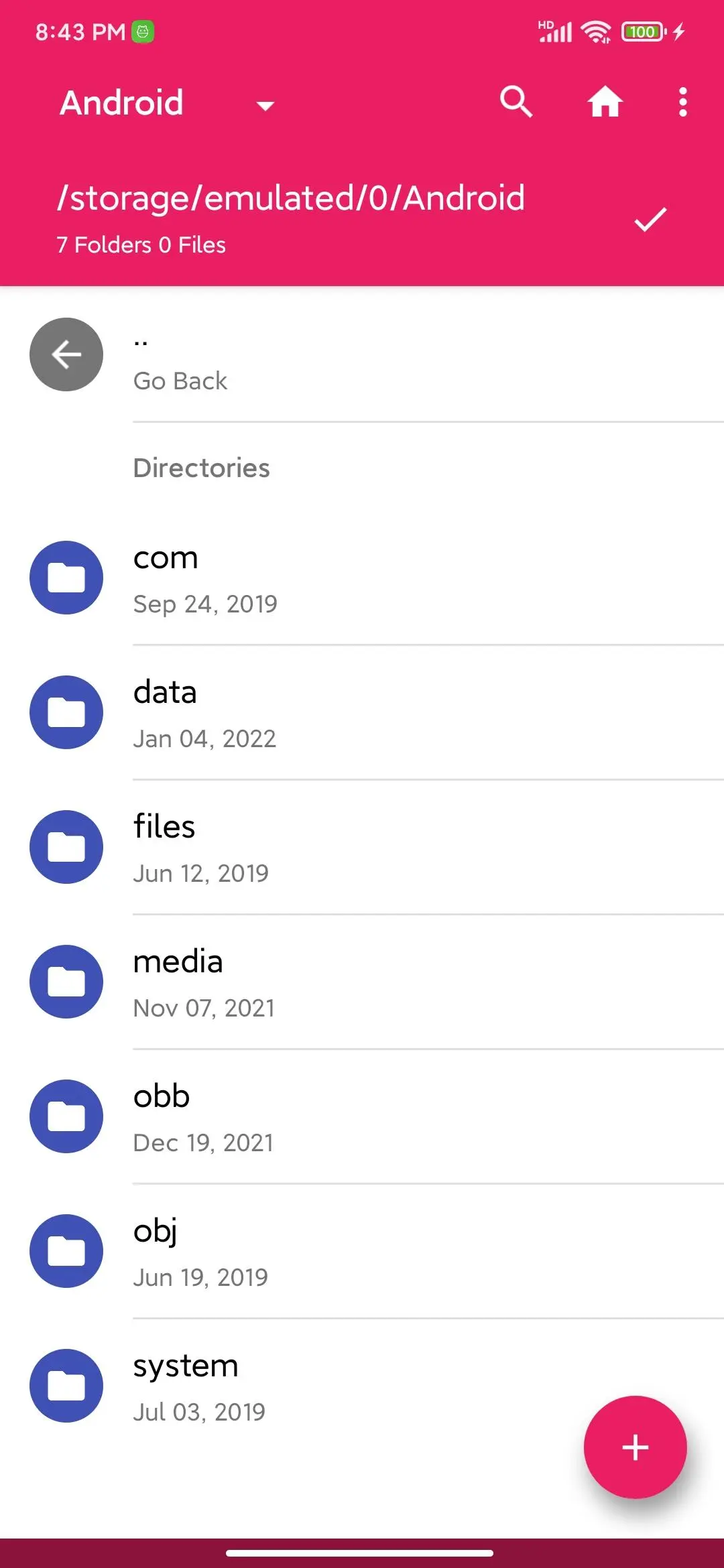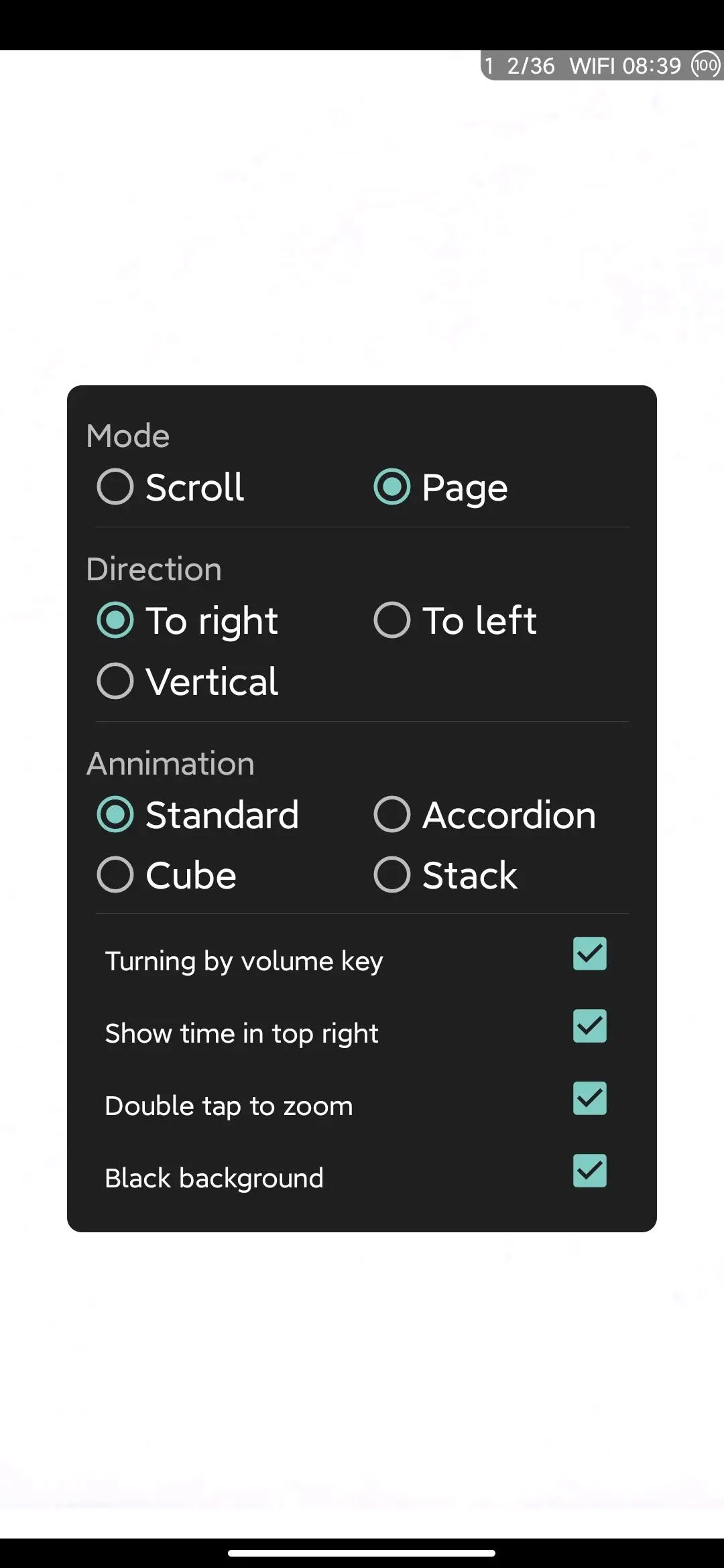Manga Reader - Comic Reader PC
Robin Studio
Download Manga Reader - Comic Reader on PC With GameLoop Emulator
Manga Reader - Comic Reader on PC
Manga Reader - Comic Reader, coming from the developer Robin Studio, is running on Android systerm in the past.
Now, You can play Manga Reader - Comic Reader on PC with GameLoop smoothly.
Download it in the GameLoop library or search results. No more eyeing the battery or frustrating calls at the wrong time any more.
Just enjoy Manga Reader - Comic Reader PC on the large screen for free!
Manga Reader - Comic Reader Introduction
Manga Reader - The Ultimate Manga App for Android phone and tablet users. Read and download thousands of manga for FREE WITHOUT ANY LIMIT!
It integrates a professional manga viewer and a local files manager to help you have a great manga/comic reading experience.
Why you should choose Manga Reader?
Biggest manga library
-It collects 20+ manga sources into one application, include mangakakalot, mangahere, mangafox, mangareader, batoto, mangapanda, kissmanga, mangago, mangatown, readmanga, etc.
-Allow you stream on different libraries simultaneously. You can choose which one to use, and you can create or delete your libraries.
Easy discovery
-Filter manga by manga title, author name, rank, genres as you want.
-Remember your search history automatically
Fast download
-Download up to five manga pages in the same time
-Read downloads anywhere anytime.
-NO DOWNLOAD LIMITS!
Powerful viewer
-Save your reading progress of each chapter automatically.
-Sign the reading, read and downloaded chapters with different colors.
-Support 3 reading mode: Continuous, Page Scroll, Page Curl.
-Support 3 reading direction: Vertical, Left to Right, Right to Left
-Support dual page reading on iPad with page curl animation
-Bookmark your favorite pages
-Crop or save your manga pages easily
-Read all chapters smoothly without going back
Update notification
-Add your manga into favorites, it'll check manga updates every 2 hours.
Cloud sync
-Favorites, history, downloads are automatically synced with the cloud
*** DISCLAIMER ***
This app is just a tool to help users read manga on manga websites, it simply aggregates links in a user-friendly interface. Manga Reader doesn't own or host any manga content.
Due to copyrights, the licensed manga are not available for users. And if you think the content of some manga are objectionable, please report it to us.
Tags
ToolsInformation
Developer
Robin Studio
Latest Version
1.26
Last Updated
2023-02-06
Category
Tools
Available on
Google Play
Show More
How to play Manga Reader - Comic Reader with GameLoop on PC
1. Download GameLoop from the official website, then run the exe file to install GameLoop
2. Open GameLoop and search for “Manga Reader - Comic Reader” , find Manga Reader - Comic Reader in the search results and click “Install”
3. Enjoy playing Manga Reader - Comic Reader on GameLoop
Minimum requirements
OS
Windows 8.1 64-bit or Windows 10 64-bit
GPU
GTX 1050
CPU
i3-8300
Memory
8GB RAM
Storage
1GB available space
Recommended requirements
OS
Windows 8.1 64-bit or Windows 10 64-bit
GPU
GTX 1050
CPU
i3-9320
Memory
16GB RAM
Storage
1GB available space