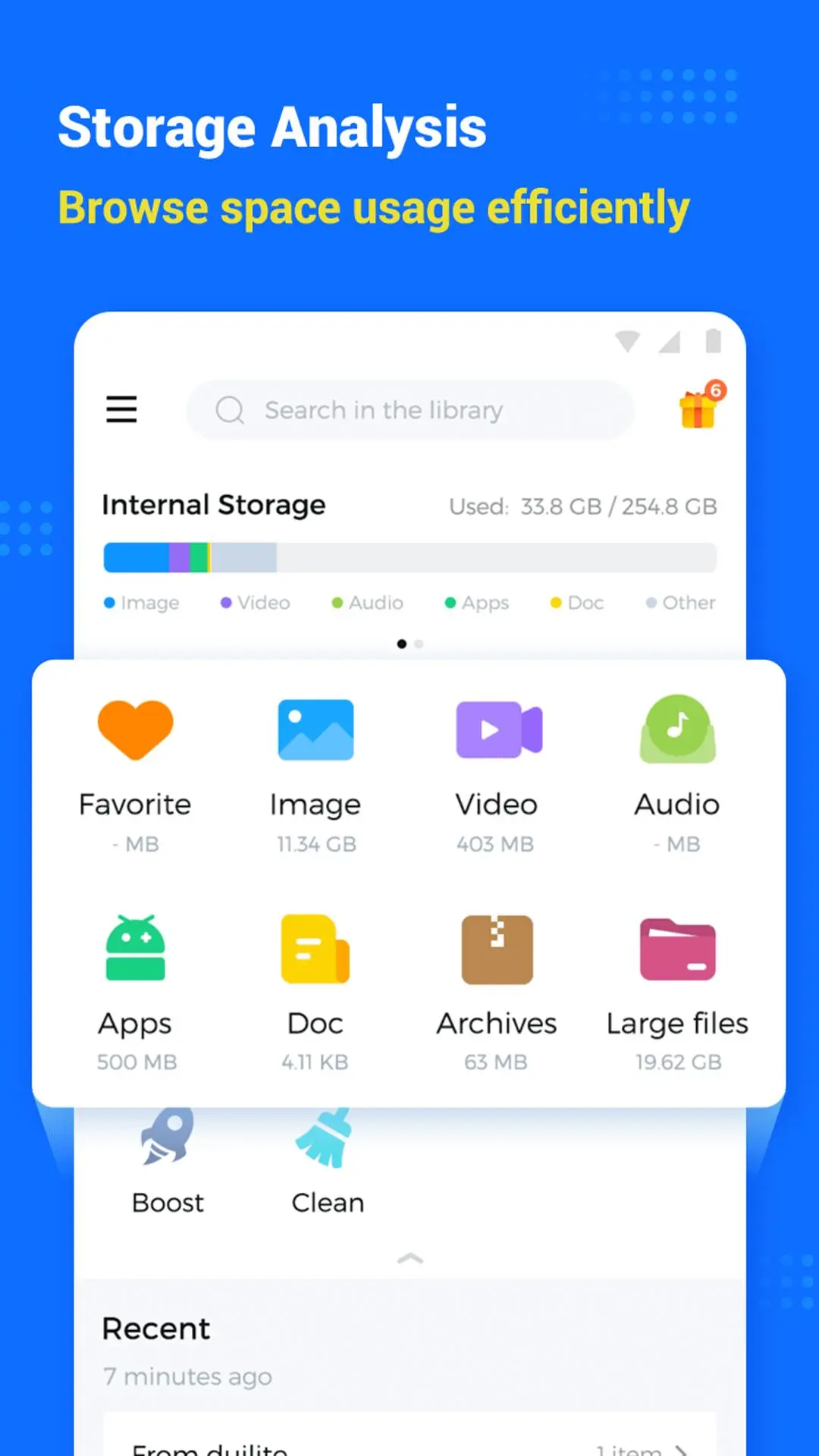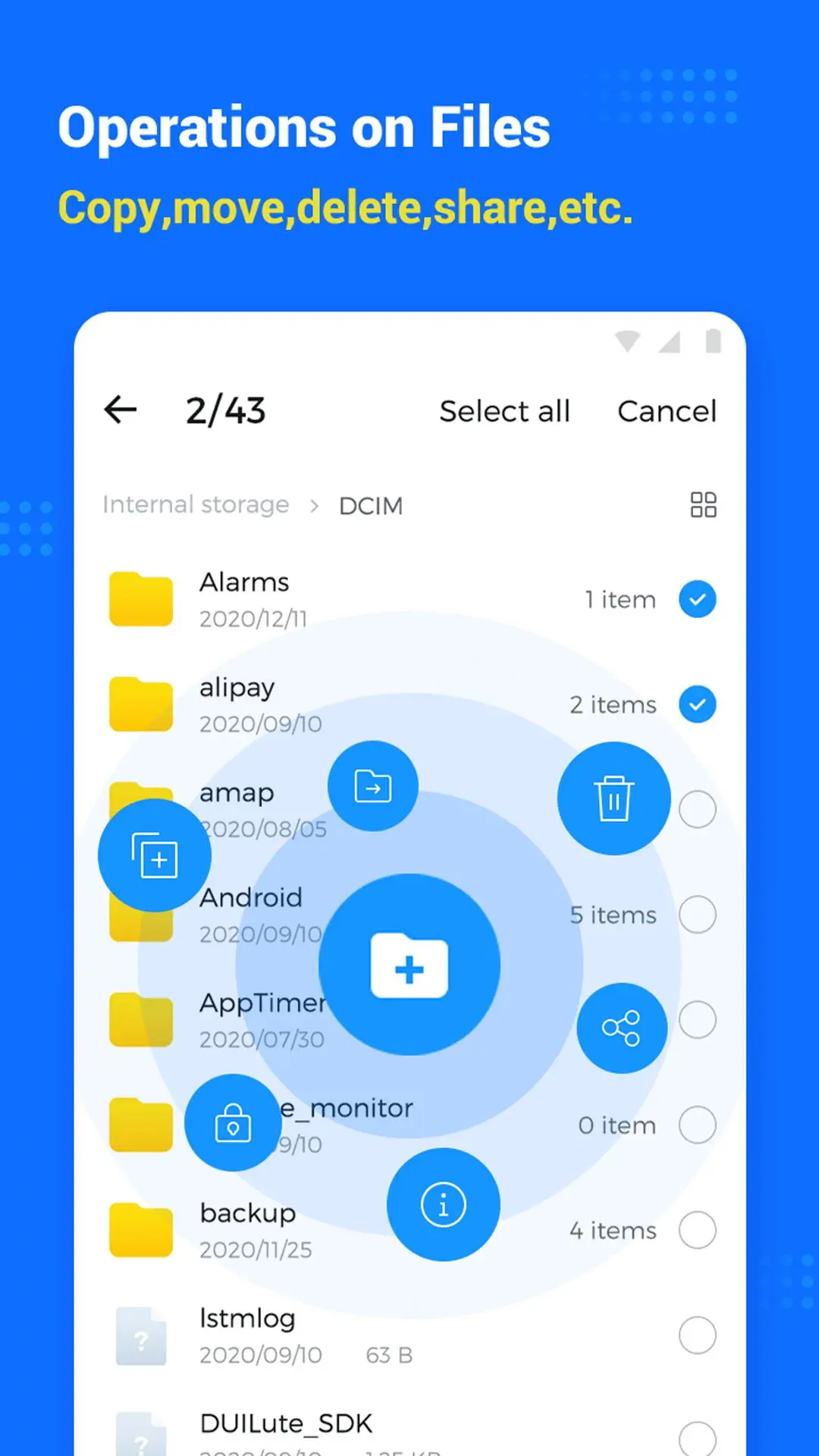File Manager PC
Nuts Mobile Inc.
Download File Manager on PC With GameLoop Emulator
File Manager on PC
File Manager, coming from the developer Nuts Mobile Inc., is running on Android systerm in the past.
Now, You can play File Manager on PC with GameLoop smoothly.
Download it in the GameLoop library or search results. No more eyeing the battery or frustrating calls at the wrong time any more.
Just enjoy File Manager PC on the large screen for free!
File Manager Introduction
File Manager is designed to make file managing and file exploring fast and easy. This file manager can easily manage your documents, pictures, videos, audios, installation packages, etc. Also free to search, browser, share and move your files in both internal storage and SD card.
File Manager reads and displays multiple files in all formats. Image, video, audio, document, APK and archive are well recognized and categorized. Aim to be more comprehensive, more professional and more practical.
📂 Important functions:
Show specific & total occupied memory
System classification of contents
Application management
Transfer files
Filing files
Display file specific information
Recycle bin, retrieves deleted items
Zipped file extractor, unzip zipped files and read zipped files
📂 Main features in file manager app:
Categories: file types are categorized and clearly show you the memory usage of each file type; display files in internal storage and SD card separately
Search and recent: enter keywords to look for files faster with the search bar; the Recent session shows the recently added or recently opened files
Recycle bin: recover the deleted files
FTP: enable FTP file transfer, copy the URL to your computer to manage and share between computer
App manager: sort app by usage frequency, installation time, add to Favorite, uninstall and view information about the apps
More other detailed operations supported: copy, move, share, rename, change the view mode
To manage your files systematically and conveniently, you must have this file expert storage manager File Manager. The powerful functions guarantee your managing files efficiently and effectively. Come download this file manager expert and let its powerful functions serve you!
Tags
ToolsInformation
Developer
Nuts Mobile Inc.
Latest Version
1.2.9
Last Updated
2023-12-07
Category
Tools
Available on
Google Play
Show More
How to play File Manager with GameLoop on PC
1. Download GameLoop from the official website, then run the exe file to install GameLoop
2. Open GameLoop and search for “File Manager” , find File Manager in the search results and click “Install”
3. Enjoy playing File Manager on GameLoop
Minimum requirements
OS
Windows 8.1 64-bit or Windows 10 64-bit
GPU
GTX 1050
CPU
i3-8300
Memory
8GB RAM
Storage
1GB available space
Recommended requirements
OS
Windows 8.1 64-bit or Windows 10 64-bit
GPU
GTX 1050
CPU
i3-9320
Memory
16GB RAM
Storage
1GB available space