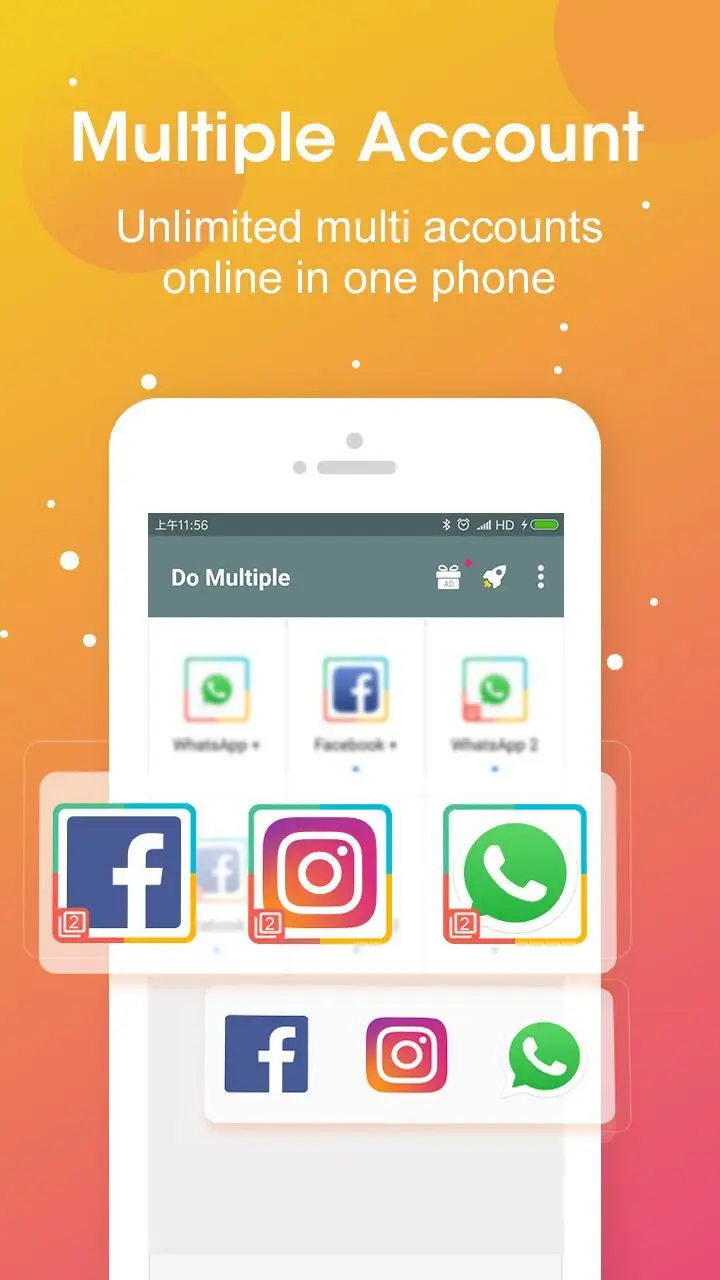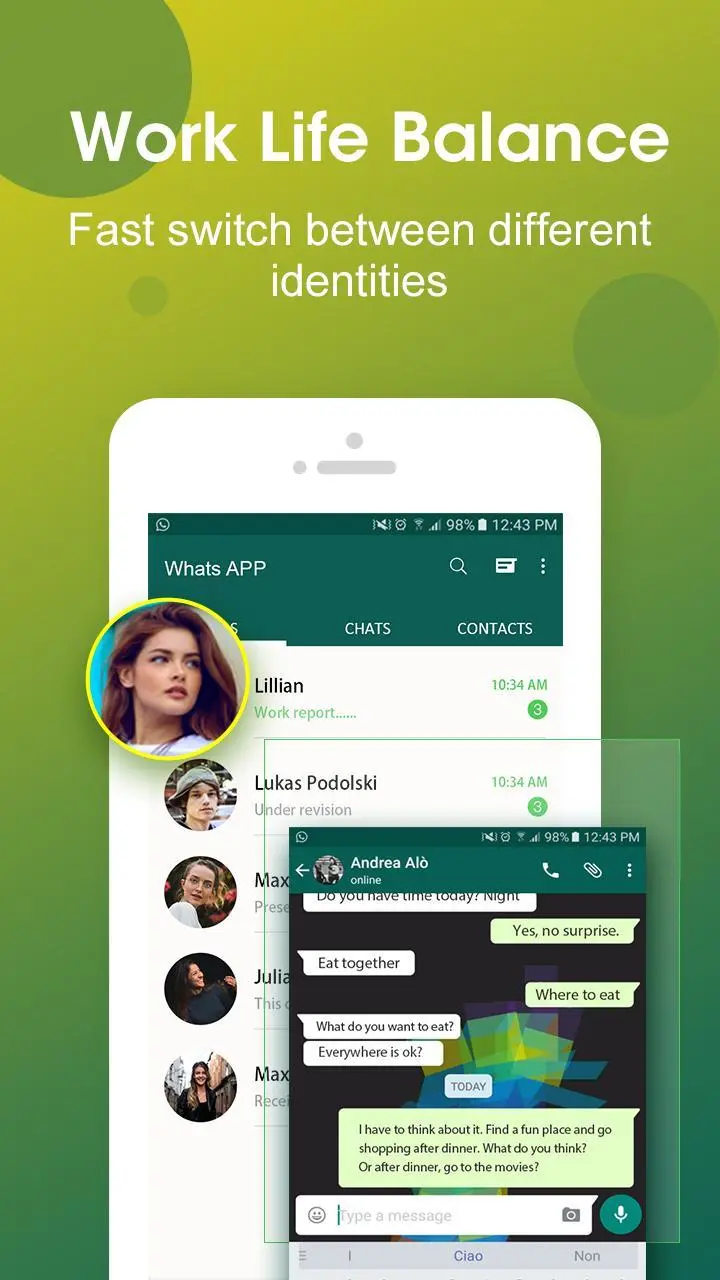DO Multiple Accounts & Clone PC
River Stone Tech
Download DO Multiple Accounts & Clone on PC With GameLoop Emulator
DO Multiple Accounts & Clone on PC
DO Multiple Accounts & Clone, coming from the developer River Stone Tech, is running on Android systerm in the past.
Now, You can play DO Multiple Accounts & Clone on PC with GameLoop smoothly.
Download it in the GameLoop library or search results. No more eyeing the battery or frustrating calls at the wrong time any more.
Just enjoy DO Multiple Accounts & Clone PC on the large screen for free!
DO Multiple Accounts & Clone Introduction
Clone app in unlimited parallel space. Parallel app cloner for multiple accounts! More than 2 accounts, you can create and login unlimited multiple accounts for WhatsApp, Messenger, Ins, Facebook, and other social or game app.
Login and run more than 2 accounts for social, receive messages and chat with friends on one device!
Play games with multiple accounts, and keep them online simultaneously to get dual function and experiences! Enjoy multiple fun!
Easy to manage multiple social network account, separate work and personal life.
Do Multiple powered by River Stone Tech, with the most light-weighed and powerful clone engine, can help you clone your app into another separated parallel space. What's more, Do Multiple can help you manage notifications of the cloned app, and provide Privacy Locker function to protect the cloned app. It also provided the Lite Mode to reach best memory and battery usage for cloned app.
Do Multiple is compatible with most instant message apps, game apps and social networking apps. Google Play Service are supported, and you can connect with your Google Play Games or other services in your clones.
★Log in to your multiple messaging, game and social apps
• Balance between your life and work easily with multiple account.
• Double game accounts and double fun.
• Data of clones and original apps are separated
★Switch fast between dual accounts with just one-tap
• Run two accounts simultaneously, and will create icons with clone tags.
★Privacy Locker to protect your cloned account
★Lite Mode for best power and memory efficiency
★Notification setting to manage notification of clones
Notes:
• Permissions: Do Multiple app itself requires few permissions but Do Multiple needs to apply many permissions in advance for the clone apps. Please grant those permissions to Do Multiple to avoid mis-function or crash when running clones
• Consumptions: Do Multiple itself doesn't take up too much memory, battery and data by which are actually consumed by the apps running inside.
• Notifications: Please add Do Multiple to whitelist in your system notification settings.
For any problems, please feel free to contact us via the 'Feedback' feature inside Do Multiple or send us an email at: riverstone.tech@gmail.com
Tags
ToolsInformation
Developer
River Stone Tech
Latest Version
4.02.02.1031
Last Updated
2025-10-31
Category
Tools
Available on
Google Play
Show More
How to play DO Multiple Accounts & Clone with GameLoop on PC
1. Download GameLoop from the official website, then run the exe file to install GameLoop
2. Open GameLoop and search for “DO Multiple Accounts & Clone” , find DO Multiple Accounts & Clone in the search results and click “Install”
3. Enjoy playing DO Multiple Accounts & Clone on GameLoop
Minimum requirements
OS
Windows 8.1 64-bit or Windows 10 64-bit
GPU
GTX 1050
CPU
i3-8300
Memory
8GB RAM
Storage
1GB available space
Recommended requirements
OS
Windows 8.1 64-bit or Windows 10 64-bit
GPU
GTX 1050
CPU
i3-9320
Memory
16GB RAM
Storage
1GB available space