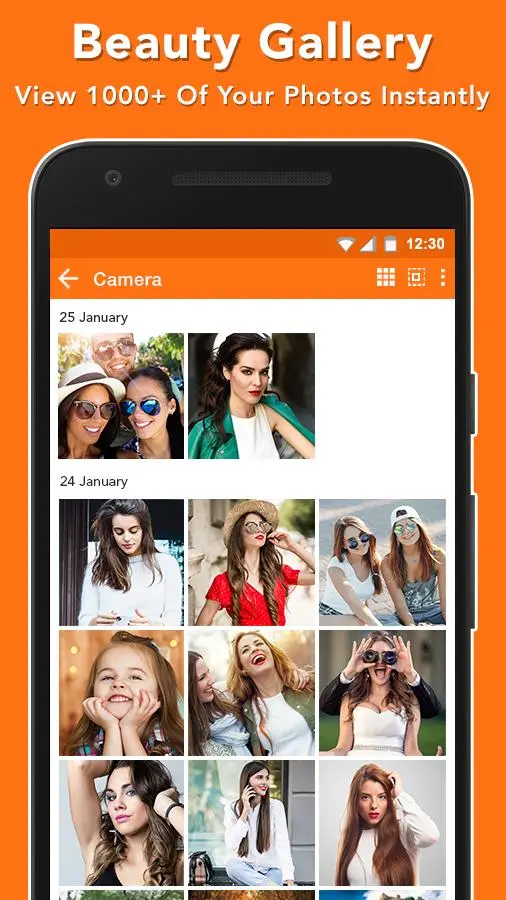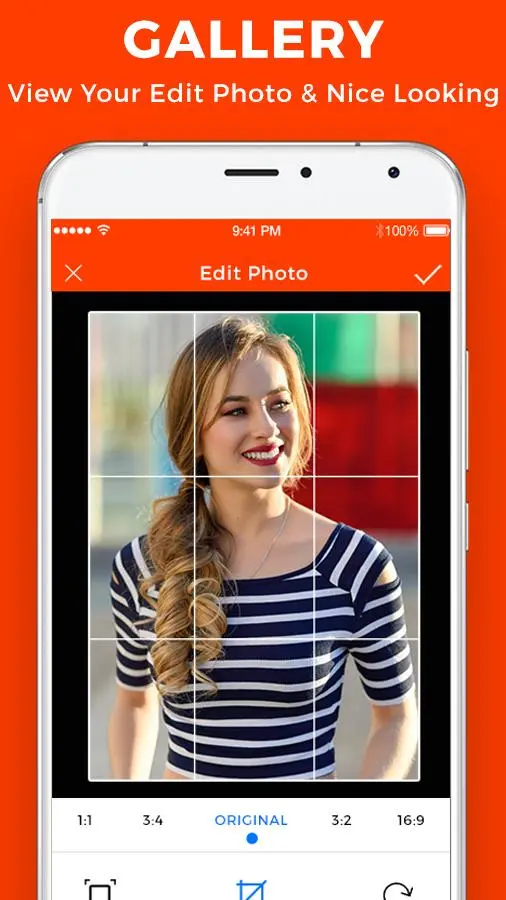Smart Gallery PC
Phone Number Search
Download Smart Gallery on PC With GameLoop Emulator
Smart Gallery on PC
Smart Gallery, coming from the developer Phone Number Search, is running on Android systerm in the past.
Now, You can play Smart Gallery on PC with GameLoop smoothly.
Download it in the GameLoop library or search results. No more eyeing the battery or frustrating calls at the wrong time any more.
Just enjoy Smart Gallery PC on the large screen for free!
Smart Gallery Introduction
Smart Gallery is the best alternative photo gallery & album, photo gallery, photo album, photo editor and video editor for your hd photos and videos. Photo Gallery easy to edit your hot photos, and share your moments.
Smart Gallery Free, Safe, Simple, Manage your photos and videos efficiently and easily. After events, celebrations, trips or just hanging out, it's no longer a hassle to collect all the photos and videos you'll want to look back on. Keep all your photos and videos organized in one place, handiest photo albums organizer.
Smart Gallery the most powerful photo gallery app for video maker, slideshow maker, photo editor, app browser and manager,. HD Gallery one of the highest user rated photo gallery! free phone gallery along with video player, forget about old gallery utilize free gallery new for any supported android versions.
Smart Gallery Let's having Modern Gallery with unlimited photos grid & video gride!Beautiful 3D Gallery with latest graphics instead of All. Use Simple gallery for special color gallery app for photos, hot videos, movie collections etc. Integrate Photo Gallery with your Google Photos so you can view and manage all of your photos & videos in one gallery.
Smart Gallery easy to use for viewing Piktures.
Piktures gives you access to all your editors without forcing you to choose one. Piktures allows you to access your photos disseminated on multiple cloud services. Gallery Pro Photo Gallery & Album quickpic is well-designed 3D gallery replacement for the built-in phone gallery.
Photo Editor
High quality photo editing.
Photo Gallery HD & Editor Easy to Crop, Flip, Rotate.
Adjust colors, Exclusive filters & Doodle!
Slideshow
High quality slideshow!
Play slideshow of gallery photos.
Gallery Lock
Hide your most private photos behind an encrypted Secret Drive that only you can access with a PIN code or your fingerprint.
Moments
Automatically organize all your photos and videos according to the events, date, time and location. The highlight moment can be easily viewed as a slideshow video, with just one tap!
Features
- Beautiful and simple user interface
- Automatically organize your photos
- Create and manage photo albums
- Search photos or videos by date, location and even image color
- Video Player With Gallery
- Hide your private photos or videos
- Create new albums with your favorite name
- Pic or view Selfie Camera photo albums
- Beauty Camera with Photo Effects on favorite gallery images
- Slide show animation with unlimited photo pics of secret gallery or smart gallery
- Multiple selection of photo to move & copy paste files
- Display album in particular Grid Photo view or list photo view
Smart Gallery is not only a picture browsing tools, but also has the intelligent photo editor.
Private Photo Vault allows you to lock pictures in normal photo albums as well as password protected photo albums. Creating your own personal photo safe.
Tags: Gallery, Photo Gallery, Gallery Pro, Gallery Lock, Photo Gallery 3D & HD, Photo Gallery & Album.
Information
Developer
Phone Number Search
Latest Version
1.4
Last Updated
2018-02-02
Category
Tools
Available on
Google Play
Show More
How to play Smart Gallery with GameLoop on PC
1. Download GameLoop from the official website, then run the exe file to install GameLoop
2. Open GameLoop and search for “Smart Gallery” , find Smart Gallery in the search results and click “Install”
3. Enjoy playing Smart Gallery on GameLoop
Minimum requirements
OS
Windows 8.1 64-bit or Windows 10 64-bit
GPU
GTX 1050
CPU
i3-8300
Memory
8GB RAM
Storage
1GB available space
Recommended requirements
OS
Windows 8.1 64-bit or Windows 10 64-bit
GPU
GTX 1050
CPU
i3-9320
Memory
16GB RAM
Storage
1GB available space