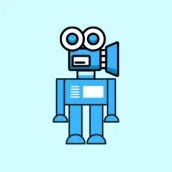
Camera Utility PC
Mniello Studios
Download Camera Utility on PC With GameLoop Emulator
Camera Utility on PC
Camera Utility, coming from the developer Mniello Studios, is running on Android systerm in the past.
Now, You can play Camera Utility on PC with GameLoop smoothly.
Download it in the GameLoop library or search results. No more eyeing the battery or frustrating calls at the wrong time any more.
Just enjoy Camera Utility PC on the large screen for free!
Camera Utility Introduction
Camera Utility is an application consisting of 5 modules that allow you to use functions that a normal camera does not have.
You can record videos in the background, scan QR code, turn your phone into a webcam with the IP-Camera module and scan documents or images with the Document Scanner module to turn them into PDF.
★★★★★★Record Video Background Module★★★★★★
Record Video Background is app camera normally help you recording video and take picture in the background. With many function useful as continue recording when screen off or schedule to recording. Easy use app by one click Video Recorder shortcut (Quick Record).
Main features:
★ Unlimited number video recording
★ No preview.
★ Support save video on SD card
★ Clean material design
★ Schedule Record Video
★ One touch to start recording
★ One touch to stop recording
★ Support video orientation
★ Can record during phone call
★ Turn screen off and continue recording in background mode
★ Supports front and back camera
★ Full HD video (1920x1080) recording
★ 2K video (2560x1440) recording
★ 4k video (4096x2160) recording
★ Easy to config duration, camera, and video quality
★ Easy to open folder containing recorded videos
★ Timer Task for Recording video and Take Picture
★ Check free storage before recording
★★★★★★Document Scanner Module★★★★★★
Intelligent document management. Application to share photos and documents in PDF. The Document Scanner module is an application for
creating and editing a PDF file. Excellent application avoid that loss time to scan with the printer sending PDF documents when it's urgent.
Main features::
★ Use your phone's camera to scan with any photo
type of paper document: receipts, invoices, notes, blackboards, business cards,
certificates, etc.
★ Intelligent document management
The management functions allow you to put documents into folders,
view them as a list or with thumbnails.
★ Send and share
Upload your scans to online storage services;
fax your scans; share files between mobile devices
and computer with iTunes via WiFi.
the Document Scanner module can be used to scan and manage:
★Invoices, Receipts, Contracts, Receipts, Business Cards ...
★Blackboards with light or dark background, Memo, Script, Letters ...
★Notes, PPT, Books, Articles ...
★Signatures, Certificates ...
★★★★★★IP-Camera Module★★★★★★
Turn your Android device into a webcam, usable with chats, conferences,
live streaming and other programs.
The app works via a connecting RTSP PC Client that connect the computer with your Android device.
Windows and Linux clients are available, such as VLC or SplitCam.
Main features:
★ Has support for high definition video (720p / 1080p / 2k / 4k).
★ Has an option to set FPS framerate.
★ It has camera controls: auto focus, zoom and others.
★★★★★★QR Scanner Module★★★★★★
the QR & Barcode Scanner module it's extremely easy to use - just place your device in front of the barcode or QR code you want to scan and the app will detect it e will scan it.
It's super simple and you don't have to press any buttons, take pictures or press.
QR & Barcode Scanner module can scan and read all kinds of codes
a bar or QR
Thank for choosing Camera Utility app!
Tags
ToolsInformation
Developer
Mniello Studios
Latest Version
2.0.3
Last Updated
2022-06-28
Category
Tools
Available on
Google Play
Show More
How to play Camera Utility with GameLoop on PC
1. Download GameLoop from the official website, then run the exe file to install GameLoop
2. Open GameLoop and search for “Camera Utility” , find Camera Utility in the search results and click “Install”
3. Enjoy playing Camera Utility on GameLoop
Minimum requirements
OS
Windows 8.1 64-bit or Windows 10 64-bit
GPU
GTX 1050
CPU
i3-8300
Memory
8GB RAM
Storage
1GB available space
Recommended requirements
OS
Windows 8.1 64-bit or Windows 10 64-bit
GPU
GTX 1050
CPU
i3-9320
Memory
16GB RAM
Storage
1GB available space

