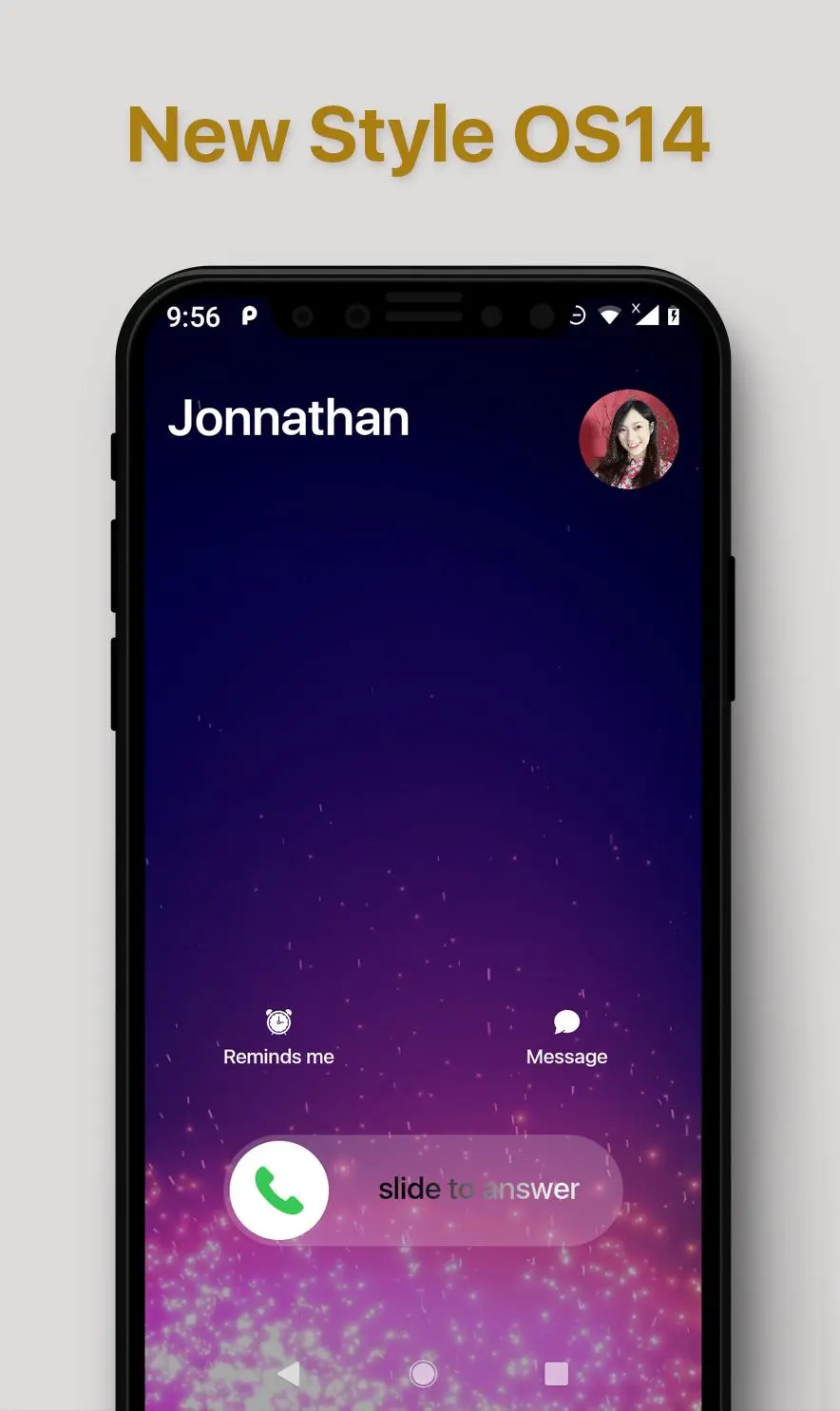Call screen themes iOS 16 PC
Huu Toan
Download Call screen themes iOS 16 on PC With GameLoop Emulator
Call screen themes iOS 16 on PC
Call screen themes iOS 16, coming from the developer Huu Toan, is running on Android systerm in the past.
Now, You can play Call screen themes iOS 16 on PC with GameLoop smoothly.
Download it in the GameLoop library or search results. No more eyeing the battery or frustrating calls at the wrong time any more.
Just enjoy Call screen themes iOS 16 PC on the large screen for free!
Call screen themes iOS 16 Introduction
It's time to change your caller screen to Phone 14 style!
This is Phone 14 Caller ID theme. With Phone 14 Caller ID theme, Your phone is the most powerful, personal, and intelligent devices they've ever been.
Phone 14 style caller screen themes released!
Call Screen iOS 16 which is also an amazing video ringtone and caller name announcer app, is a wonderful call themes changer as well as a great call blocker that customizes caller screen with elegant color phone themes.
Use caller id, call theme changer, call blocker and video ringtone full screen. Choose beautiful color phone caller screen themes for your call screen! It also has caller name announcer function. With LED flashlight effect, to make your incoming caller screen beautiful and creative! With call theme changer, it’s easy to recognize who is calling you. Also, the call blocker can help block blacklists.
Download Call Screen iOS 15 & Call Screen OS13 Dialer app and enjoy the unlimited free HD icall screen Phone 13, 11, X, 5, 5s, SE, 6, 6s, 6splus 7, and 7plus 8 and 8Plus UI wallpaper background Design calling features theme..!!
Receive incoming and give outgoing a call in a similar manner you do in an Phone.
Enhanced Calling from this app phone dialer : Simply go to your phone dialer, punch in the number or search for the contact name like you always do. With using this dialer get feelings of i dialer iOS 15 of phone 13 X 8 and plus.
Call Recorder : Now, you can easily record important calls to capture loving moments, or also use it as useful evidence.
Try this caller video ringtone color phone screen, which also has call blocker and call theme changer to wow your friends! Caller name announcer function can also help you in daily life. This highly customized app is specially designed for people who love stylish caller themes & color phone.
Welcome to Call Screen OS 15 with stunning video ringtone, call theme changer, caller screen and Caller Name Announcer, the top Android app that announces the caller name the instant you receive an incoming call. Faster, better, and 100% free, exclusive to Google Play. This is a powerful Caller Name Announcer Android app, that finds out who called you immediately. The call blocker can also help you.
Dialer Style iOS 15 provides lots of unique features:
- Easy-to-use iOS style
- Extra light-weight
- Call recorder
- Call theme changer: Set your own picture and video as video ringtone and call screen
- Video Ringtone, Caller Name Announcer, caller name speaker can also be customized for your call screen
- A perfect replacement for your default video ringtone. However, it's not only a caller theme changer or video ringtone changer!
You can now get better experience as you want, right from your HD phone 13 screen
Download the app today! Leave a Review.
Tags
ToolsInformation
Developer
Huu Toan
Latest Version
3.0.3
Last Updated
2022-09-14
Category
Tools
Available on
Google Play
Show More
How to play Call screen themes iOS 16 with GameLoop on PC
1. Download GameLoop from the official website, then run the exe file to install GameLoop
2. Open GameLoop and search for “Call screen themes iOS 16” , find Call screen themes iOS 16 in the search results and click “Install”
3. Enjoy playing Call screen themes iOS 16 on GameLoop
Minimum requirements
OS
Windows 8.1 64-bit or Windows 10 64-bit
GPU
GTX 1050
CPU
i3-8300
Memory
8GB RAM
Storage
1GB available space
Recommended requirements
OS
Windows 8.1 64-bit or Windows 10 64-bit
GPU
GTX 1050
CPU
i3-9320
Memory
16GB RAM
Storage
1GB available space