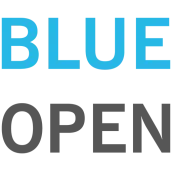
BlueOpen PC
JCM Technologies, S.A.
Download BlueOpen on PC With GameLoop Emulator
BlueOpen on PC
BlueOpen, coming from the developer JCM Technologies, S.A., is running on Android systerm in the past.
Now, You can play BlueOpen on PC with GameLoop smoothly.
Download it in the GameLoop library or search results. No more eyeing the battery or frustrating calls at the wrong time any more.
Just enjoy BlueOpen PC on the large screen for free!
BlueOpen Introduction
BlueOpen is the perfect solution to upgrade your existing doors.
With almost no installation required and a very easy to use application, it is the best option to upgrade an automatic garage door to the new connected world. It also allows you to manage pedestrian doors.
Blueopen is a complete solution that allows you to manage your doors using Bluetooth, so get rid of the Internet dependence. But also, if you want to control your doors from anywhere in the world, you can use it to control your doors using your home Internet connection.
Including up to three different devices and a very nice and simple application, it is perfect to upgrade your existing doors to the next level. We are thinking about your garage or pedestrian door, but as far as you can connect it to any device, you can control that device.
Blue Opener is a small device perfect for your existing automatic garage door. It is very easy to install and so small you can hide it almost everywhere. You just need to make sure your control panel has an option to be controlled by an external device through the use of two wires. If your control panel can also power an external device, then you are ready to go.
Blue OpenHand is a cylinder ready to be used in most of the european pedestrian doors.
Blue OpenWay is a gateway in charge of extending the Bluetooth control of your doors to anywhere in the world. It connects both to your home WiFi and your Bluetooth devices (Blue Opener, Blue OpenHand) allowing you to control them from anywhere at anytime.
The application supports up to 7 users, one admin and six regular users, all of them able to open the doors. You can control as many doors as you want and you can even share some of them with some users and other doors with other different users.
Tags
ToolsInformation
Developer
JCM Technologies, S.A.
Latest Version
1.17.7
Last Updated
2024-03-07
Category
Tools
Available on
Google Play
Show More
How to play BlueOpen with GameLoop on PC
1. Download GameLoop from the official website, then run the exe file to install GameLoop
2. Open GameLoop and search for “BlueOpen” , find BlueOpen in the search results and click “Install”
3. Enjoy playing BlueOpen on GameLoop
Minimum requirements
OS
Windows 8.1 64-bit or Windows 10 64-bit
GPU
GTX 1050
CPU
i3-8300
Memory
8GB RAM
Storage
1GB available space
Recommended requirements
OS
Windows 8.1 64-bit or Windows 10 64-bit
GPU
GTX 1050
CPU
i3-9320
Memory
16GB RAM
Storage
1GB available space

