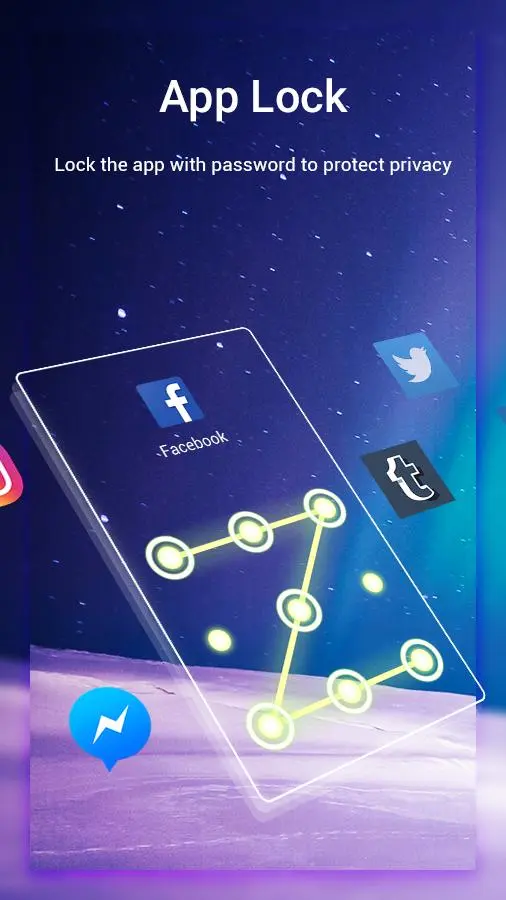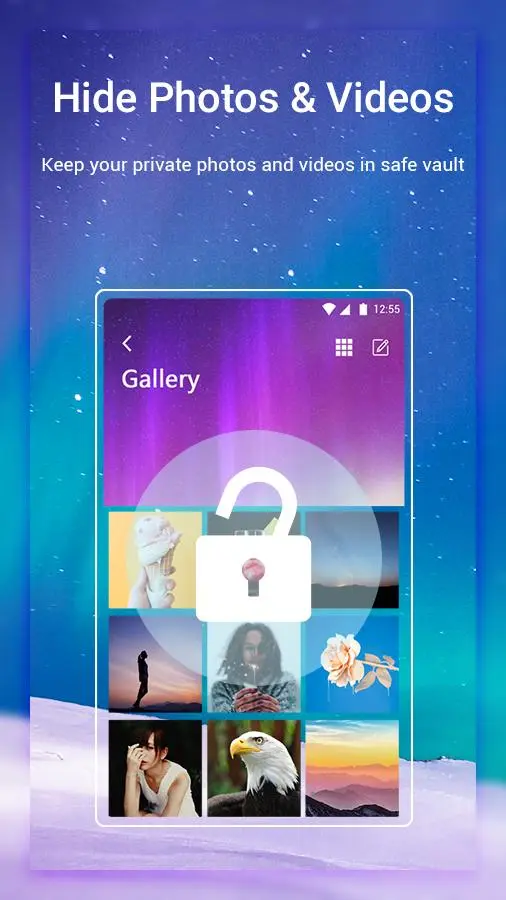AppLock Aurora PC
AURORA STUDIOS
Download AppLock Aurora on PC With GameLoop Emulator
AppLock Aurora on PC
AppLock Aurora, coming from the developer AURORA STUDIOS, is running on Android systerm in the past.
Now, You can play AppLock Aurora on PC with GameLoop smoothly.
Download it in the GameLoop library or search results. No more eyeing the battery or frustrating calls at the wrong time any more.
Just enjoy AppLock Aurora PC on the large screen for free!
AppLock Aurora Introduction
AppLock Aurora with AppLock Theme Aurora is a privacy guard and app lock to protect apps with password applock or pattern applock and put a beautiful Aurora theme as applock theme to lock apps and hide photos with free applock features. AppLock Theme Aurora is your privacy guard with app lock function. It can help you lock apps, hide photos and lock video, lock files and more.
AppLock Aurora, smarter and safer app locker for Android, protects your phone privacy, gives your phone overall privacy protection featuring AppLock, Photo & Video vault, Intruder Selfie, Fake Lock and more privacy protection!
Choose AppLock Aurora, you can lock sensitive apps with your secret password
Choose AppLock Aurora, you will never worry about privacy security
Choose AppLock Aurora, put a beautiful aurora theme as lock app background
Choose App lock theme Aurora to lock apps, games, and photo, hide video, lock incoming call, and lock important files
AppLock Aurora Main Features:
AppLock: Lock any apps with privacy contents by using PIN lock & pattern lock
Gallery Lock: Lock & hide private photos and secret videos to stop intruders
Lock app: Lock social apps like Facebook, Instagram, WhatsApp & system apps like email, contacts and SMS
Lock system: AppLock Aurora can lock system settings to prevent anyone from messing up settings of your Bluetooth, Mobile Data and WiFi.
Fake Lock: Force stop shows a fake crash screen to those who want to access your private apps
Intruder Selfie: Snap a photo of who try to unlock your apps and record the date and time in AppLock Aurora for check
Change Icon: Replace AppLock Aurora icon with Calculator, Weather, and Notepad etc. to prevent to be another app from being discovered and uninstalled
Lock Play Store: Lock app markets to prevent kids from buying unnecessary games and apps
Pattern & PIN code: Choose your favorite way to lock apps by using pattern lock & PIN lock
Random keyboard: Random unlock digits, much safer to secure phone privacy
Invisible pattern: Hide draw pattern path and be invisible to well keep phone safe
Lock incoming calls and call logs to prevent girlfriend/boyfriend from checking your call history
Lock newly downloaded apps
AppLock Aurora is an applocker and privacy guard that will lock and protect apps using password and pattern. AppLock can lock Facebook, WhatsApp, Messenger, Instagram, Snapchat, Gmail and any apps you choose. Prevent unauthorized access and guard privacy. Ensure security. AppLock Aurora can hide and encrypt private photos and videos. Hidden pictures and videos are vanished from Gallery and can be viewed in the Photo & Video vault. Keep your privacy more safe!
---Permission---
For new users, please follow the instruction and grant permission for AppLock to work
Feel free to send us your feedback and problems to us! derekwalcottyluna@gmail.com
Tags
ToolsInformation
Developer
AURORA STUDIOS
Latest Version
2.6.3
Last Updated
2023-09-11
Category
Tools
Available on
Google Play
Show More
How to play AppLock Aurora with GameLoop on PC
1. Download GameLoop from the official website, then run the exe file to install GameLoop
2. Open GameLoop and search for “AppLock Aurora” , find AppLock Aurora in the search results and click “Install”
3. Enjoy playing AppLock Aurora on GameLoop
Minimum requirements
OS
Windows 8.1 64-bit or Windows 10 64-bit
GPU
GTX 1050
CPU
i3-8300
Memory
8GB RAM
Storage
1GB available space
Recommended requirements
OS
Windows 8.1 64-bit or Windows 10 64-bit
GPU
GTX 1050
CPU
i3-9320
Memory
16GB RAM
Storage
1GB available space