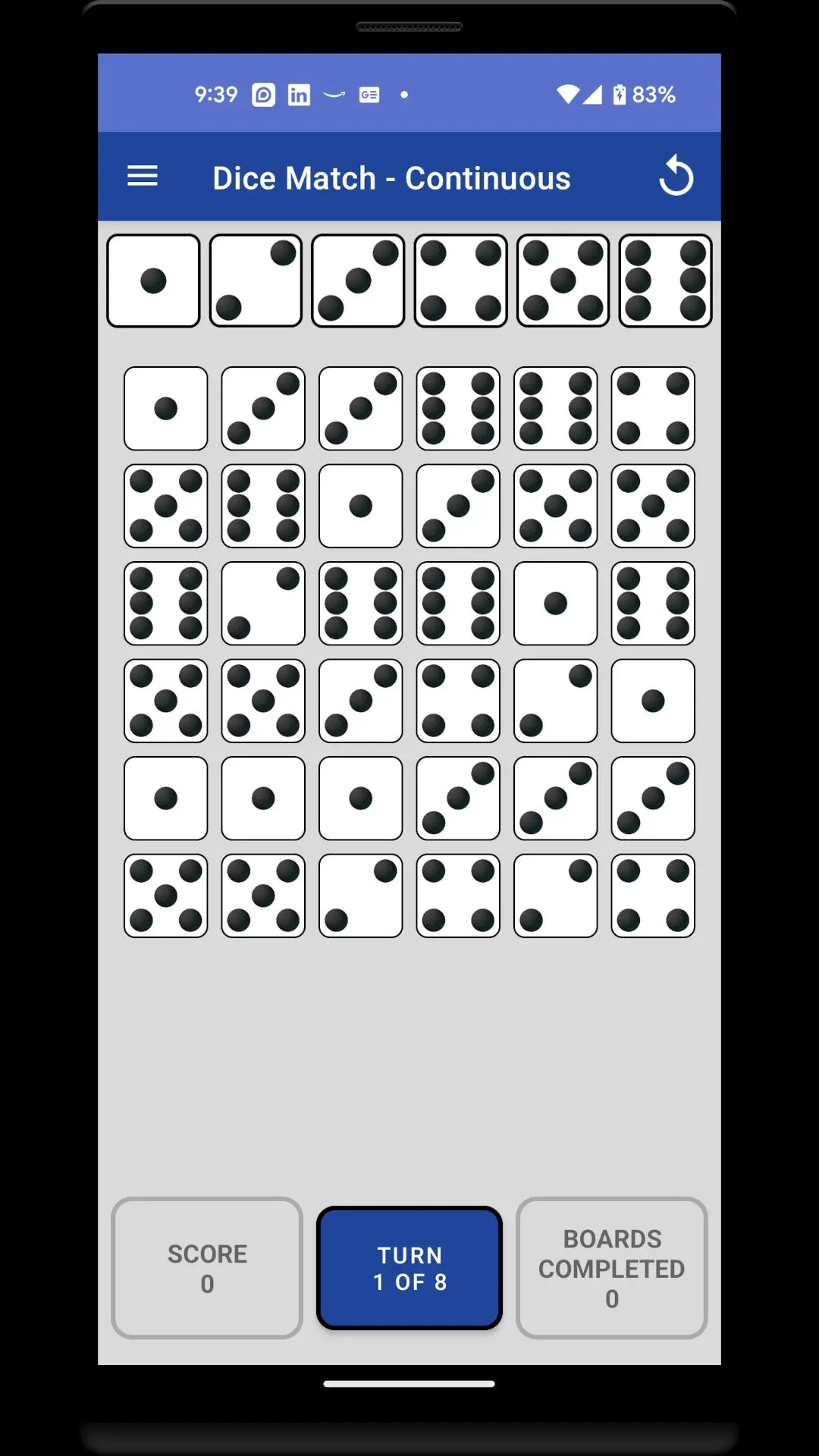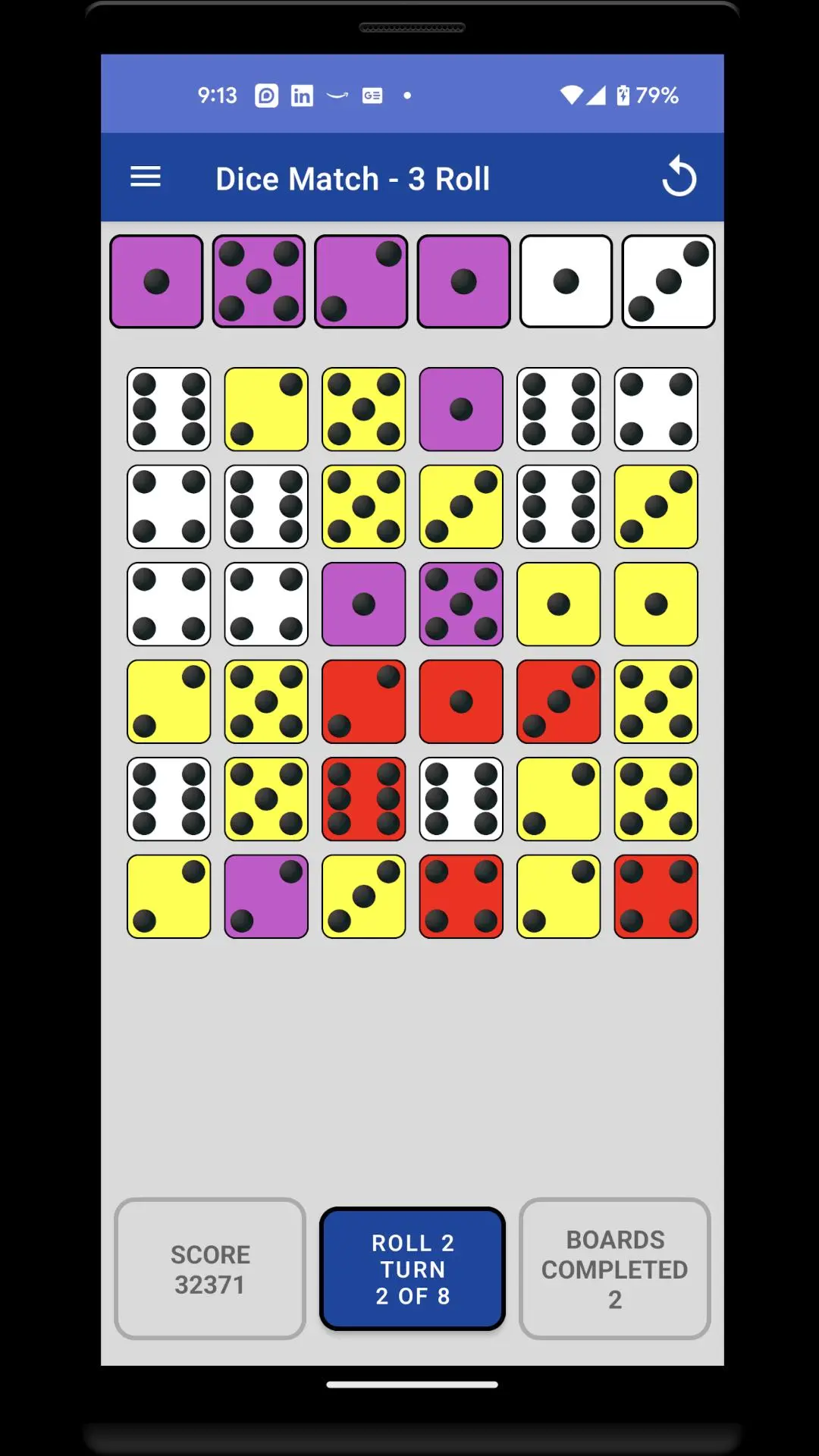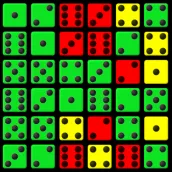
Dice Match PC
Computersmith
Download Dice Match on PC With GameLoop Emulator
Dice Match on PC
Dice Match, coming from the developer Computersmith, is running on Android systerm in the past.
Now, You can play Dice Match on PC with GameLoop smoothly.
Download it in the GameLoop library or search results. No more eyeing the battery or frustrating calls at the wrong time any more.
Just enjoy Dice Match PC on the large screen for free!
Dice Match Introduction
Use your skill (& a little luck!) to match the dice rolled. Score bonuses & multi-bonuses for completing rows. ***see STRATEGY below for tips***
The objective of Dice Match Bingo is to match dice on the game board with the dice rolled at the top of the screen. When all the dice in a vertical, horizontal or diagonal (corner to corner) row are matched you'll score a bonus. The more rows you match in a single roll, the bigger the bonus. The ultimate aim is to match all the dice on the game board to score a completion bonus.
FEATURES
* Customizable dice colors
* 6 modes - Standard, Continuous, 3 Roll, Timed (Easy), Timed (Hard) & No Lose
* Leaderboards & achievements
* On-device top 10 high scores for each mode
* Playing stats
* Bonus dice
* Auto-save of current game
GAMEPLAY
There are 6 dice along the top & a game board of 36 dice that are randomly allocated values at the start of the game. Tap on the Start button to take your first roll. If the 'Show Match Hints' option in Settings is turned on (default), any dice on the board that match any number rolled at the top will be highlighted. As you select matches by tapping the dice on the board, your selection & its matching rolled die will change color. To deselect a die & its matching rolled die, tap it again. You can also move a match by tapping on any other matched die with the same value that isn't already locked.
Once you have selected 6 matches on the board (or less if you rolled a number that doesn't have a match), tap the Roll button to complete the current turn & start the next. The dice you selected will change color to show they are locked & not available to be selected again in this game. If you completed a row, all the dice in that row will change color to show that the row is completed. Keep taking turns until the game is over.
*** STRATEGY ***
Maximize your score by completing multiple rows in a turn. Fill the board from the inside out or outside in & hold off completing rows for as long as possible. Try to have many with only 1 die left to select so that when you start completing rows, you can complete as many as possible per turn. This will earn you the highest bonuses. Completing a board in less than 8 turns (Standard & Continuous modes) will earn you a bonus (the less turns, the higher the bonus) & completing multiple boards in Continuous mode will earn you big scores. You can also use up to 2 bonus dice (if you have them) to get you over the line. Good luck!
MODES
TIMED
In Timed Mode you get 8 seconds (Easy) or 6 seconds (Hard) to complete each turn. The timer starts at the completion of each roll & counts down to 0. If you don't complete your turn within the time, the game will automatically take your next roll for you when the countdown reaches 0.
CONTINUOUS
In Continuous Mode your game doesn't finish when you complete a board. Instead, a new board is set up & your score is carried over. You also get any rolls you had left from the previous board added to your Rolls Left total in the new board. Continuous mode is great for challenging yourself to see how many boards you can finish in a row! If you fail to complete a board before you run out of turns, the game is over & the Boards Completed counter is reset to 0 when you start a new game.
3 ROLL
In 3 Roll Mode you get 3 rolls per turn & 7 turns per game. After each roll you can choose which matches to keep by tapping on them. The corresponding rolled dice are kept out of the next roll. If you match all 6 rolled dice in rolls 1 or 2, you forfeit the remaining rolls for that turn. 3 Roll Mode is continuous - ie: if you complete a board, your score & unused turns are carried over to a new board. Note though, you can only have a maximum of 10 turns at the start of a board.
NO LOSE
In No Lose mode you play until the board is complete. The challenge is to complete the board in the fewest possible rolls &/or achieve the highest score possible.
Tags
BoardAbstract strategyCasualSingle playerAbstractOfflineInformation
Developer
Computersmith
Latest Version
6.1.3
Last Updated
2024-05-23
Category
Strategy
Available on
Google Play
Show More
How to play Dice Match with GameLoop on PC
1. Download GameLoop from the official website, then run the exe file to install GameLoop
2. Open GameLoop and search for “Dice Match” , find Dice Match in the search results and click “Install”
3. Enjoy playing Dice Match on GameLoop
Minimum requirements
OS
Windows 8.1 64-bit or Windows 10 64-bit
GPU
GTX 1050
CPU
i3-8300
Memory
8GB RAM
Storage
1GB available space
Recommended requirements
OS
Windows 8.1 64-bit or Windows 10 64-bit
GPU
GTX 1050
CPU
i3-9320
Memory
16GB RAM
Storage
1GB available space