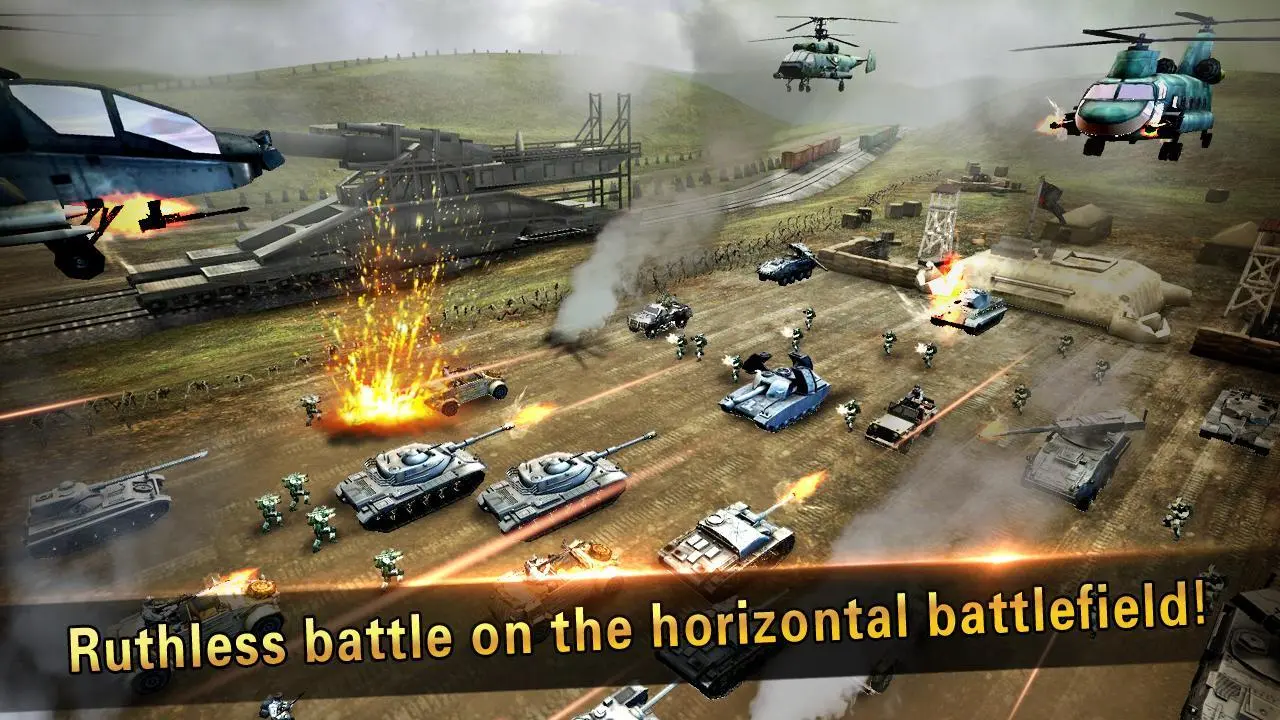Commander Battle PC
mobirix
Download Commander Battle on PC With GameLoop Emulator
Commander Battle on PC
Commander Battle, coming from the developer mobirix, is running on Android systerm in the past.
Now, You can play Commander Battle on PC with GameLoop smoothly.
Download it in the GameLoop library or search results. No more eyeing the battery or frustrating calls at the wrong time any more.
Just enjoy Commander Battle PC on the large screen for free!
Commander Battle Introduction
Commander Battle is a military defense game with real-time battle excitement!
Eliminate waves of enemies and achieve victory by destroying the enemy base first!
- Compete against global users in real-time PVP mode!
- Easy control for fun gameplay for everyone!
- Simple synastry system!
- Collect and upgrade various combat units!
- Campaign Mode with various theme stages!
- Play and enjoy different modes including challenge mode and rank mode!
- Supports 10 languages, Tablet PC, Achievement, and Leaderboard!
■ Required Permission
The following permissions are required for smooth game play :
1. Access to your device pictures, media, and files.
- This is the permission required to save files on devices to run the game.
[Android 6.0 OS or higher user Notification]
You have to allow the authority for smooth game play.
Apps Management-> Commander Battle -> Permissions -> allow
■ Homepage
https://play.google.com/store/apps/dev?id=4864673505117639552
https://www.facebook.com/mobirixplayen
■ YouTube
https://www.youtube.com/user/mobirix1
Tags
CasualMultiplayerCompetitive multiplayerSingle playerStylizedTower defenseInformation
Developer
mobirix
Latest Version
1.0.12
Last Updated
2020-07-13
Category
Strategy
Available on
Google Play
Show More
How to play Commander Battle with GameLoop on PC
1. Download GameLoop from the official website, then run the exe file to install GameLoop
2. Open GameLoop and search for “Commander Battle” , find Commander Battle in the search results and click “Install”
3. Enjoy playing Commander Battle on GameLoop
Minimum requirements
OS
Windows 8.1 64-bit or Windows 10 64-bit
GPU
GTX 1050
CPU
i3-8300
Memory
8GB RAM
Storage
1GB available space
Recommended requirements
OS
Windows 8.1 64-bit or Windows 10 64-bit
GPU
GTX 1050
CPU
i3-9320
Memory
16GB RAM
Storage
1GB available space