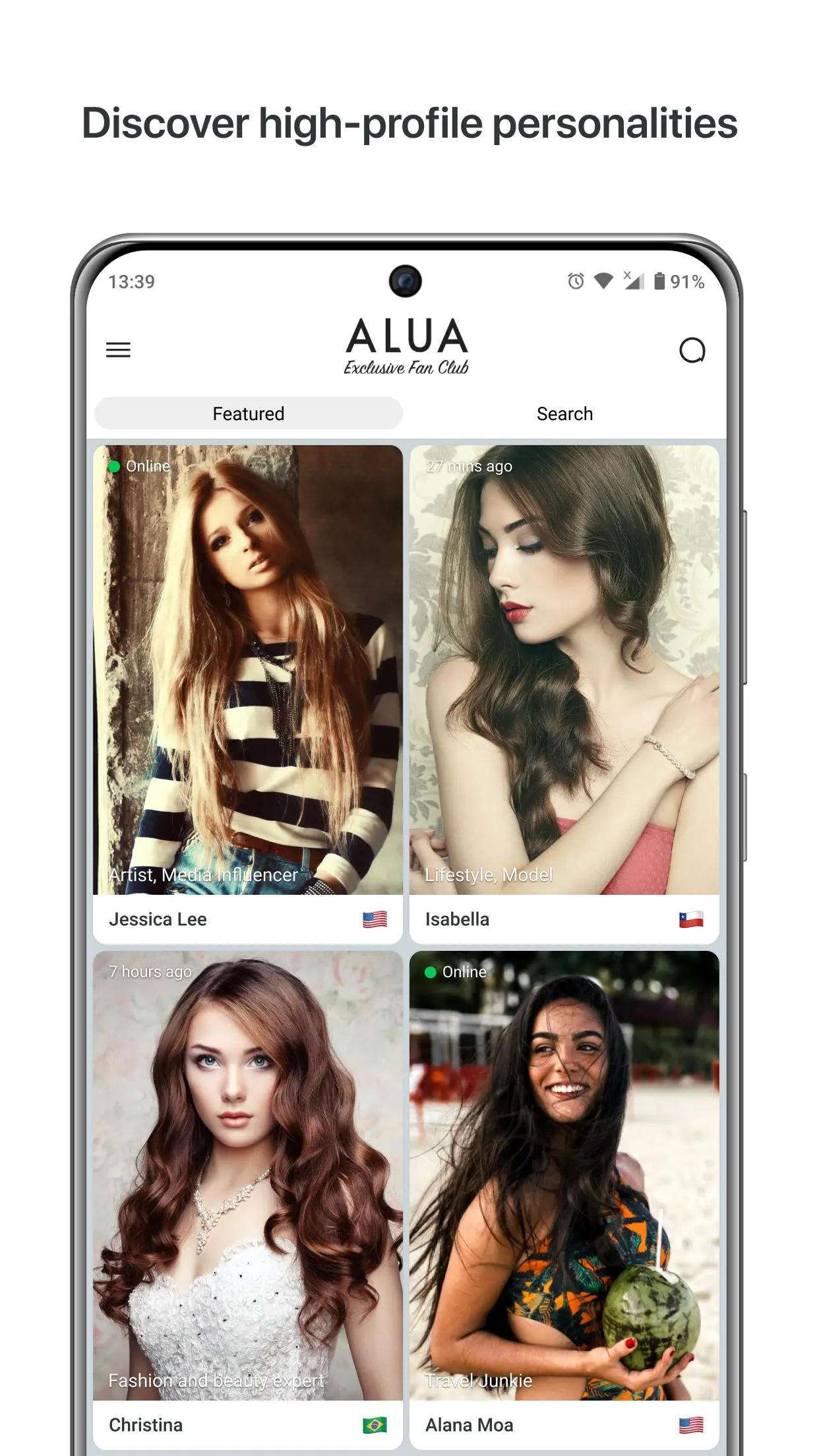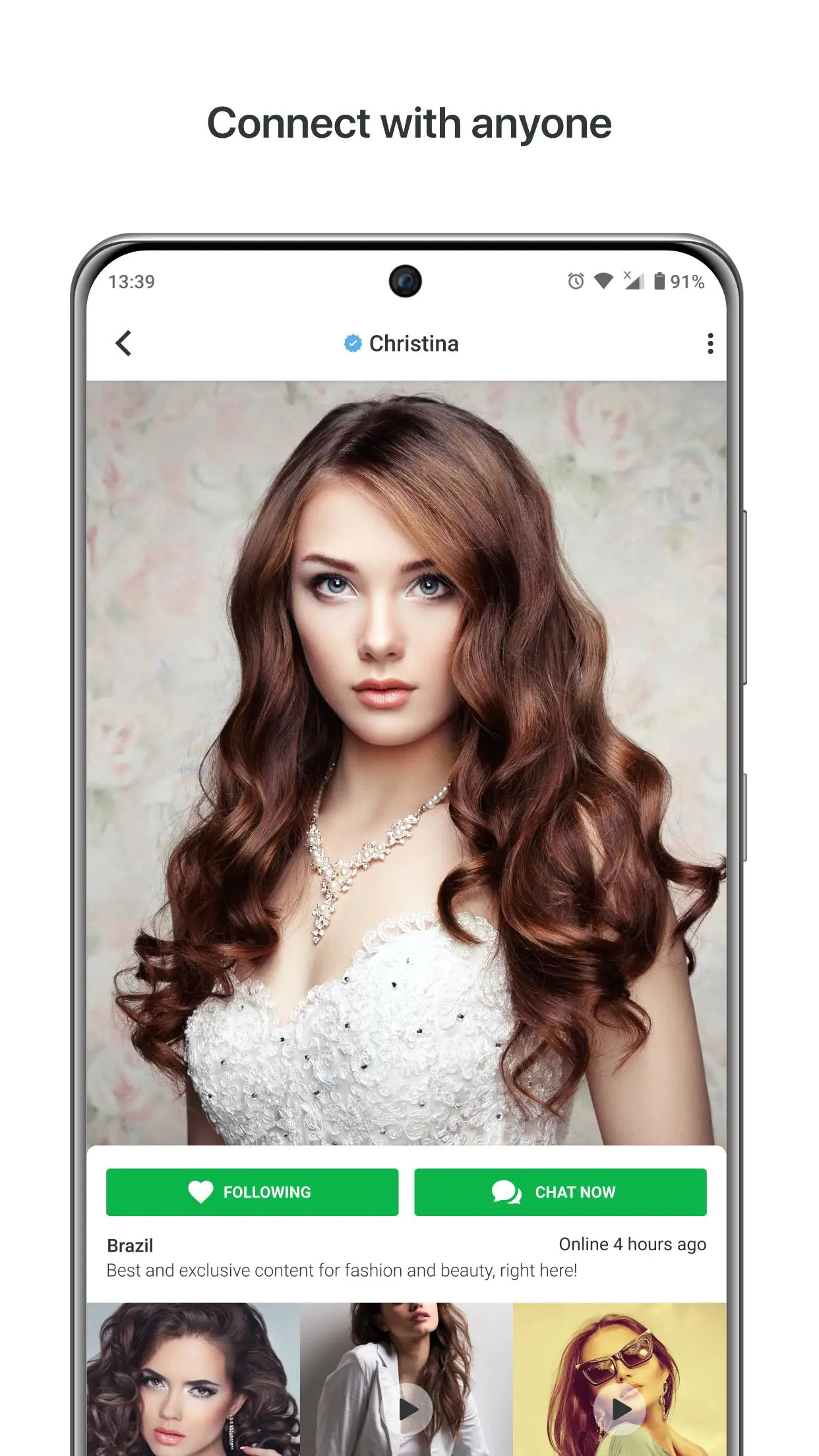Alua Messenger PC
Alua USA Ltd
Download Alua Messenger on PC With GameLoop Emulator
Alua Messenger on PC
Alua Messenger, coming from the developer Alua USA Ltd, is running on Android systerm in the past.
Now, You can play Alua Messenger on PC with GameLoop smoothly.
Download it in the GameLoop library or search results. No more eyeing the battery or frustrating calls at the wrong time any more.
Just enjoy Alua Messenger PC on the large screen for free!
Alua Messenger Introduction
Connect privately with celebrities, models and other high-profile personalities!
WHO’s USING ALUA?
FANS
Long gone are the days of following social media stars you’d really like to meet online. Now, you can:
• Find and contact social media stars in our private network.
• Start a one-on-one chat with your favorite high-profile personalities.
• Get the priority response you’d never get elsewhere.
FITNESS COACHES, MODELS, MENTORS, & CELEBS
Your time is valuable. With Alua Messenger, you can:
• Add your Alua username to your social media bio and get new clients!
• Increase exposure and get more followers.
• Have time-wasters filtered out automatically so you don’t have to deal with them.
• Be compensated for time spent discussing bookings, giving advice or just casually chatting with fans.
PHOTOGRAPHERS & TALENT SCOUTS
Booking talent has never been easier. You will:
• Discover and book high profile talent by location.
• View when models are online, last available or if they have read your messages.
• No agencies and managers.
• More reliable bookings.
GET IT NOW AND START MESSAGING TODAY!
Tags
SocialInformation
Developer
Alua USA Ltd
Latest Version
2.25.7880
Last Updated
2023-11-01
Category
Social
Available on
Google Play
Show More
How to play Alua Messenger with GameLoop on PC
1. Download GameLoop from the official website, then run the exe file to install GameLoop
2. Open GameLoop and search for “Alua Messenger” , find Alua Messenger in the search results and click “Install”
3. Enjoy playing Alua Messenger on GameLoop
Minimum requirements
OS
Windows 8.1 64-bit or Windows 10 64-bit
GPU
GTX 1050
CPU
i3-8300
Memory
8GB RAM
Storage
1GB available space
Recommended requirements
OS
Windows 8.1 64-bit or Windows 10 64-bit
GPU
GTX 1050
CPU
i3-9320
Memory
16GB RAM
Storage
1GB available space