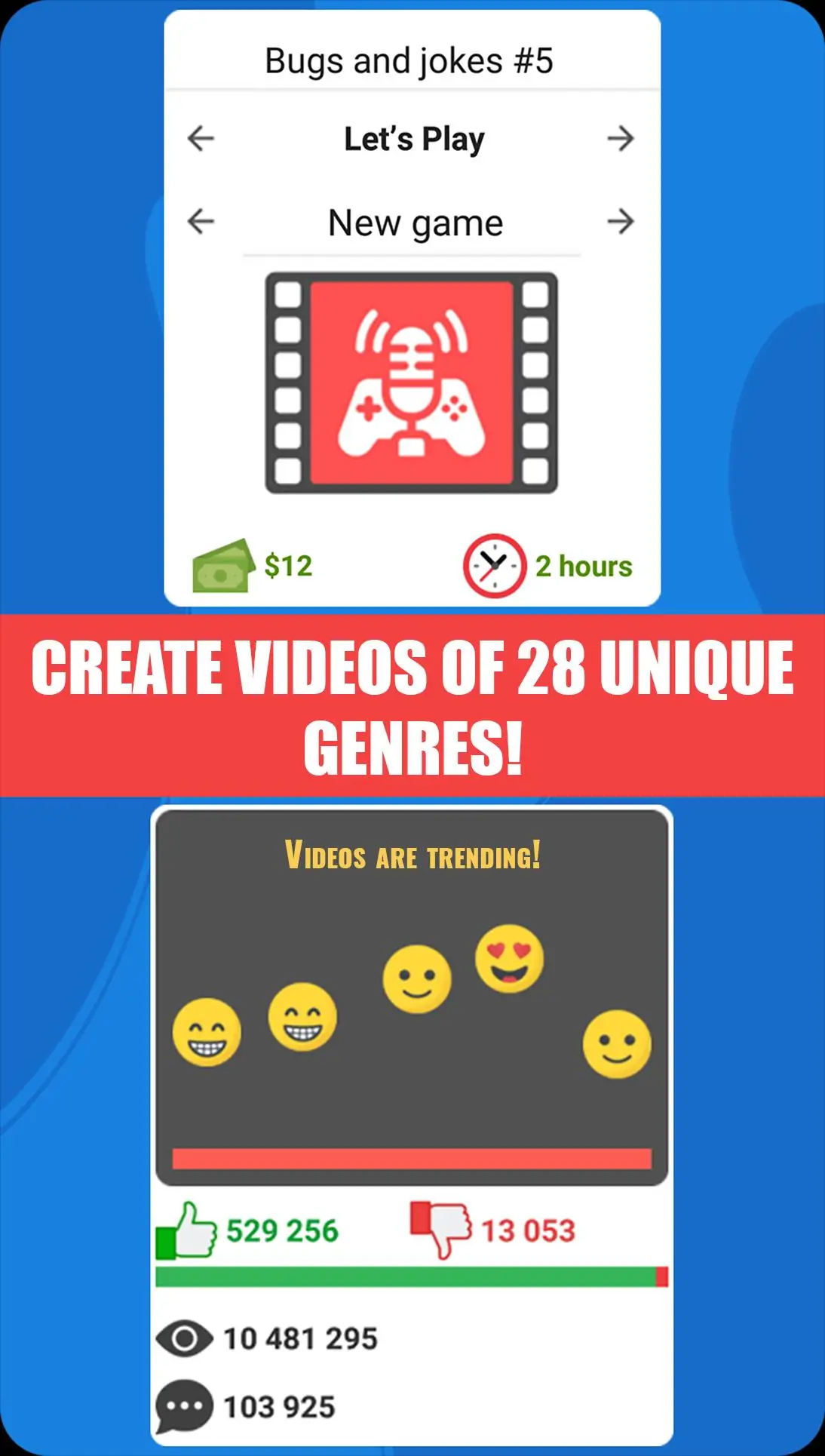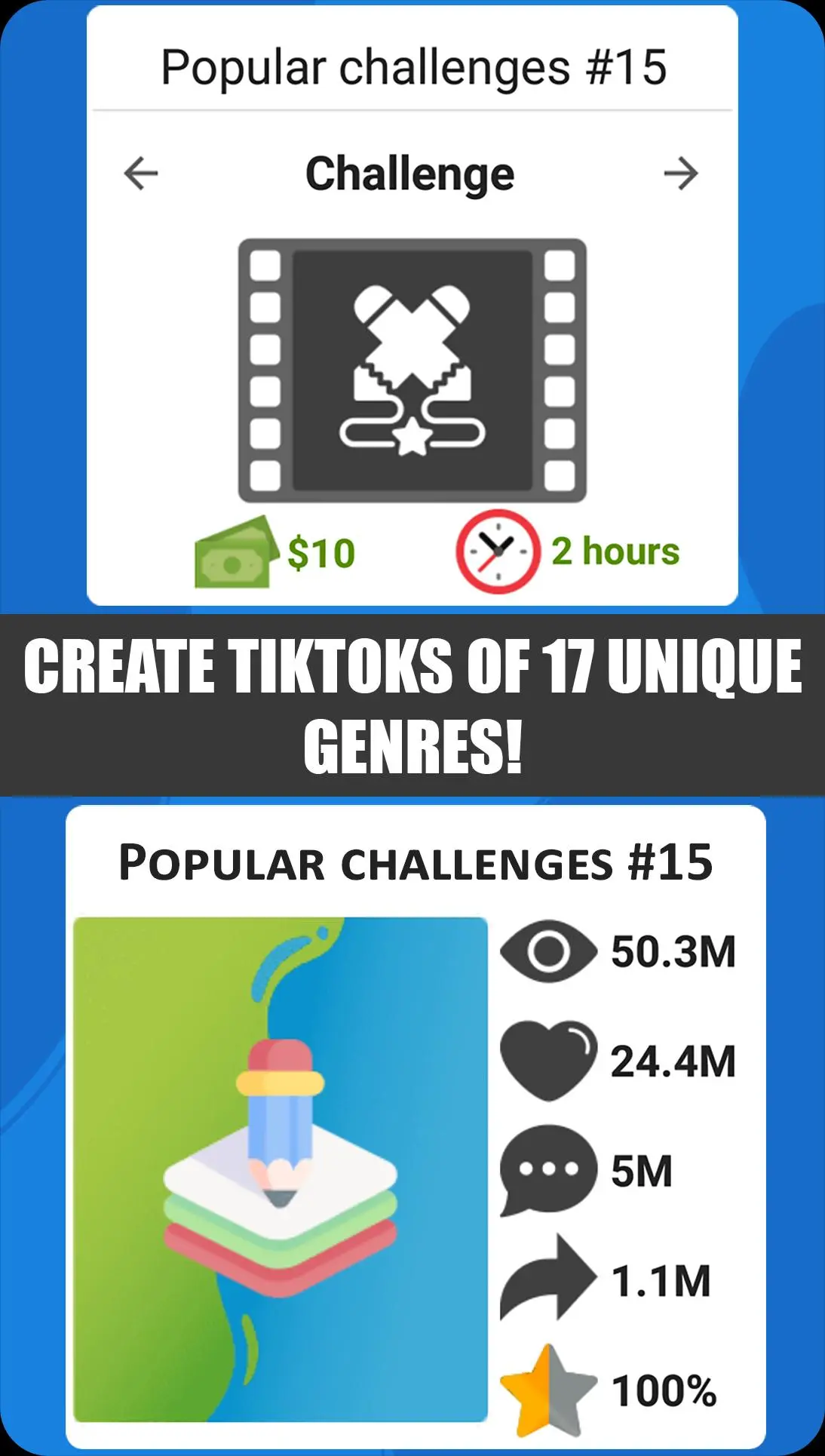Tuber Life Simulator 2 PC
Cat Games Studio
Download Tuber Life Simulator 2 on PC With GameLoop Emulator
Tuber Life Simulator 2 on PC
Tuber Life Simulator 2, coming from the developer Cat Games Studio, is running on Android systerm in the past.
Now, You can play Tuber Life Simulator 2 on PC with GameLoop smoothly.
Download it in the GameLoop library or search results. No more eyeing the battery or frustrating calls at the wrong time any more.
Just enjoy Tuber Life Simulator 2 PC on the large screen for free!
Tuber Life Simulator 2 Introduction
Would you like to learn what it's like to be a Tuber or a Streamer? Or would you like to become a Tik-Toker? In this game, you can be anyone you want! Apart from creating videos, streams, and tik-toks, you can also hire employees, improve skills and equipment, fulfill advertising contracts, run a business, buy real estate and means of transportation, have relationships, families, children, or pets. But first things first:
- The game features 28 different genres, ranging from vlogs, reactions, letsplays, and challenges, to popular science, interviews, shows, and mystery! Each genre has several sub-genre options for you to choose from: for instance, you can choose the "Let's play" genre and put your favorite game in the sub-genre, thus creating a video on the playthrough of any game! Or you could choose the "popular science" genre and pick a space theme. Open your imagination and start creating!
- If you want to create tik-toks, you get to choose from 17 genres and their unique sub-genres that can also be changed: from challenges to lifehacks! Create different tik-toks, get into trends and become a popular Tik-Toker!
- If you don't like creating videos, you can try broadcasting live in a variety of genres, ranging from letsplays to music streams! Collect views, followers, and paid subscriptions to become the most famous streamer!
- You can't do without equipment and a team for all the above-mentioned things! Hire employees: screenwriters, makeup artists, cameramen, etc.! Working alongside them, you boost your video recording skills! For tik-toks, buy new smartphones, lighting, and other equipment, raising the overall quality! And for the streams, you will need a good computer and equipment: buy spare parts for your PC, starting from the processor and ending with a keyboard, buy a variety of microphones, headphones, and more!
- When you become a popular Tuber, Tik-Tocker, or Streamer, you will certainly need to establish your own business that can be improved! You will be given many options: for instance, you can sell all kinds of merchandise to your fans or start up a huge corporation!
- The game also offers a life simulation: you can have a wife or husband, children, and pets. They will all grow, live and interact with you. The game presents many types of real estate and means of transportation that you can buy and improve!
- It also has a non-linear plot with moral choices that lead to one of six endings with 19 variations of the story. Those who prefer the classic simulator can deactivate this mode.
All of this and so much more can be found in the "Tuber Life Simulator 2"! :)
Tags
SimulationInformation
Developer
Cat Games Studio
Latest Version
1.3.4
Last Updated
2023-12-25
Category
Simulation
Available on
Google Play
Show More
How to play Tuber Life Simulator 2 with GameLoop on PC
1. Download GameLoop from the official website, then run the exe file to install GameLoop
2. Open GameLoop and search for “Tuber Life Simulator 2” , find Tuber Life Simulator 2 in the search results and click “Install”
3. Enjoy playing Tuber Life Simulator 2 on GameLoop
Minimum requirements
OS
Windows 8.1 64-bit or Windows 10 64-bit
GPU
GTX 1050
CPU
i3-8300
Memory
8GB RAM
Storage
1GB available space
Recommended requirements
OS
Windows 8.1 64-bit or Windows 10 64-bit
GPU
GTX 1050
CPU
i3-9320
Memory
16GB RAM
Storage
1GB available space