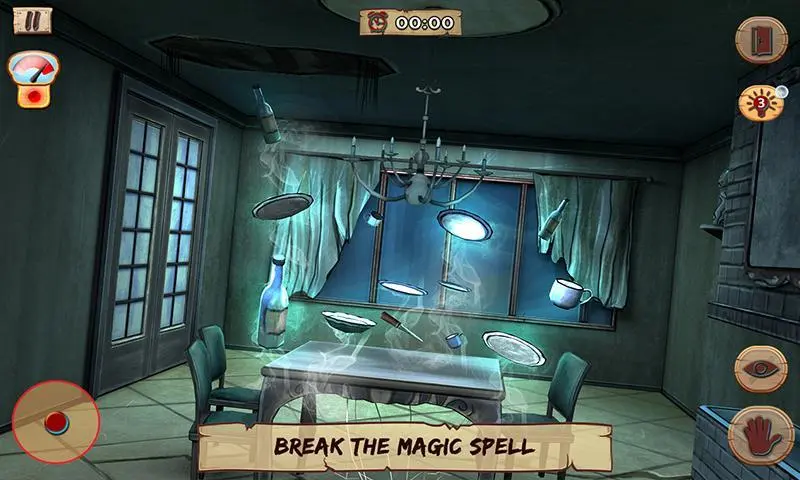Scary Child PC
Z & K Games
Download Scary Child on PC With GameLoop Emulator
Scary Child on PC
Scary Child, coming from the developer Z & K Games, is running on Android systerm in the past.
Now, You can play Scary Child on PC with GameLoop smoothly.
Download it in the GameLoop library or search results. No more eyeing the battery or frustrating calls at the wrong time any more.
Just enjoy Scary Child PC on the large screen for free!
Scary Child Introduction
Welcome to this Haunted House! Are you ready to Face this Scary Child?
Once there was a serial killer who lurked at night, sneaking into homes and finding his victims. He was pure evil with a heart of black coal. After each kill, he would take a ‘token’ to remember his victims. One night after leaving the scene of his latest murders, he was hit by a car and killed. His token was a child’s doll, and it was left on the side of the road. No one knows that this ruthless killer latched his soul onto the doll and was born again. Even though his body is a child’s doll, he is still the same dangerous killer.
The scary child can take the form of his doll or as a ghost, making it especially difficult to face him. He can bite, kick, scratch, and hurt you. You have to defeat each room to undo the magic in the whole house and free the child from the ghost.
You can collect various items during different levels that are stored in your inventory and can be used in next levels of rooms. If Scary Child bites you, you will be dead. You can restart the level through relive feature. Find the keys for different rooms of this haunted house and complete all the missions step by step. Don’t make noise otherwise Scary Child will hear the sound, come out and kill you. Your ultimate mission is to finish this scary child ghost.
Now let’s dare to play this horror game of 2018 !!
Features:
-Challenging Missions
-Horrific Environment
-Hints: Get hints to achieve your goal in each level
-Collectibles: Get particular items to complete the mission
-Keys: Find keys to open certain doors
-Creepy Sounds
Tags
ActionAction-adventureSurvival horrorCasualSingle playerStylizedOfflineInformation
Developer
Z & K Games
Latest Version
3.0
Last Updated
2021-08-06
Category
Simulation
Available on
Google Play
Show More
How to play Scary Child with GameLoop on PC
1. Download GameLoop from the official website, then run the exe file to install GameLoop
2. Open GameLoop and search for “Scary Child” , find Scary Child in the search results and click “Install”
3. Enjoy playing Scary Child on GameLoop
Minimum requirements
OS
Windows 8.1 64-bit or Windows 10 64-bit
GPU
GTX 1050
CPU
i3-8300
Memory
8GB RAM
Storage
1GB available space
Recommended requirements
OS
Windows 8.1 64-bit or Windows 10 64-bit
GPU
GTX 1050
CPU
i3-9320
Memory
16GB RAM
Storage
1GB available space