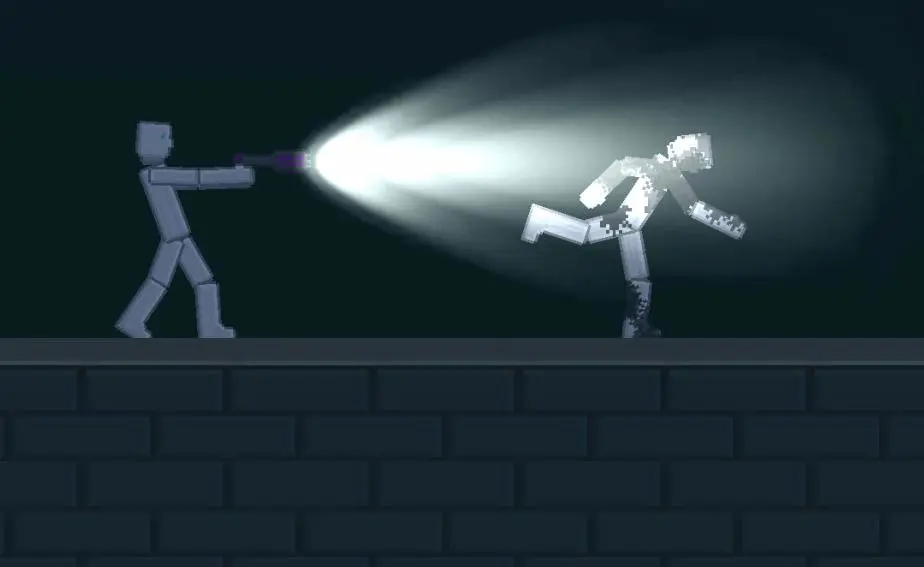Kselebox PC
ONRI Studio
Download Kselebox on PC With GameLoop Emulator
Kselebox on PC
Kselebox, coming from the developer ONRI Studio, is running on Android systerm in the past.
Now, You can play Kselebox on PC with GameLoop smoothly.
Download it in the GameLoop library or search results. No more eyeing the battery or frustrating calls at the wrong time any more.
Just enjoy Kselebox PC on the large screen for free!
Kselebox Introduction
Kselebox is a Sandbox game, which means that you can do whatever you want in it!
You can build a rocket, and go explore the expanses of space.
Or maybe you want to build a huge car? No problem!
Do whatever you want! There are also missions in the game, you can perform them to familiarize yourself with the mechanics of the game, or if you have run out of ideas.
The game has several maps/worlds, the number of which will be regularly replenished, as well as the number of game items and content!
Players can make their own saves after playing them again.
At the moment, the game has:
100+ Items
1 Game Mode - Sandbox
10+ Tools
45+ Missions
4 Maps - Farm, Space, City, Sea
Basic tools:
1. Moving
You can use this tool to drag and drop objects
2. Rotatable pin
Holds two objects together without blocking the rotation
3. Fixed pin
Holds two objects together while blocking turns between them
4. Signal cable
Sends an activation signal from the source to the connected object
5. Information cable
Transmits information from the information source
6. Fixed cable
Allows you to connect objects together
Tags
CasualSingle playerStylizedPixelatedOfflineSandboxInformation
Developer
ONRI Studio
Latest Version
0.9.4
Last Updated
2023-10-30
Category
Simulation
Show More
How to play Kselebox with GameLoop on PC
1. Download GameLoop from the official website, then run the exe file to install GameLoop
2. Open GameLoop and search for “Kselebox” , find Kselebox in the search results and click “Install”
3. Enjoy playing Kselebox on GameLoop
Minimum requirements
OS
Windows 8.1 64-bit or Windows 10 64-bit
GPU
GTX 1050
CPU
i3-8300
Memory
8GB RAM
Storage
1GB available space
Recommended requirements
OS
Windows 8.1 64-bit or Windows 10 64-bit
GPU
GTX 1050
CPU
i3-9320
Memory
16GB RAM
Storage
1GB available space