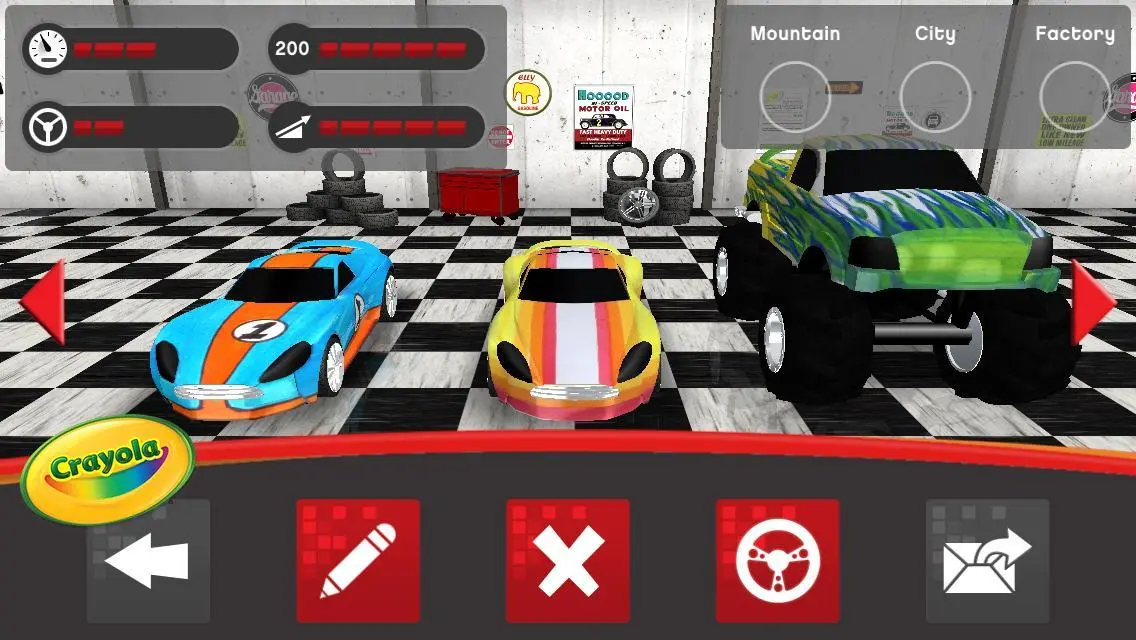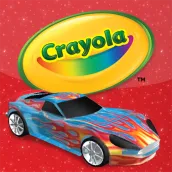
Crayola Design & Drive PC
Crayola LLC
Download Crayola Design & Drive on PC With GameLoop Emulator
Crayola Design & Drive on PC
Crayola Design & Drive, coming from the developer Crayola LLC, is running on Android systerm in the past.
Now, You can play Crayola Design & Drive on PC with GameLoop smoothly.
Download it in the GameLoop library or search results. No more eyeing the battery or frustrating calls at the wrong time any more.
Just enjoy Crayola Design & Drive PC on the large screen for free!
Crayola Design & Drive Introduction
Design cars on paper, customize them in a virtual garage and then get behind the wheel and drive them on wild stunt tracks!
Crayola Design & Drive lets you select and print out a car design template and start designing with markers, colored pencils, stencils and more. Scan it with your device and see your design come to life in your virtual garage. Each car comes with unique stats like acceleration and top speed, but you can customize your ride even more by changing the rims, exhaust, spoilers, chrome and finish.
When you are ready, rev the engine and head out to 1 of 3 stunt tracks in 4 different game modes. Flip through the air and rack up points in Crazy Stunts, crash through as many things as you can in Destruction Challenge, test you driving skills and beat the clock in Time Trials, and explore the track and find the hidden ramps in Free Drive! Earn trophies for your garage by topping the high scores and then show off your collection with photos of your favorite cars.
When you’re ready for a new ride, simply print out more design templates and keep on creating or swap cars with your friends by scanning their designs!
Download the app to design your first car with the free template. Please note: a printer is required to print out car design template.
Parents: While Design & Drive is free to download and try, please note that it does contain one in-app purchase that unlocks the full experience and all content. For children 13 and younger, a parent's permission is required for any purchase or sharing options. Find out more at Crayola.com/DesignDrive
Information
Developer
Crayola LLC
Latest Version
1.5.4
Last Updated
2016-03-24
Category
Racing
Available on
Google Play
Show More
How to play Crayola Design & Drive with GameLoop on PC
1. Download GameLoop from the official website, then run the exe file to install GameLoop
2. Open GameLoop and search for “Crayola Design & Drive” , find Crayola Design & Drive in the search results and click “Install”
3. Enjoy playing Crayola Design & Drive on GameLoop
Minimum requirements
OS
Windows 8.1 64-bit or Windows 10 64-bit
GPU
GTX 1050
CPU
i3-8300
Memory
8GB RAM
Storage
1GB available space
Recommended requirements
OS
Windows 8.1 64-bit or Windows 10 64-bit
GPU
GTX 1050
CPU
i3-9320
Memory
16GB RAM
Storage
1GB available space