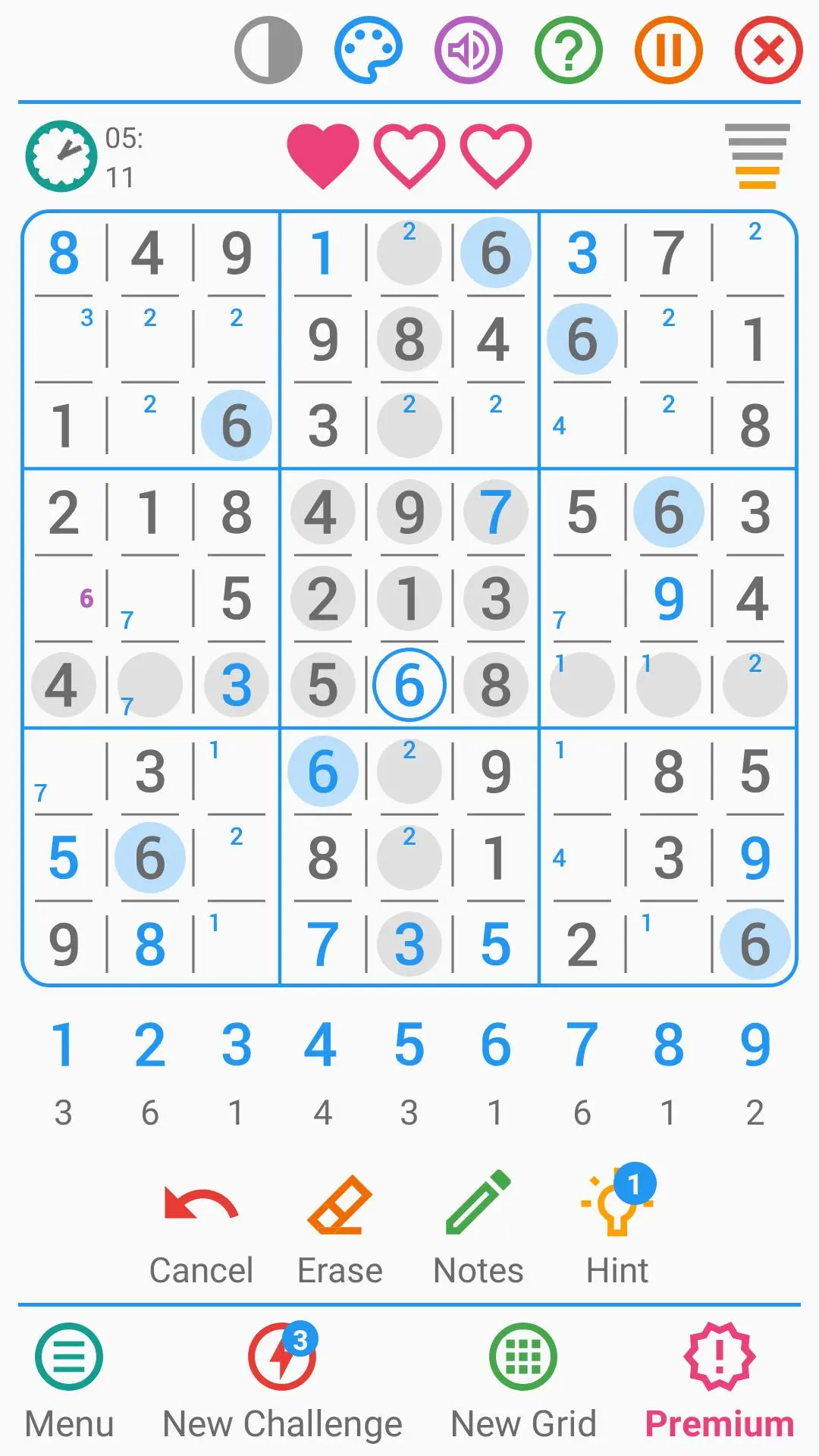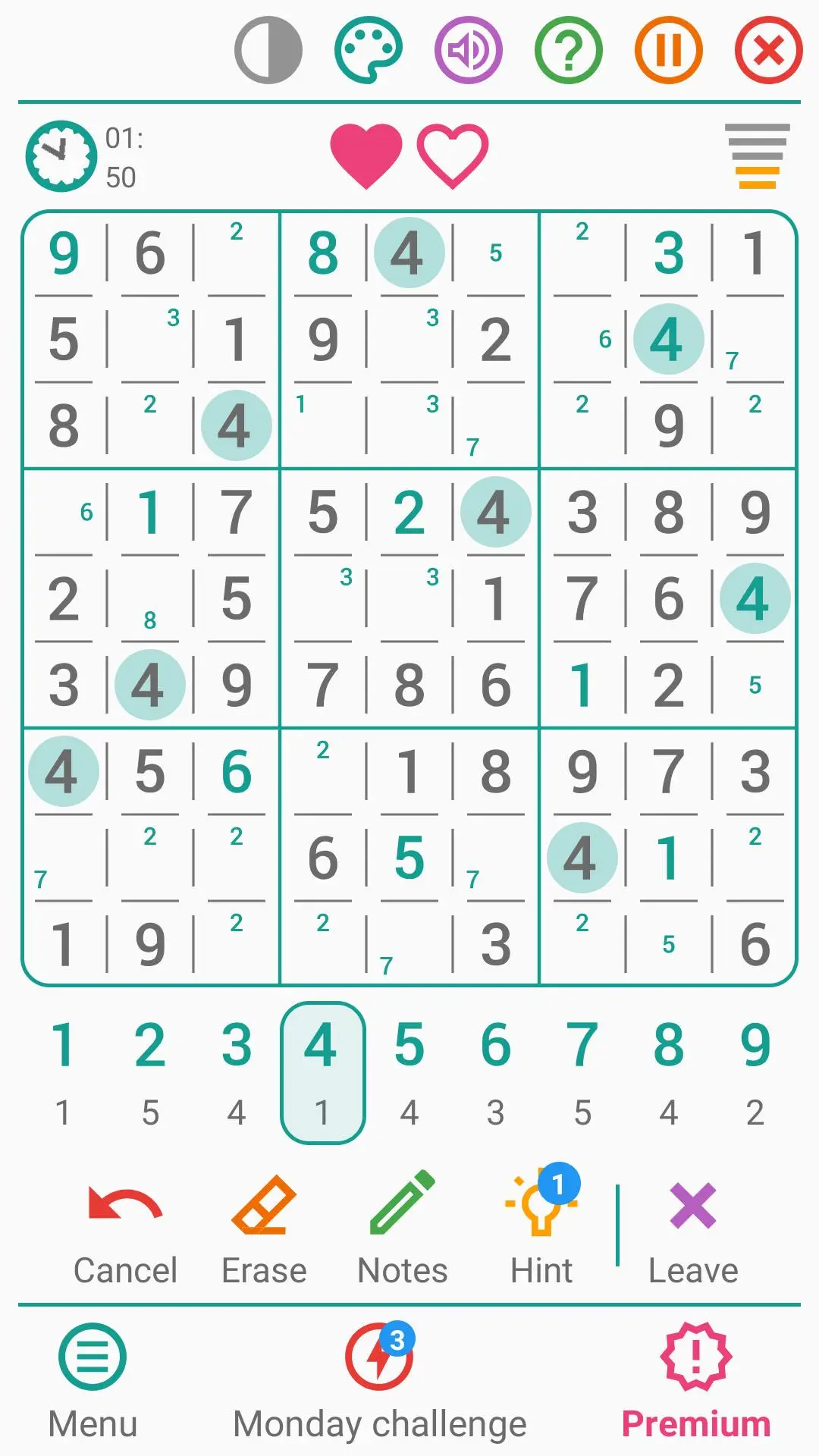Sudoku - Classic Puzzle Game PC
Lezigame
Download Sudoku - Classic Puzzle Game on PC With GameLoop Emulator
Sudoku - Classic Puzzle Game on PC
Sudoku - Classic Puzzle Game, coming from the developer Lezigame, is running on Android systerm in the past.
Now, You can play Sudoku - Classic Puzzle Game on PC with GameLoop smoothly.
Download it in the GameLoop library or search results. No more eyeing the battery or frustrating calls at the wrong time any more.
Just enjoy Sudoku - Classic Puzzle Game PC on the large screen for free!
Sudoku - Classic Puzzle Game Introduction
★ Play as often as you like
With an unlimited number of sudoku grids.
★ Take on daily challenges
And win all the challenges of the week to beat your record.
★ Progress at your own pace
With 5 levels of difficulty: very easy, easy, medium, difficult and very difficult.
★ Use the clues
And see which number to place in this puzzle game.
★ Activate quick entry
And finish the game faster.
★ Place notes
And reduce the number of possible solutions.
★ Play as you like
By displaying errors, the number of digits remaining and boxes of the same value.
★ Train your brain
And improve your concentration, thinking and memory.
★ Find out your personal statistics
And analyze your success rate, your best time and your best score.
★ Play with your friends and family
By sharing this logic game with your loved ones.
★ Protect your eyes
By activating the dark mode whenever you want.
★ Play wherever and whenever you want
Whether you're at home, on public transportation or in a waiting room.
★ Customize the game's colors
By selecting one of the 7 available themes.
★ Use your preferred hand
Right- or left-handed, this mind game adapts.
★ Play in your own language
Thanks to the English translation of this brain game.
★ Customize the grid
Classic or irregular, the choice is yours.
★ Improve your best time
Or disable the chronometer in the settings.
★ Finish your game later
Thanks to autosave.
★ Define the game settings
Like colors, animations, sounds and vibrations.
★ Rotate your screen
In portrait or landscape mode.
★ Use it on all your devices
Whether it's on a phone, tablet or Chromebook computer.
★ Play without WIFI or internet connection
And enjoy it even when you're offline.
★ Compare your best times
With those of your friends: 6 rankings available. *
★ Earn achievements
And points for your Google Play Games account. *
* You must be logged into the game with a Google Play Games account.
Tags
LogicCasualSingle playerAbstractOfflineInformation
Developer
Lezigame
Latest Version
5.6
Last Updated
2025-06-03
Category
Puzzle
Available on
Google Play
Show More
How to play Sudoku - Classic Puzzle Game with GameLoop on PC
1. Download GameLoop from the official website, then run the exe file to install GameLoop
2. Open GameLoop and search for “Sudoku - Classic Puzzle Game” , find Sudoku - Classic Puzzle Game in the search results and click “Install”
3. Enjoy playing Sudoku - Classic Puzzle Game on GameLoop
Minimum requirements
OS
Windows 8.1 64-bit or Windows 10 64-bit
GPU
GTX 1050
CPU
i3-8300
Memory
8GB RAM
Storage
1GB available space
Recommended requirements
OS
Windows 8.1 64-bit or Windows 10 64-bit
GPU
GTX 1050
CPU
i3-9320
Memory
16GB RAM
Storage
1GB available space