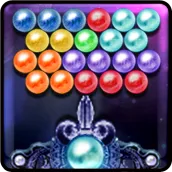
Shoot Bubble Deluxe PC
Kiwi Mobile Limited
Download Shoot Bubble Deluxe on PC With GameLoop Emulator
Shoot Bubble Deluxe on PC
Shoot Bubble Deluxe, coming from the developer Kiwi Mobile Limited, is running on Android systerm in the past.
Now, You can play Shoot Bubble Deluxe on PC with GameLoop smoothly.
Download it in the GameLoop library or search results. No more eyeing the battery or frustrating calls at the wrong time any more.
Just enjoy Shoot Bubble Deluxe PC on the large screen for free!
Shoot Bubble Deluxe Introduction
This is the most classic and amazing shooting bubble buster game. This deluxe version is the only one that contains both Puzzle Mode & Arcade Mode.
Make combinations of 3 or more bubbles to make them burst. Clear all the bubbles to level up.
How to play - Don't use the arrows on the bottom, just tap on the game board where you specifically want the ball. Click the menu key to select levels and other options. There is no witch craft in this bubble shooter game, just stick to the game with patience.
Game Features:
1. Puzzle Mode - 300 fun levels of saga puzzles of bubble shoot
2. Arcade Mode - The bubbles will go down gradually so you need to shoot quickly to avoid death
3. Game Center - You will get 10 points for each blast of bubbles and can submit the high score to global leader board.
Notes: The first 100 levels of the puzzle mode are derived from frozen bubble and the remaining levels are self-created.
Tags
Bubble shooterCasualSingle playerAbstractOfflineInformation
Developer
Kiwi Mobile Limited
Latest Version
4.8
Last Updated
2023-06-05
Category
Puzzle
Available on
Google Play
Show More
How to play Shoot Bubble Deluxe with GameLoop on PC
1. Download GameLoop from the official website, then run the exe file to install GameLoop
2. Open GameLoop and search for “Shoot Bubble Deluxe” , find Shoot Bubble Deluxe in the search results and click “Install”
3. Enjoy playing Shoot Bubble Deluxe on GameLoop
Minimum requirements
OS
Windows 8.1 64-bit or Windows 10 64-bit
GPU
GTX 1050
CPU
i3-8300
Memory
8GB RAM
Storage
1GB available space
Recommended requirements
OS
Windows 8.1 64-bit or Windows 10 64-bit
GPU
GTX 1050
CPU
i3-9320
Memory
16GB RAM
Storage
1GB available space

