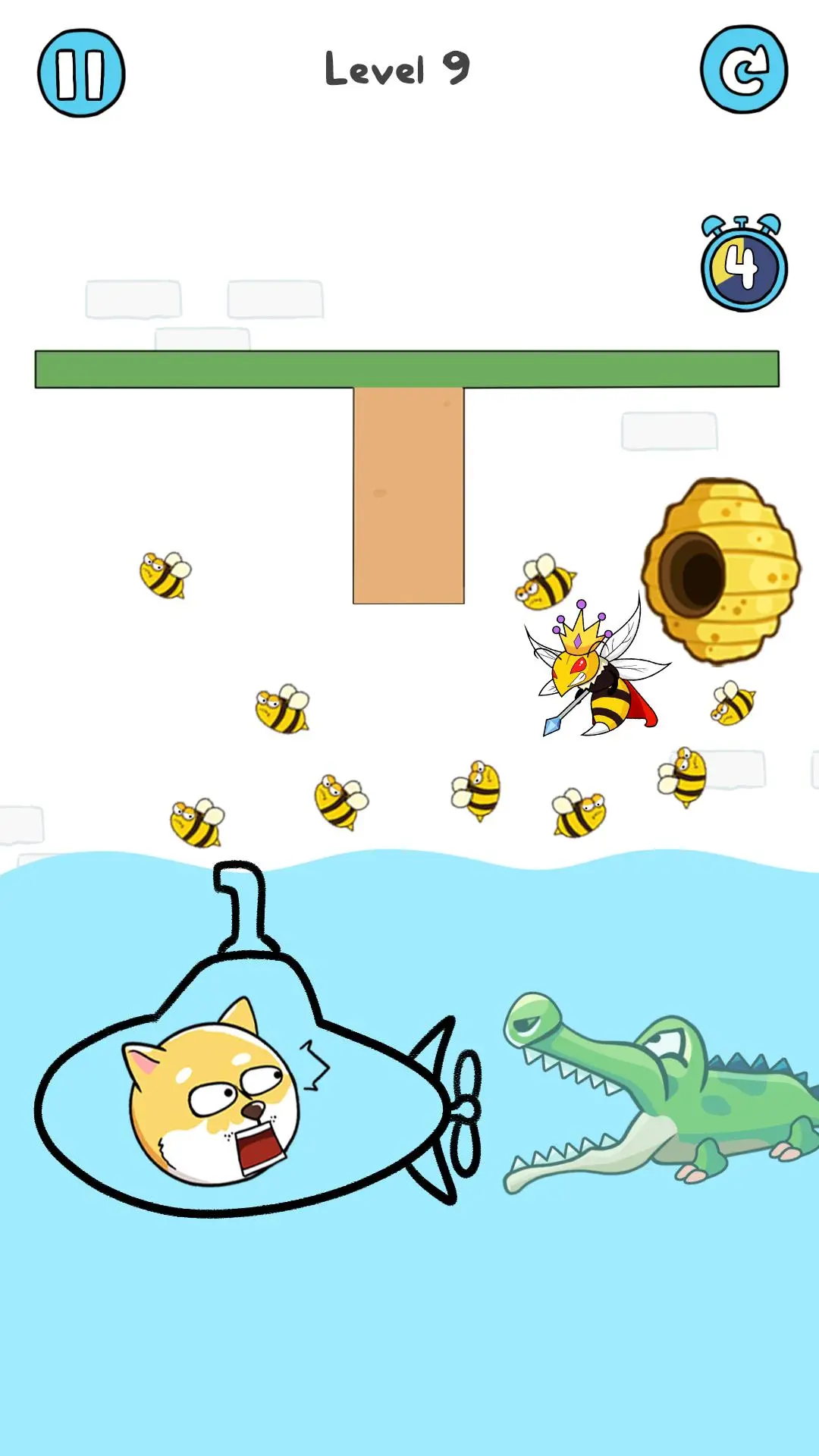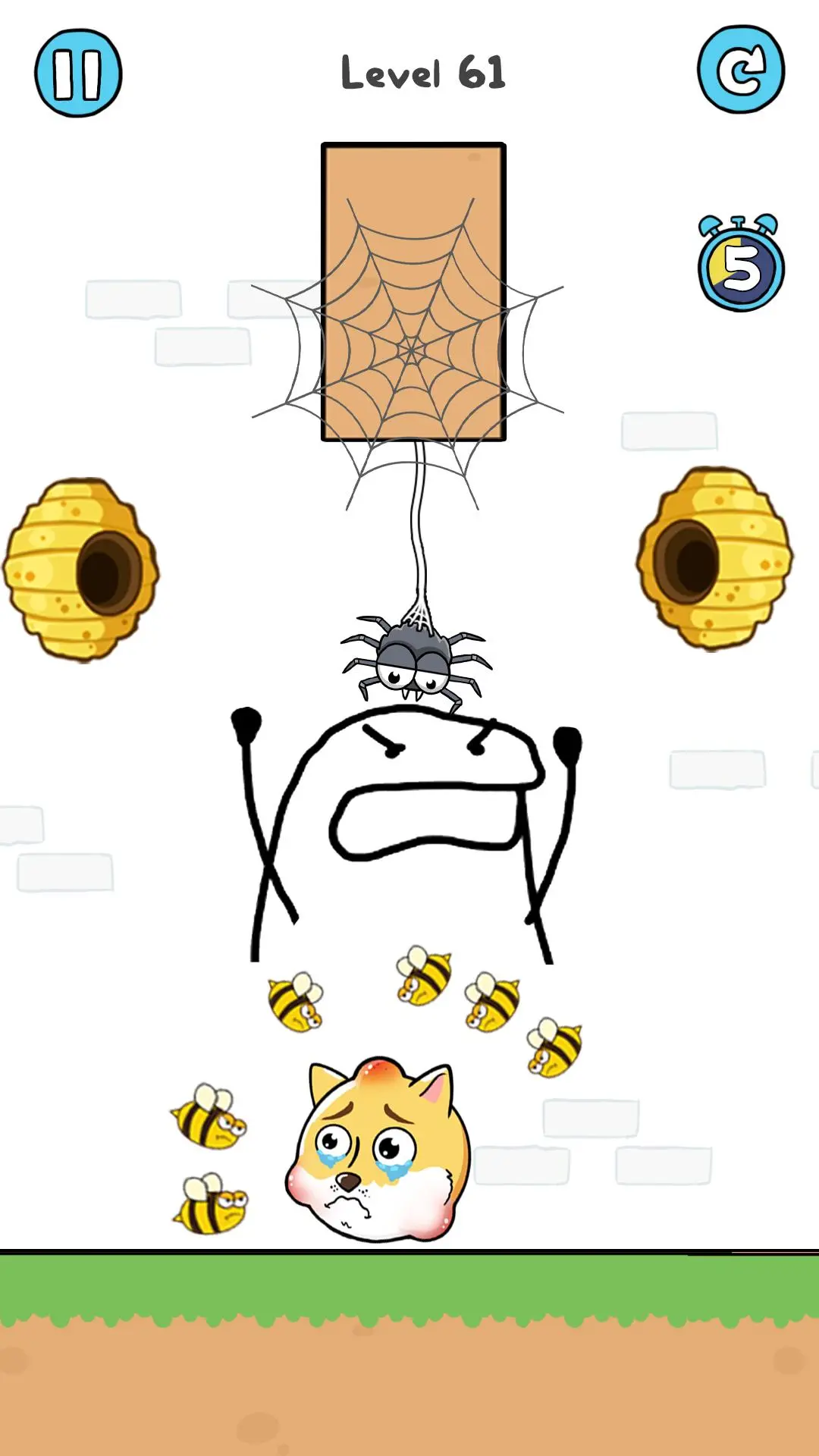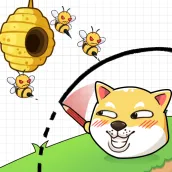
Doge Rescue: Draw To Save PC
Debbie Shine
Download Doge Rescue: Draw To Save on PC With GameLoop Emulator
Doge Rescue: Draw To Save on PC
Doge Rescue: Draw To Save, coming from the developer Debbie Shine, is running on Android systerm in the past.
Now, You can play Doge Rescue: Draw To Save on PC with GameLoop smoothly.
Download it in the GameLoop library or search results. No more eyeing the battery or frustrating calls at the wrong time any more.
Just enjoy Doge Rescue: Draw To Save PC on the large screen for free!
Doge Rescue: Draw To Save Introduction
Have you ever wanted a draw save puzzle game to challenge your brain and your talent for drawing?
Save the pets: Draw To Save is a draw save puzzle games. You draw one line with your fingers to create walls that protect the doge from attacks by bees in the hive. You need to draw to save the doge with the painted wall for 10 seconds during the attack of the bees, hold on and you will win the game. Use your brain to save the dog.
Not only save your dog, but also you can save other animals when changing many types of memes like panda, cat, frog... Share with your friends and save the pets together!
GAME FEATURES
1. Simple, addictive draw to save game, IQ brain
2. The difficulty increases.
3. Both challenging and satisfying.
4. 2D graphics visual with great sound and effects.
HOW TO PLAY
✔ Draw only one line to save the puppy and finish the level.
Ensure that you can solve the puzzle in one continuous line. Press to draw out your line, and lift your finger once you complete your drawing.
✔ Make sure your line will not hurt the Doge you need to protect.
Remember not to draw the line crossing the Doge you need to protect. Try to draw in the blank space.
✔ One level can have more than one answer.
Draw with your wild imagination! This is not only a test for your IQ, but also for your creativity as each puzzle has far more than one answer.
Find out different surprising, interesting, unexpected, and even hilarious drawing solutions to save the dog!
Welcome to play our Doge games, if you have any comments about the game you can give us feedback, thank you for your participation.
Immerse yourself in the interesting world of save the puppy!
Tags
Brain teaserCasualSingle playerStylizedOfflineHandicraftInformation
Developer
Debbie Shine
Latest Version
1.2.6
Last Updated
2025-08-12
Category
Puzzle
Available on
Google Play
Show More
How to play Doge Rescue: Draw To Save with GameLoop on PC
1. Download GameLoop from the official website, then run the exe file to install GameLoop
2. Open GameLoop and search for “Doge Rescue: Draw To Save” , find Doge Rescue: Draw To Save in the search results and click “Install”
3. Enjoy playing Doge Rescue: Draw To Save on GameLoop
Minimum requirements
OS
Windows 8.1 64-bit or Windows 10 64-bit
GPU
GTX 1050
CPU
i3-8300
Memory
8GB RAM
Storage
1GB available space
Recommended requirements
OS
Windows 8.1 64-bit or Windows 10 64-bit
GPU
GTX 1050
CPU
i3-9320
Memory
16GB RAM
Storage
1GB available space