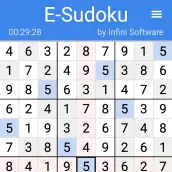
E-Sudoku PC
Infini Software
Download E-Sudoku on PC With GameLoop Emulator
E-Sudoku on PC
E-Sudoku, coming from the developer Infini Software, is running on Android systerm in the past.
Now, You can play E-Sudoku on PC with GameLoop smoothly.
Download it in the GameLoop library or search results. No more eyeing the battery or frustrating calls at the wrong time any more.
Just enjoy E-Sudoku PC on the large screen for free!
E-Sudoku Introduction
E Sudoku, developed by "Infini Software" company, is a very popular sudoku game. Totally free, you can play with on your smartphone or tablet.
The goal of the game is to fill each box with numbers from 1 to 9 ensuring always that the same number appears only once per column, once per line, and once a square of nine blocks.
Depending on the level, some numbers will be already writen at the beginning of the game. You must find the others. To help you, a hint system will tell you any possibilities (colors, notes).
Very intuitive, the seizure of the other numbers and notes is incredibly simple.
E-Sudoku is:
- 5 levels of difficulty, from the perfect beginners to expert level
- a sleek, elegant, and very nice design.
- an infinite number of grid to solve.
- a system of Visual AIDS to help you solve the grid.
During the game, you can:
- put the notes by clicking on the pencil, the figures will appear in small size, you can put in a cell all possibilities until you find which is the correct.
- start over and delete unlimited.
- ask to have the solution, if you really have to give up.
You can also find more useful features like
- backup, you can pause the game whenever you want without losing any data.
- Statistics to keep track of your progress in the game.
You just have to install the game.
Good E-Sudoku!
Tags
PuzzleInformation
Developer
Infini Software
Latest Version
1.3.2
Last Updated
2020-03-15
Category
Puzzle
Available on
Google Play
Show More
How to play E-Sudoku with GameLoop on PC
1. Download GameLoop from the official website, then run the exe file to install GameLoop
2. Open GameLoop and search for “E-Sudoku” , find E-Sudoku in the search results and click “Install”
3. Enjoy playing E-Sudoku on GameLoop
Minimum requirements
OS
Windows 8.1 64-bit or Windows 10 64-bit
GPU
GTX 1050
CPU
i3-8300
Memory
8GB RAM
Storage
1GB available space
Recommended requirements
OS
Windows 8.1 64-bit or Windows 10 64-bit
GPU
GTX 1050
CPU
i3-9320
Memory
16GB RAM
Storage
1GB available space

