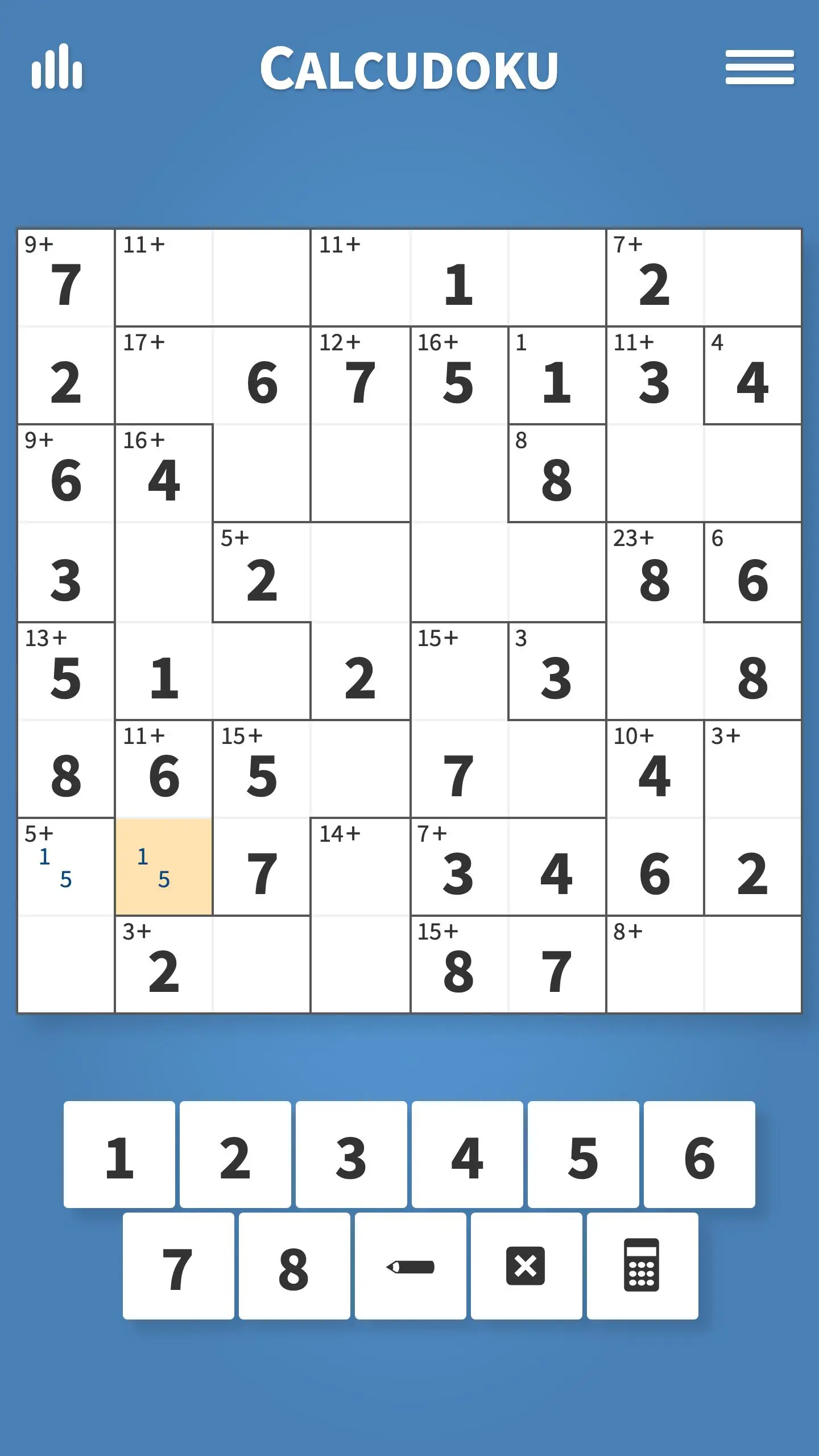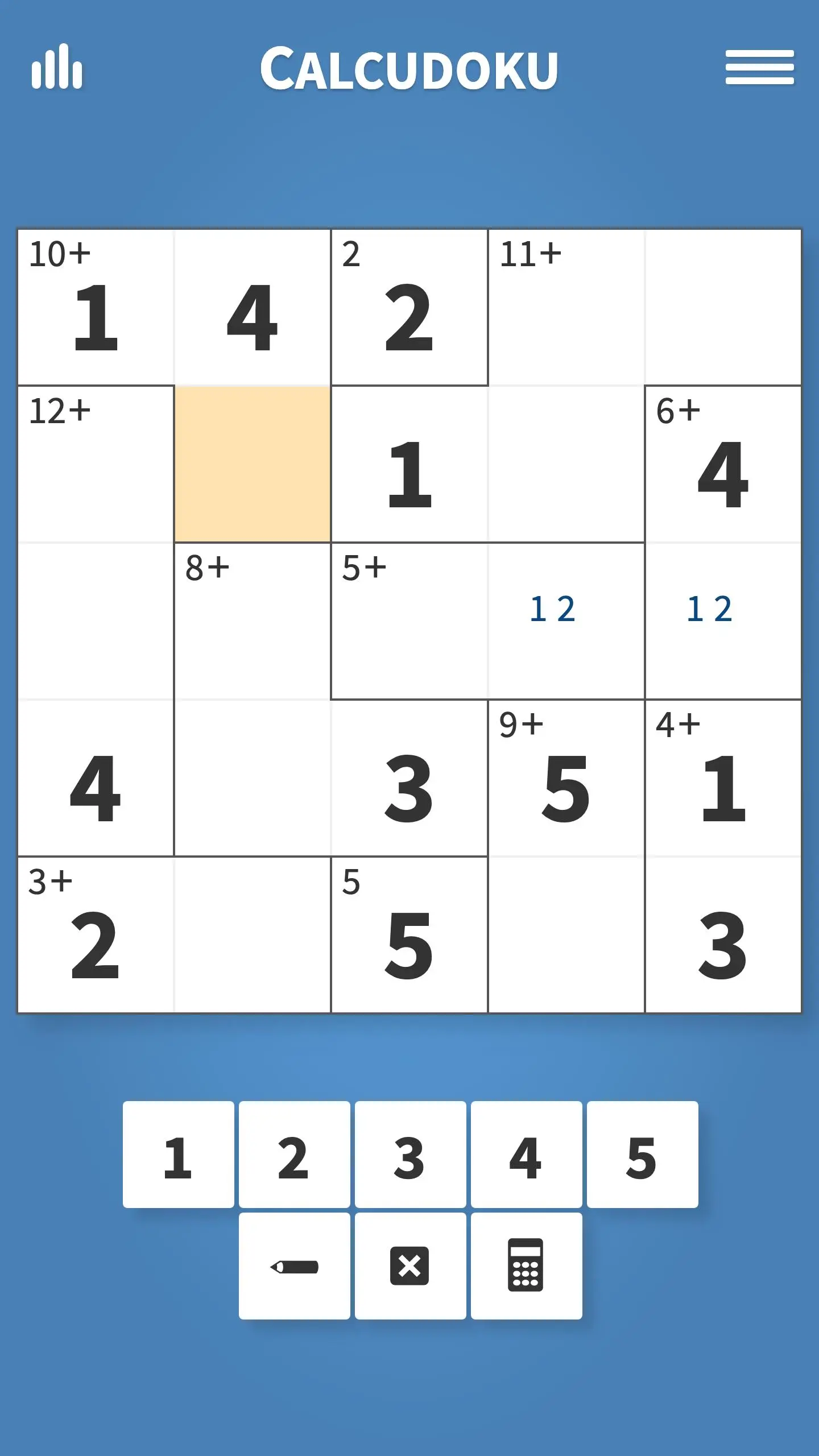Calcudoku · Math Sudoku Puzzle PC
Razzle Puzzles
Download Calcudoku · Math Sudoku Puzzle on PC With GameLoop Emulator
Calcudoku · Math Sudoku Puzzle on PC
Calcudoku · Math Sudoku Puzzle, coming from the developer Razzle Puzzles, is running on Android systerm in the past.
Now, You can play Calcudoku · Math Sudoku Puzzle on PC with GameLoop smoothly.
Download it in the GameLoop library or search results. No more eyeing the battery or frustrating calls at the wrong time any more.
Just enjoy Calcudoku · Math Sudoku Puzzle PC on the large screen for free!
Calcudoku · Math Sudoku Puzzle Introduction
Enjoy Calcudoku, a fun number puzzle game that tests your math and logic! If you like Killer Sudoku puzzles, you will love Calcudoku!
About Calcudoku number puzzles:
Every Calcudoku has a single solution that can be reached logically. Like Sudoku and Killer Sudoku, fill in the grid such that no two digits repeat in any column or row. Use the shapes in the grid as your guide. Each shape contains a number equaling the product of the shapes' digits. For example a shape with three cells containing the number 6 may have cell values 1, 2 and 3, as 1 × 2 × 3 = 6. Challenge yourself further with larger grids for experts, up to 9x9 size!
Calcudoku offers thousands of fun number puzzles with features to help you solve each puzzle. Enjoy an unlimited number of hints and checks in case you get stuck. Use the calculator tool to help with multiplication and division against large numbers. And rest assured that all puzzle games are automatically saved and restored letting you stop and restart games with ease.
Track your best and average solve times over history with our stats tracker.
Calcudoku, a popular Killer Sudoku variant, was originally invented in 2004 by Japanese math teacher Tetsuya Miyamoto. Also known as KenKen® and Mathdoku, Calcudoku brings to you over 15,000 unique puzzle grids!
You can play Calcudoku by Razzle Puzzles on your phone and tablet. Enjoy Calcudoku online or in offline mode!
For support please contact us at support@razzlepuzzles.com or visit RazzlePuzzles.com
Tags
LogicCasualSingle playerAbstractOfflineInformation
Developer
Razzle Puzzles
Latest Version
1.45
Last Updated
2024-07-16
Category
Puzzle
Available on
Google Play
Show More
How to play Calcudoku · Math Sudoku Puzzle with GameLoop on PC
1. Download GameLoop from the official website, then run the exe file to install GameLoop
2. Open GameLoop and search for “Calcudoku · Math Sudoku Puzzle” , find Calcudoku · Math Sudoku Puzzle in the search results and click “Install”
3. Enjoy playing Calcudoku · Math Sudoku Puzzle on GameLoop
Minimum requirements
OS
Windows 8.1 64-bit or Windows 10 64-bit
GPU
GTX 1050
CPU
i3-8300
Memory
8GB RAM
Storage
1GB available space
Recommended requirements
OS
Windows 8.1 64-bit or Windows 10 64-bit
GPU
GTX 1050
CPU
i3-9320
Memory
16GB RAM
Storage
1GB available space