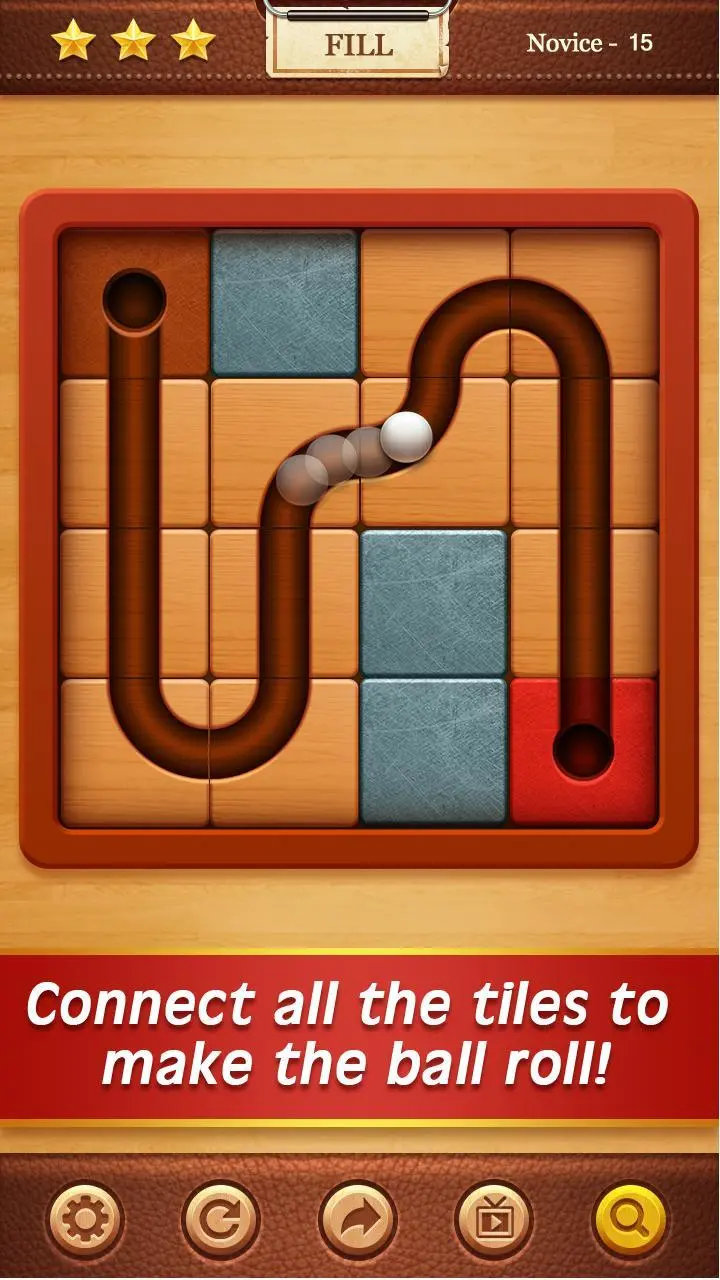Balls Rolling PC
Yo App
Download Balls Rolling on PC With GameLoop Emulator
Balls Rolling on PC
Balls Rolling, coming from the developer Yo App, is running on Android systerm in the past.
Now, You can play Balls Rolling on PC with GameLoop smoothly.
Download it in the GameLoop library or search results. No more eyeing the battery or frustrating calls at the wrong time any more.
Just enjoy Balls Rolling PC on the large screen for free!
Balls Rolling Introduction
Balls Rolling is one of the popular puzzle game to train your brain. The balls were locked in different blocks. Wood brick cannot be moved in each level. You need to start brainstorming and overcoming the barrier. Try to move the blocks by your fingers to unroll a path. Slide the ball to get out of trouble and complete the puzzle!
---How to play Balls rolling---
1. Connect wooden blocks. Make the grooves became a path. Let the ball roll.
2. According to the numerical order on the wooden block. Bypass barriers and connect all the wooden blocks.
3. Provide a track for the ball to unroll from beginning to the goal.
4. The water pipe mode: connects pipes to form a path and roll the ball
---Balls Rolling Features---
- Cool wood interface and vison effects
- Design in classic western style. Amazing ancient experience.
- No limit. Enjoy anytime at your own place without WIFI
- Applicable to no matter child or elderly
- 4 level modes with different challenges : Slide Mode, Fill Mode, Line Mode, Pipes Mode
- 5 kinds of difficulty: Novice, Regular, Advance, Expert, Master
Download it today for free! Balls Rolling will always company you. What are you waiting for? Go ahead and get ready to roll balls!
Tags
CasualSingle playerOfflineSlidingRealisticInformation
Developer
Yo App
Latest Version
2.2.5002
Last Updated
2020-07-08
Category
Puzzle
Available on
Google Play
Show More
How to play Balls Rolling with GameLoop on PC
1. Download GameLoop from the official website, then run the exe file to install GameLoop
2. Open GameLoop and search for “Balls Rolling” , find Balls Rolling in the search results and click “Install”
3. Enjoy playing Balls Rolling on GameLoop
Minimum requirements
OS
Windows 8.1 64-bit or Windows 10 64-bit
GPU
GTX 1050
CPU
i3-8300
Memory
8GB RAM
Storage
1GB available space
Recommended requirements
OS
Windows 8.1 64-bit or Windows 10 64-bit
GPU
GTX 1050
CPU
i3-9320
Memory
16GB RAM
Storage
1GB available space