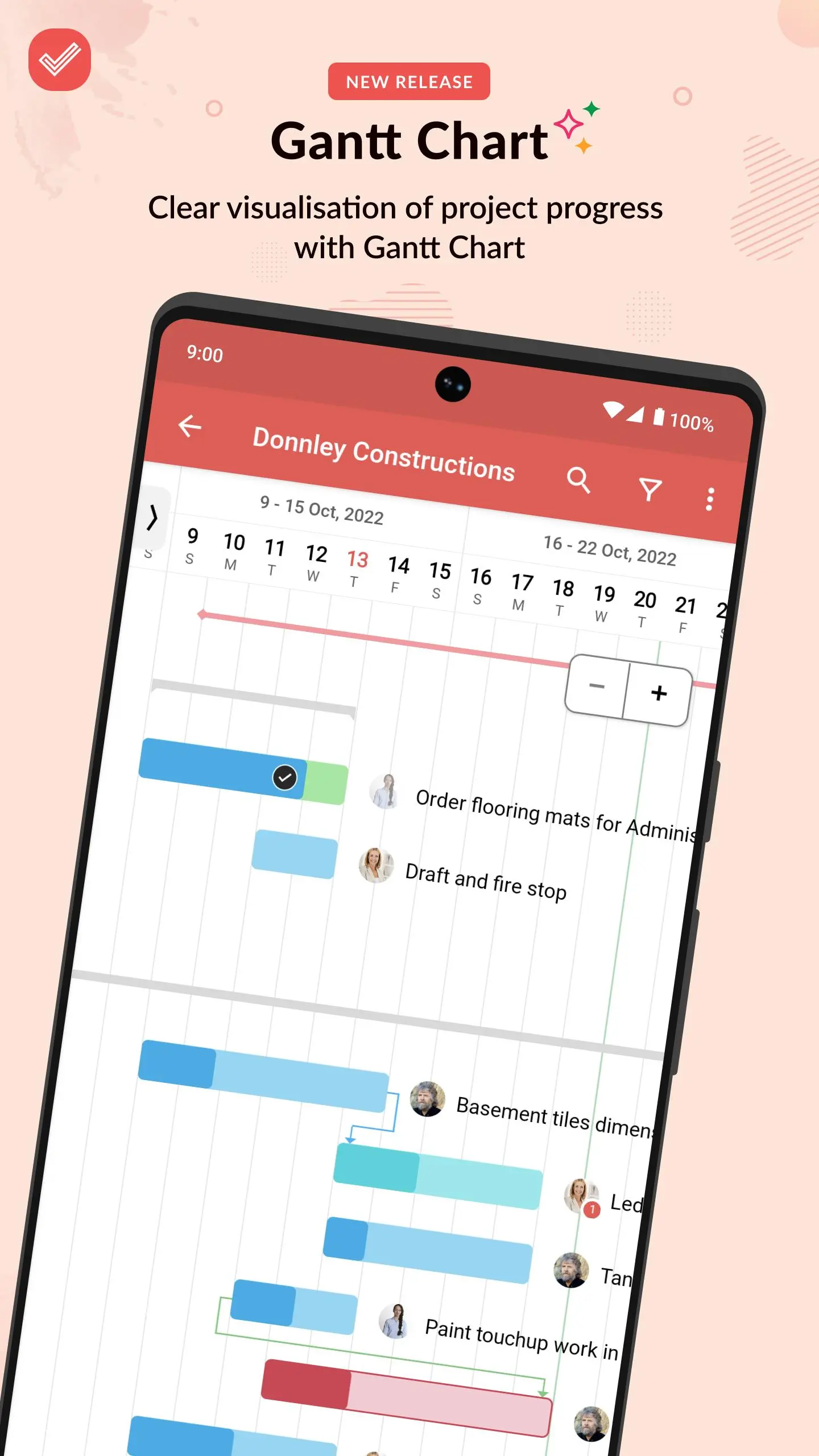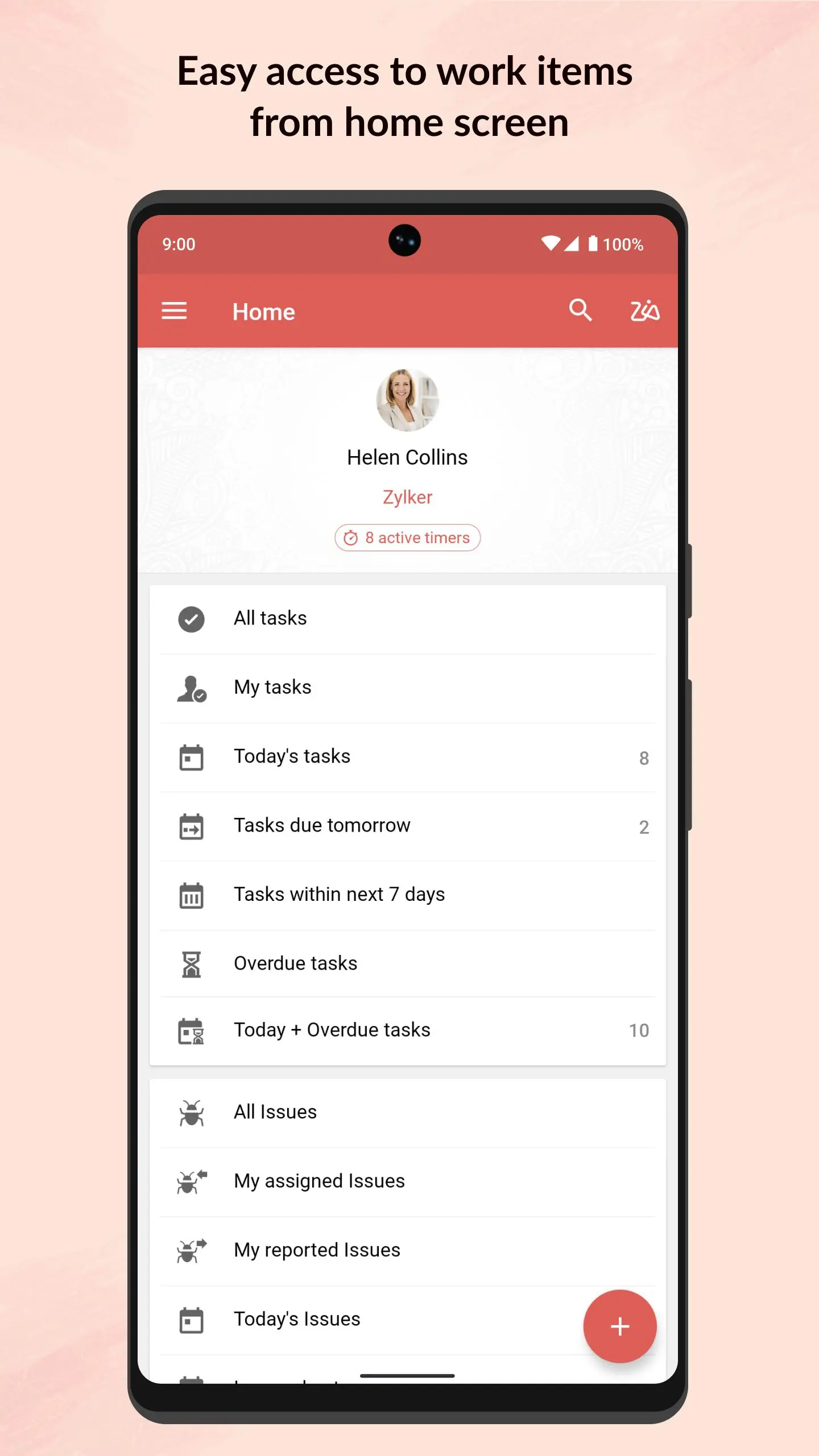Zoho Projects PC
Zoho Corporation
Download Zoho Projects on PC With GameLoop Emulator
Zoho Projects on PC
Zoho Projects, coming from the developer Zoho Corporation, is running on Android systerm in the past.
Now, You can play Zoho Projects on PC with GameLoop smoothly.
Download it in the GameLoop library or search results. No more eyeing the battery or frustrating calls at the wrong time any more.
Just enjoy Zoho Projects PC on the large screen for free!
Zoho Projects Introduction
Zoho Projects for Android helps you manage your projects and keep track of progress even as you are on the go.
Zoho Projects is a modern and flexible project management software preferred by more than a million users worldwide. The mobile apps complement the web version enabling you to act quickly and stay updated wherever you are.
- If you are new to Zoho Projects, you can sign up right away from your mobile.
- Get a quick view of ongoing discussions, tasks, comment threads and much more by skimming through Feeds.
- Jump in and create new tasks, milestones, post a status or a forum, upload files from your mobile, or even submit a bug that needs to be swatted.
- As you toil away from your desk, record all your work hours in the timesheet module. The Timesheet module gives you a daily, weekly and monthly view of hours logged by you and your team.
- View all your project related documents at the touch of your finger tips. You can also upload new documents or new versions of existing documents. You can choose to display them as lists or thumbnails.
- Enjoy better viewing experience in your tablet with split screen design.
Tags
ProductivityInformation
Developer
Zoho Corporation
Latest Version
3.9.31
Last Updated
2025-05-05
Category
Productivity
Available on
Google Play
Show More
How to play Zoho Projects with GameLoop on PC
1. Download GameLoop from the official website, then run the exe file to install GameLoop
2. Open GameLoop and search for “Zoho Projects” , find Zoho Projects in the search results and click “Install”
3. Enjoy playing Zoho Projects on GameLoop
Minimum requirements
OS
Windows 8.1 64-bit or Windows 10 64-bit
GPU
GTX 1050
CPU
i3-8300
Memory
8GB RAM
Storage
1GB available space
Recommended requirements
OS
Windows 8.1 64-bit or Windows 10 64-bit
GPU
GTX 1050
CPU
i3-9320
Memory
16GB RAM
Storage
1GB available space