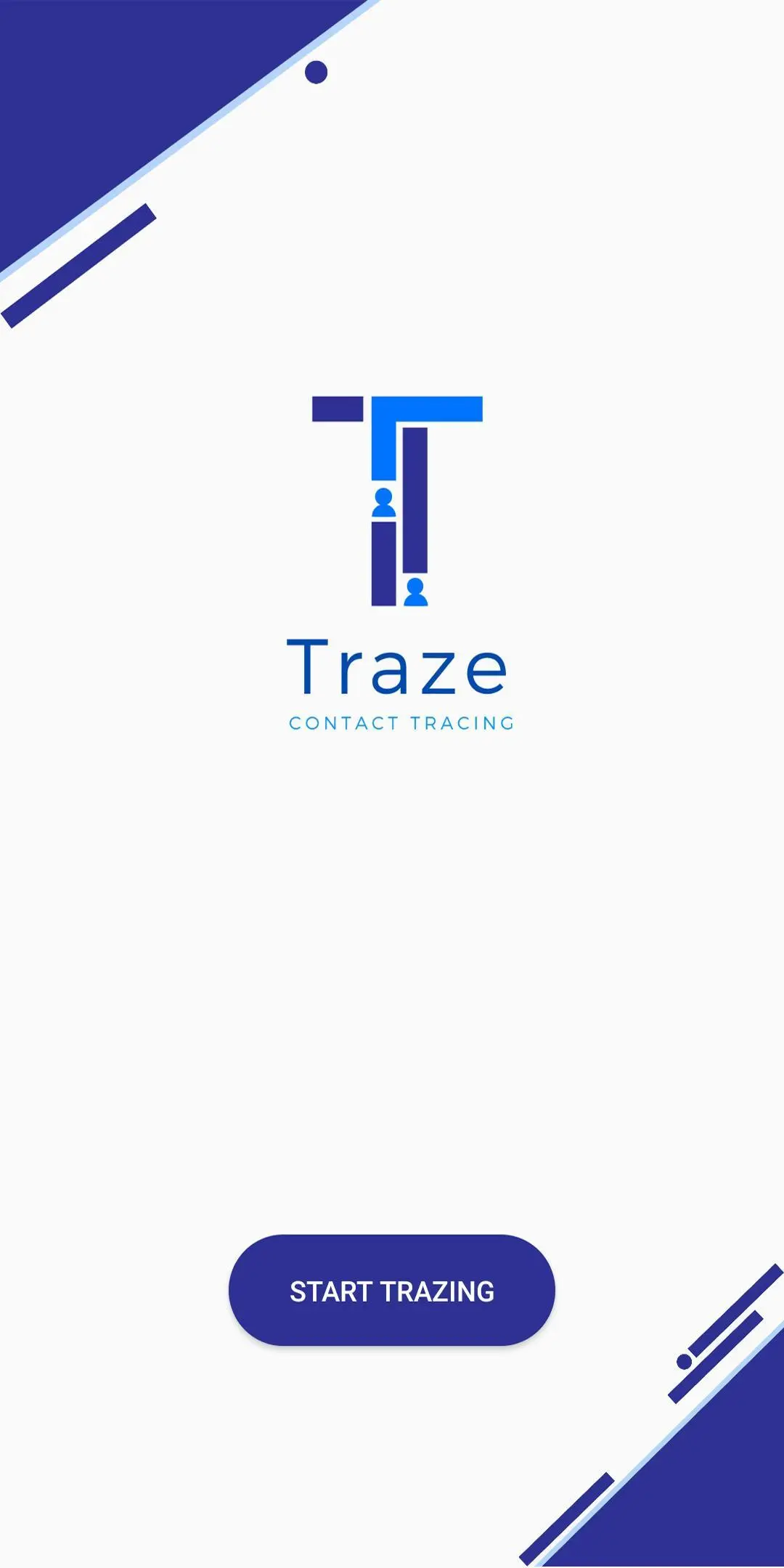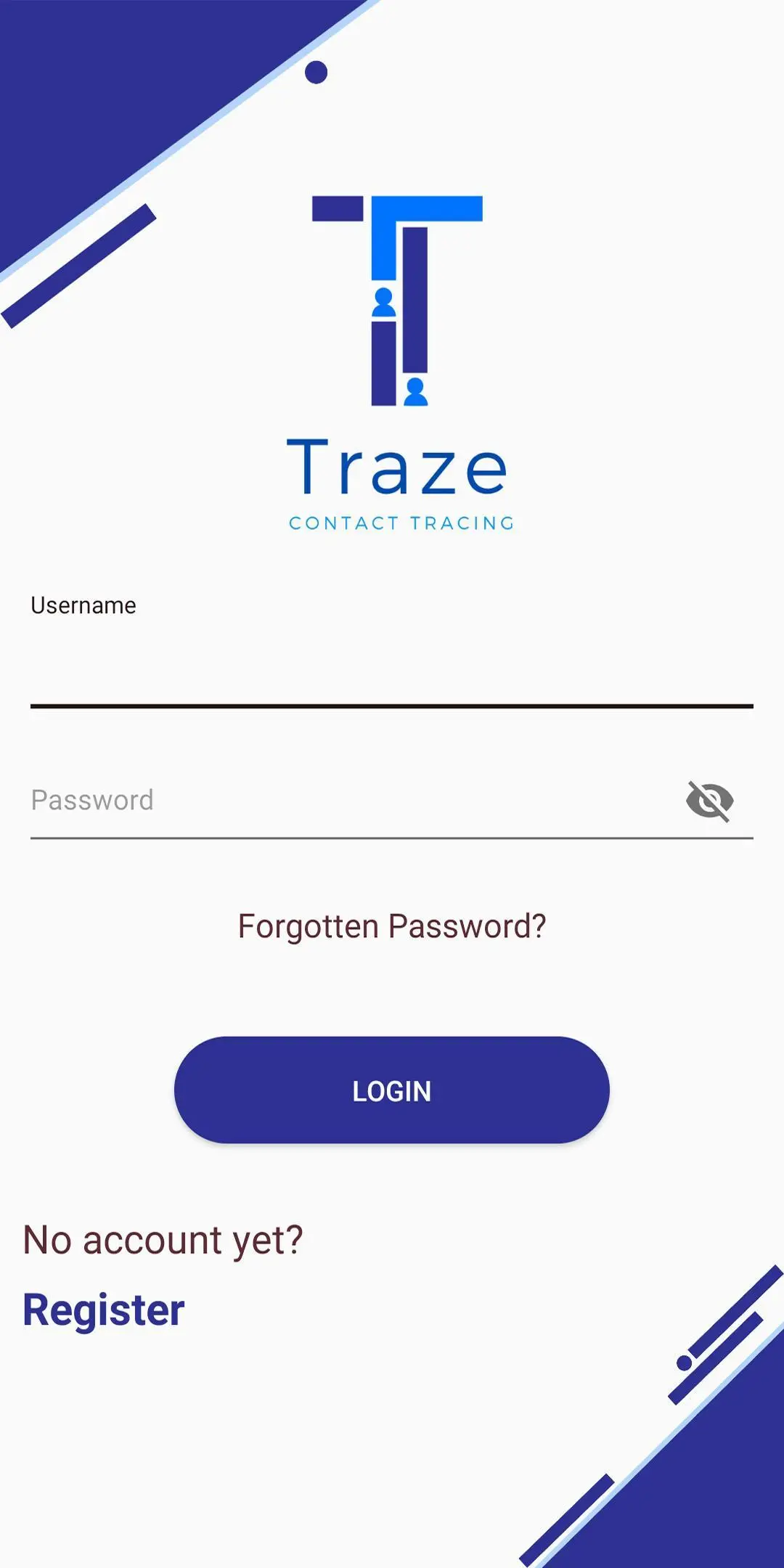Traze - Contact Tracing PC
Cosmotech Philippines, Inc.
Download Traze - Contact Tracing on PC With GameLoop Emulator
Traze - Contact Tracing on PC
Traze - Contact Tracing, coming from the developer Cosmotech Philippines, Inc., is running on Android systerm in the past.
Now, You can play Traze - Contact Tracing on PC with GameLoop smoothly.
Download it in the GameLoop library or search results. No more eyeing the battery or frustrating calls at the wrong time any more.
Just enjoy Traze - Contact Tracing PC on the large screen for free!
Traze - Contact Tracing Introduction
Traze is a nationwide and unified contact tracing system that aims to help the Filipinos feel safe and assured against the uncertainty of the pandemic, by providing a reliable and simple contact tracing tool. The app will be used by all Philippine port passengers and terminals to automate the Contact Tracing.
Key Benefits and Features:
- Data Privacy Act (DPA) RA 10173 Compliant
- Does not use Bluetooth or GPS
- Uses QR Code scanning to trace the places and people you have been in contact with
- If user has no mobile phone, individuals still may be registered via barangays or family members.
- Allows anonymous registration, personal information (i.e. mobile phone, email address) may be submitted, but it is optional.
- Has complete modules to trace individuals, establishments, logistics, transportation (train, vessel, airplane, jeepney, taxi, PUVs, tricycle)
- App works with slow data or wifi
- Made for Filipinos, by Filipinos. This app is absolutely free to use.
How To Register:
- Individuals, establishments, schools, logistics, transportations, barangay/ communities can register via the app.
-After successful registration, there will be generated QR Code which may be stored digitally or printed out (valid for a period of time).
- Those without mobile phones may be registered by the barangays or family members.
How It Works:
- Individuals may scan the QR Code of all the transportation he used or establishments, shops, buildings, that he visited, or vice versa.
- Individuals may also scan the QR Code of other individuals (this applies to person-to-person tracing, messengers, delivery man).
- Individuals may scan the QR Code via the app, or printed version.
TRAZE provides the history of individuals you have been in contact with, visited establishments or government agencies, used transportation and encountered logistic staff or delivery crew.
TRAZE does not provide health, medical recommendations, wellness reports nor diagnoses.
Tags
ProductivityInformation
Developer
Cosmotech Philippines, Inc.
Latest Version
3.5
Last Updated
2021-10-28
Category
Productivity
Available on
Google Play
Show More
How to play Traze - Contact Tracing with GameLoop on PC
1. Download GameLoop from the official website, then run the exe file to install GameLoop
2. Open GameLoop and search for “Traze - Contact Tracing” , find Traze - Contact Tracing in the search results and click “Install”
3. Enjoy playing Traze - Contact Tracing on GameLoop
Minimum requirements
OS
Windows 8.1 64-bit or Windows 10 64-bit
GPU
GTX 1050
CPU
i3-8300
Memory
8GB RAM
Storage
1GB available space
Recommended requirements
OS
Windows 8.1 64-bit or Windows 10 64-bit
GPU
GTX 1050
CPU
i3-9320
Memory
16GB RAM
Storage
1GB available space