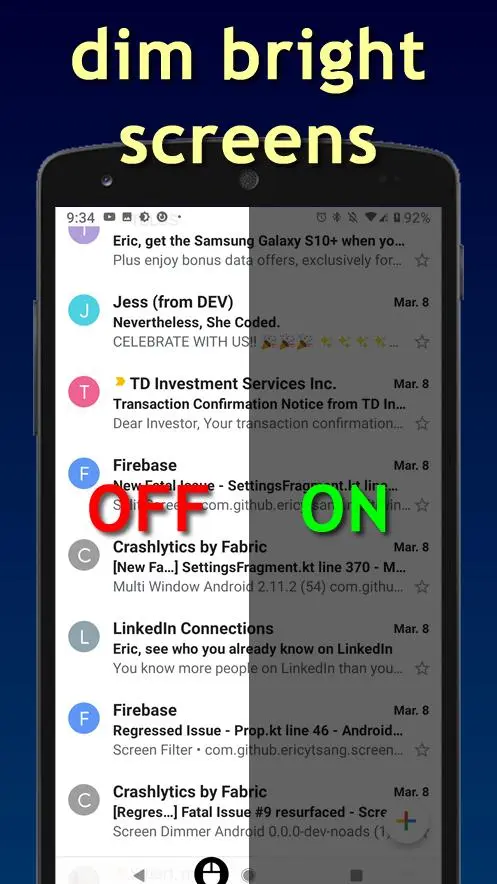Screen & Notifications Dimmer PC
etsang
Download Screen & Notifications Dimmer on PC With GameLoop Emulator
Screen & Notifications Dimmer on PC
Screen & Notifications Dimmer, coming from the developer etsang, is running on Android systerm in the past.
Now, You can play Screen & Notifications Dimmer on PC with GameLoop smoothly.
Download it in the GameLoop library or search results. No more eyeing the battery or frustrating calls at the wrong time any more.
Just enjoy Screen & Notifications Dimmer PC on the large screen for free!
Screen & Notifications Dimmer Introduction
Experience a new level of comfort with Screen Dimmer, your ultimate companion for night-time screen usage. This powerful tool is designed to reduce the strain on your eyes and improve your sleep quality, all while providing a seamless user experience.
Screen Dimmer is more than just a screen brightness control - it's a comprehensive solution for a healthier screen time. With our app, you can not only dim your screen but also the notifications shade, a feature that sets us apart from the rest.
Key Features:
Screen and Notifications Dimming: Unlike most apps, Screen Dimmer allows you to dim not only your screen but also the notifications shade, providing a comprehensive dimming experience.
Adjustable Opacity/Intensity/Transparency: Customize your screen's dimness to your liking, from the app or directly in your notifications drawer.
Color Control: Adjust the screen filter tint color to anything that suits your preference.
Scheduler and Sun Scheduler: Automate the dimming process. Set your screen to dim or brighten at specific times, or based on the sunrise and sunset times in your location.
Shake to Disable: In an emergency and need your screen bright quickly? Just give your phone a shake to turn off the dimmer.
Easy Toggle: Use the notification and quick settings tile for easy access to toggle the screen dimmer on or off.
This app uses Accessibility permissions to dim the screen.
Why Screen Dimmer? Exposure to screen light, particularly blue light, can cause serious discomfort to your eyes and affect your sleep quality. Our app is designed to combat this issue by adjusting your screen to a more natural color, reducing the blue light emission, and providing a more comfortable viewing experience.
Whether you're reading at night, browsing the web, or playing games, Screen Dimmer ensures your eyes are protected. It's not just about comfort, it's about your health.
Join the community of users who have discovered a more comfortable and healthier screen time with Screen Dimmer. Download now and experience the difference!
Tags
ProductivityInformation
Developer
etsang
Latest Version
2.0.71-release
Last Updated
2024-02-06
Category
Productivity
Available on
Google Play
Show More
How to play Screen & Notifications Dimmer with GameLoop on PC
1. Download GameLoop from the official website, then run the exe file to install GameLoop
2. Open GameLoop and search for “Screen & Notifications Dimmer” , find Screen & Notifications Dimmer in the search results and click “Install”
3. Enjoy playing Screen & Notifications Dimmer on GameLoop
Minimum requirements
OS
Windows 8.1 64-bit or Windows 10 64-bit
GPU
GTX 1050
CPU
i3-8300
Memory
8GB RAM
Storage
1GB available space
Recommended requirements
OS
Windows 8.1 64-bit or Windows 10 64-bit
GPU
GTX 1050
CPU
i3-9320
Memory
16GB RAM
Storage
1GB available space