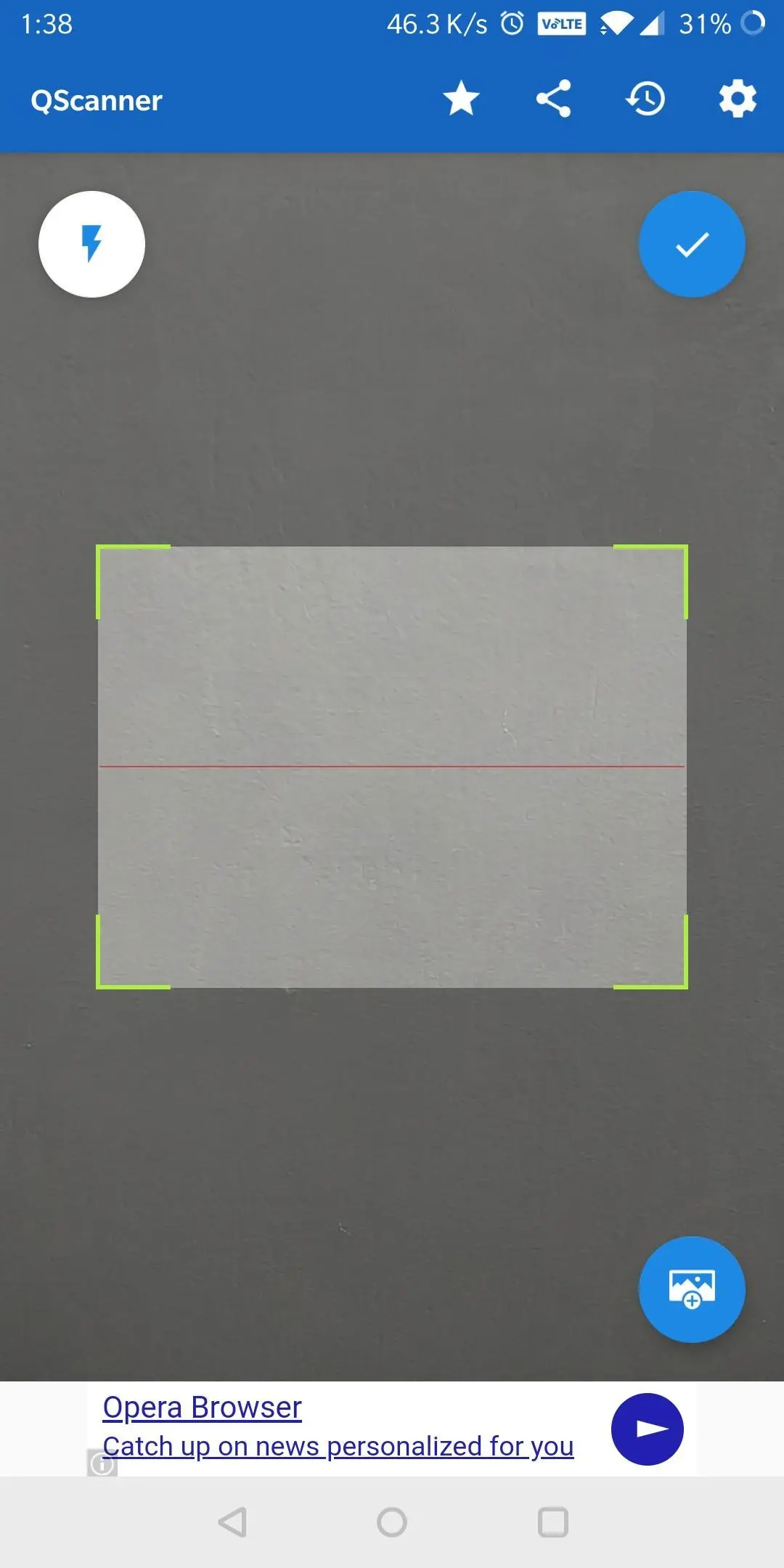QScanner - QR code & Barcode s PC
Vicky Bonick
Download QScanner - QR code & Barcode s on PC With GameLoop Emulator
QScanner - QR code & Barcode s on PC
QScanner - QR code & Barcode s, coming from the developer Vicky Bonick, is running on Android systerm in the past.
Now, You can play QScanner - QR code & Barcode s on PC with GameLoop smoothly.
Download it in the GameLoop library or search results. No more eyeing the battery or frustrating calls at the wrong time any more.
Just enjoy QScanner - QR code & Barcode s PC on the large screen for free!
QScanner - QR code & Barcode s Introduction
► QScanner is extremely easy to use; simply point to QR or barcode you want to scan and app will automatically detect and scan it
► You can also scan an image file saved on your device
► No full screen ads. Only banner ads at the bottom
► No unnecessary permissions
► QScanner can scan and read all QR / barcode types including product, contact, calendar, text, url, ISBN, email, location, WiFi, driving license and many other formats
► Scan product barcodes with QScanner in shops and compare prices with online prices to save money
► Search engine selection for product and web search
► Share or copy scanned Barcode and QR codes very easily
► Scan history to keep track
► QScanner is the only QR code reader / barcode scanner you will ever need
► Developer friendly - check https://www.apps2sd.info/qscanner/developers.html for more details
► Once you use it you'll forget about other barcode and QR code scanners :)
Tags
ProductivityInformation
Developer
Vicky Bonick
Latest Version
3.3
Last Updated
2020-05-19
Category
Productivity
Available on
Google Play
Show More
How to play QScanner - QR code & Barcode s with GameLoop on PC
1. Download GameLoop from the official website, then run the exe file to install GameLoop
2. Open GameLoop and search for “QScanner - QR code & Barcode s” , find QScanner - QR code & Barcode s in the search results and click “Install”
3. Enjoy playing QScanner - QR code & Barcode s on GameLoop
Minimum requirements
OS
Windows 8.1 64-bit or Windows 10 64-bit
GPU
GTX 1050
CPU
i3-8300
Memory
8GB RAM
Storage
1GB available space
Recommended requirements
OS
Windows 8.1 64-bit or Windows 10 64-bit
GPU
GTX 1050
CPU
i3-9320
Memory
16GB RAM
Storage
1GB available space